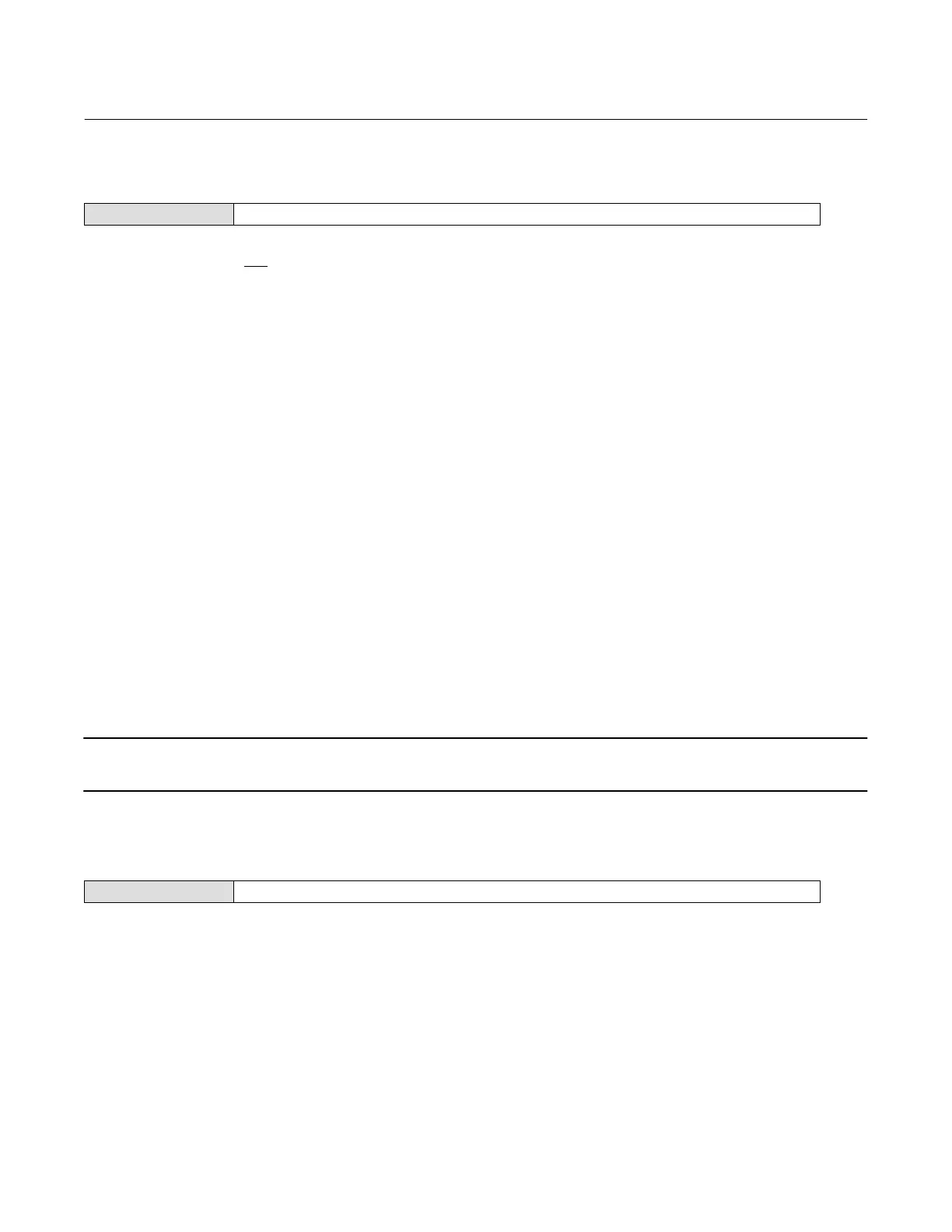Instruction Manual
D103412X012
Detailed Setup—Transducer Block
July 2013
69
Outblock Selection
Field Communicator TB > Configure/Setup > Detailed Setup > Response Control > Outblock Selection
Outblock Selection (OUTBLOCK_SEL [96]) defines which output function block will control the setpoint of the valve.
The output block that is not
selected will shed its mode to reflect that it does not have control of the valve.
Alerts
The DVC6200f provides two levels of alerts; Instrument alerts and PlantWeb alerts.
Instrument Alert Conditions
Instrument Alert Conditions, when enabled, detect many operational and performance issues that may be of interest.
To view these alerts, the user must open the appropriate status screen on a host such as DeltaV, ValveLink software or
a Field Communicator.
PlantWeb Alerts
Some instrument alert conditions can also be used to trigger PlantWeb alerts that will be reported in Failed,
Maintenance or Advisory categories, as configured by the user. PlantWeb alerts, when enabled, can participate in the
DeltaV alarm interface tools such as the alarm banner, alarm list and alarm summary.
When a PlantWeb alert occurs, the DVC6200f sends an event notification and waits a specified period of time for an
acknowledgment to be received. This occurs even if the condition that caused the alert no longer exists. If the
acknowledgment is not received within the pre‐specified time‐out period, the event notification is retransmitted. This
reduces the possibility of alert messages getting lost.
PlantWeb alerts are mode‐based. Refer to table C‐1 for details.
Note
Additional details on setting up and using PlantWeb Alerts can be found in Appendix C of this manual.
Electronics Alerts
Field Communicator TB > Configure/Setup > Detailed Setup > Alerts > Elect Alerts
Drive Current
Drive Current—Drive Current (DRIVE_CURRENT [54]) displays the measured Drive Current actually flowing through
the I/P converter in percent of maximum drive.
Drive Current Alert—This alert is active when the difference between the expected Drive Current and the actual
Drive Current has exceeded the Drive Current Alert Time.
Drive Current Alert Enable—When enabled Drive Current Alert Enable activates the Drive Current Alert.
Drive Current Shutdown—The Shutdown Trigger (SHUTDOWN_TRIGGER [76.1]) permits enabling or disabling Self
Test Shutdown for the Drive Current alert. When enabled, and the alert condition is present, the transducer Actual