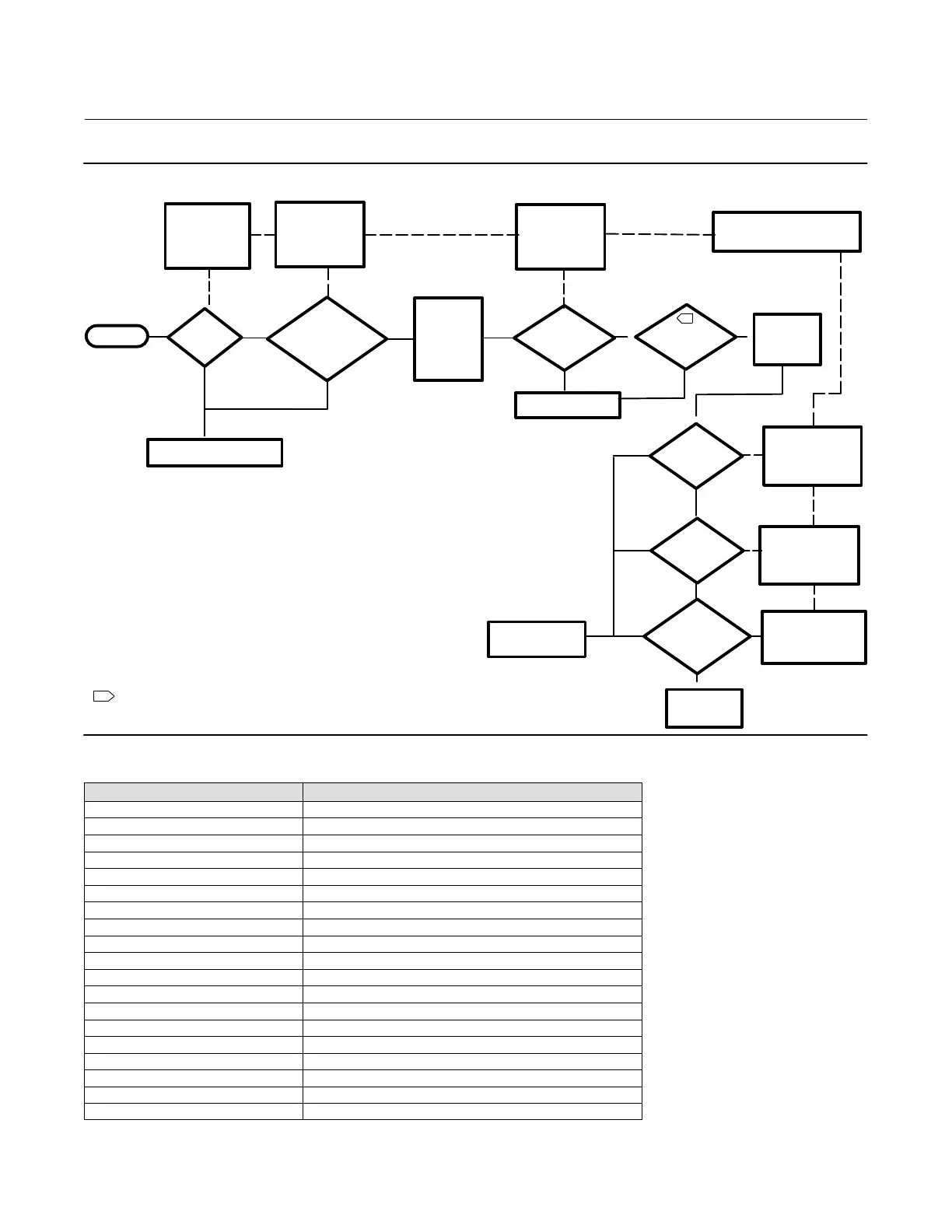Instruction Manual
D103412X012
PlantWeb Alerts
July 2013
276
Figure C‐1. Alert Handling
START
ALERT
CONDITION
ENABLED?
Enable Instrument
Alert Condition in
the Transducer
Block
LIMITS EXCEEDED TO
CAUSE ALERT?
Set Alert Points
and Deadband in
the Transducer
Block
PLANTWEB
ALERT ACTIVE
PRIORITY
>1?
Set Priority with
PlantWeb Alarm
Priority parameters in
Transducer Block using
DeltaV
REPORT
ALERTS?
Select “Reports
Supported” from
FEATURE_SEL in the
Resource Block
Yes
Yes
NO ACTIVE INSTRUMENT
ALERT CONDITION
No
No
SUPPRESS
REPORTINGAL
ERT
CONDITION?
PLANTWEB
ALERTS
REPORTED
Suppress Alert
Condition Reporting
with Alarm Suppress
Parameters in
Transducer Block
Instrument Alert
Conditions active,
but not reported
Yes
Yes
Yes
No
No
No
Use Resource and Transducer
Block Parameters to Configure
Enable PlantWeb
Alert in the
Transducer Block
PLANTWEB
ALERT
ENABLED?
Yes
No
NO ACTIVE
PLANTWEB ALERT
INSTRUMENT
ALERT
CONDITION
ACTIVE
TRANSDUCER
BLOCK MODE
AUTO
Yes
A
B
B
B
B
B
B
A
"
"
"
""
1
1
NOTE:
CERTAIN PLANTWEB ALERTS ARE MODE‐BASED.
SEE TABLE C‐1 FOR DETAILS.
Yes
"
B
No
Table C‐1. PlantWeb Alerts Reporting Requirements
PlantWeb Alert Transducer Block Mode (Actual)
Drive Current AUTO
Drive Signal AUTO
Processor Impaired Any Mode
Output Block Timeout Any Mode
Block Set to Defaults Any Mode
Travel Sensor AUTO
Output Pressure Sensor Any Mode
Supply Pressure Sensor Any Mode
Temperature Sensor Any Mode
Supply Pressure AUTO
Temperature Limit AUTO
Travel Deviation AUTO
Travel Limit AUTO
Cycle Counter AUTO
Travel Accumulator AUTO
Performance Critical AUTO
Performance Reduced AUTO
Performance Information AUTO
Pressure Fallback AUTO
