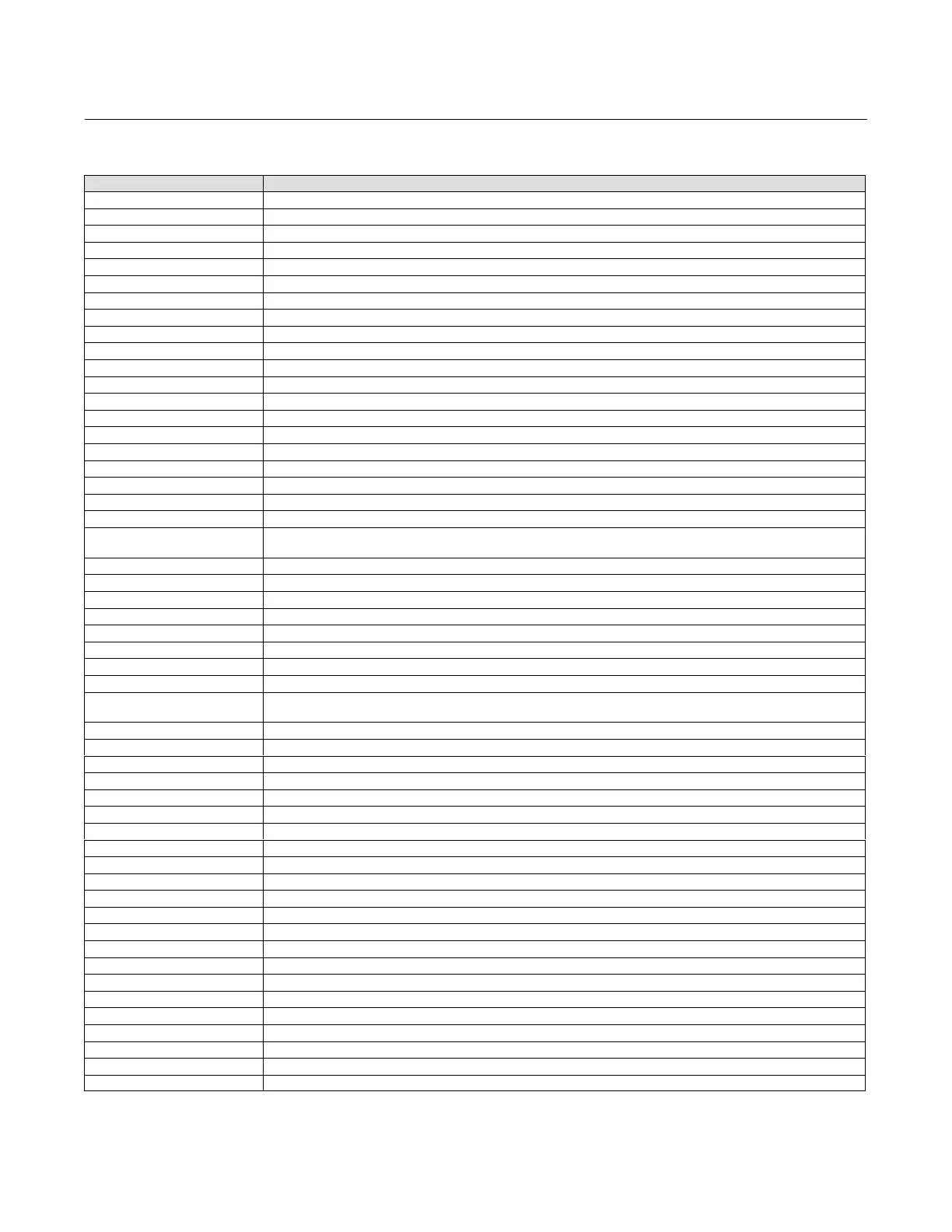Instruction Manual
D103412X012
Operating with a DeltaV System
July 2013
305
Table F‐1. Transducer Block (TB) Parameters - Configuration Index (Continued)
Path to ParameterParameter Label
Lever Style TB > Configure/Setup > Detailed Setup > Valve and Actuator > Actuator > Lever Style
Lost Static Data TB > Device Diagnostics > Status > Transducer Block Error: Lost Static Data
Lower Bench Set TB > Configure/Setup > Detailed Setup > Valve and Actuator > Actuator > Lower Bench Set
MAI Channel 1 TB > Configure/Setup > Detailed Setup > MAI Channel Map > MAI Channel 1
MAI Channel 2 TB > Configure/Setup > Detailed Setup > MAI Channel Map > MAI Channel 2
MAI Channel 3 TB > Configure/Setup > Detailed Setup > MAI Channel Map > MAI Channel 3
MAI Channel 4 TB > Configure/Setup > Detailed Setup > MAI Channel Map > MAI Channel 4
MAI Channel 5 TB > Configure/Setup > Detailed Setup > MAI Channel Map > MAI Channel 5
MAI Channel 6 TB > Configure/Setup > Detailed Setup > MAI Channel Map > MAI Channel 6
MAI Channel 7 TB > Configure/Setup > Detailed Setup > MAI Channel Map > MAI Channel 7
MAI Channel 8 TB > Configure/Setup > Detailed Setup > MAI Channel Map > MAI Channel 8
Maximum Supp Pressure TB > Configure/Setup > Detailed Setup > Instrument > Application: Max Supp Pressure
MLFB Error TB > Device Diagnostics > Status > Self Test Status: MLFB Error
Moment Arm Length TB > Configure/Setup > Detailed Setup > Valve and Actuator > Actuator > Moment Arm
Nominal Supply Pressure TB > Configure/Setup > Detailed Setup > Valve and Actuator > Actuator > Nominal Supply Pressure
Out of Service TB > Device Diagnostics > Status > Transducer Block Error: Out of Service
Outlet Pressure TB > Configure/Setup > Detailed Setup > Valve and Actuator > Valve > Outlet Pressure
Output Block Timeout TB > Configure/Setup > Detailed Setup > Alerts > Configuration > Output Block Timeout: Output Blk Timeout
Output Block Timeout Alert TB > Configure/Setup > Detailed Setup > Alerts > Configuration > Output Block Timeout: Output Block Timeout Alert
Output Block Timeout Alert Enable TB > Configure/Setup > Detailed Setup > Alerts > Configuration > Output Block Timeout: Output Block Timeout Alert Enable
Output Block Timeout Manual
Recovery
TB > Configure/Setup > Detailed Setup > Alerts > Configuration > Output Block Timeout: Output Block Timeout Manual Recovery
Output Block Timeout Shutdown TB > Configure/Setup > Detailed Setup > Alerts > Configuration > Output Block Timeout: Output Block Timeout Shutdown
Packing Type TB > Configure/Setup > Detailed Setup > Valve and Actuator > Valve > Packing Type
PD Inside Status TB > Configure/Setup > Detailed Setup > Alerts > Performance > PD Inside Status
PD Inside Status TB > Device Variables > Overview > PD Inside Status
PD Run TB > Configure/Setup > Detailed Setup > Alerts > Performance > PD Run
Performance Critical Alert TB > Configure/Setup > Detailed Setup > Alerts > Performance > Performance Critical: Performance Critical Alert
Performance Critical Alert Enable TB > Configure/Setup > Detailed Setup > Alerts > Performance > Performance Critical: Performance Critical Alert Enable
Performance Information Alert TB > Configure/Setup > Detailed Setup > Alerts > Performance > Performance Information: Performance Information Alert
Performance Information Alert
Enable
TB > Configure/Setup > Detailed Setup > Alerts > Performance > Performance Information: Performance Information Alert Enable
Performance Reduced Alert TB > Configure/Setup > Detailed Setup > Alerts > Performance > Performance Reduced: Performance Reduced Alert
Performance Reduced Alert Enable TB > Configure/Setup > Detailed Setup > Alerts > Performance > Performance Reduced: Performance Reduced Alert Enable
Performance Tuner
(1)
TB > Configure/Setup > Basic Setup > Performance Tuner
Port Diameter TB > Configure/Setup > Detailed Setup > Valve and Actuator > Trim > Port Diameter
Port Type TB > Configure/Setup > Detailed Setup > Valve and Actuator > Trim > Port Type
Pressure A Sensor Alert TB > Configure/Setup > Detailed Setup > Alerts > Sensor > Pressure Sensors: Pressure A Sensor Alert
Pressure A Sensor Alert Enable TB > Configure/Setup > Detailed Setup > Alerts > Sensor > Pressure Sensors: Pressure A Sensor Alert Enable
Pressure A Sensor Manual Recovery TB > Configure/Setup > Detailed Setup > Alerts > Sensor > Pressure Sensors: Pressure A Sensor Manual Recovery
Pressure A Sensor Shutdown TB > Configure/Setup > Detailed Setup > Alerts > Sensor > Pressure Sensors: Pressure A Sensor Shutdown
Pressure B Sensor Alert TB > Configure/Setup > Detailed Setup > Alerts > Sensor > Pressure Sensors: Pressure B Sensor Alert
Pressure B Sensor Alert Enable TB > Configure/Setup > Detailed Setup > Alerts > Sensor > Pressure Sensors: Pressure B Sensor Alert Enable
Pressure Cutoff Close TB > Configure/Setup > Detailed Setup > Response Control > Travel / Pressure Control > Pressure Control: Pressure Cutoff Close
Pressure Cutoff Open TB > Configure/Setup > Detailed Setup > Response Control > Travel / Pressure Control > Pressure Control: Pressure Cutoff Open
Pressure Integral Deadzone TB > Configure/Setup > Detailed Setup > Response Control > Pressure Tuning: Pressure Integral Deadzone
Pressure Integral Gain TB > Configure/Setup > Detailed Setup > Response Control > Pressure Tuning: Pressure Integral Gain
Pressure Integral Limit Hi TB > Configure/Setup > Detailed Setup > Response Control > Pressure Tuning: Pressure Integral Limit Hi
Pressure Integral Limit Lo TB > Configure/Setup > Detailed Setup > Response Control > Pressure Tuning: Pressure Integral Limit Lo
Pressure MLFB Gain TB > Configure/Setup > Detailed Setup > Response Control > Pressure Tuning: Pressure MLFB Gain
Pressure Proportional Gain TB > Configure/Setup > Detailed Setup > Response Control > Pressure Tuning: Pressure Prop Gain
Pressure Range Hi TB > Configure/Setup > Detailed Setup > Response Control > Travel / Pressure Control > Pressure Control: Pressure Range Hi
Pressure Range Lo TB > Configure/Setup > Detailed Setup > Response Control > Travel / Pressure Control > Pressure Control: Pressure Range Lo
Pressure Tuning Set TB > Configure/Setup > Detailed Setup > Response Control > Pressure Tuning: Pressure Tuning Set
-Continued-
