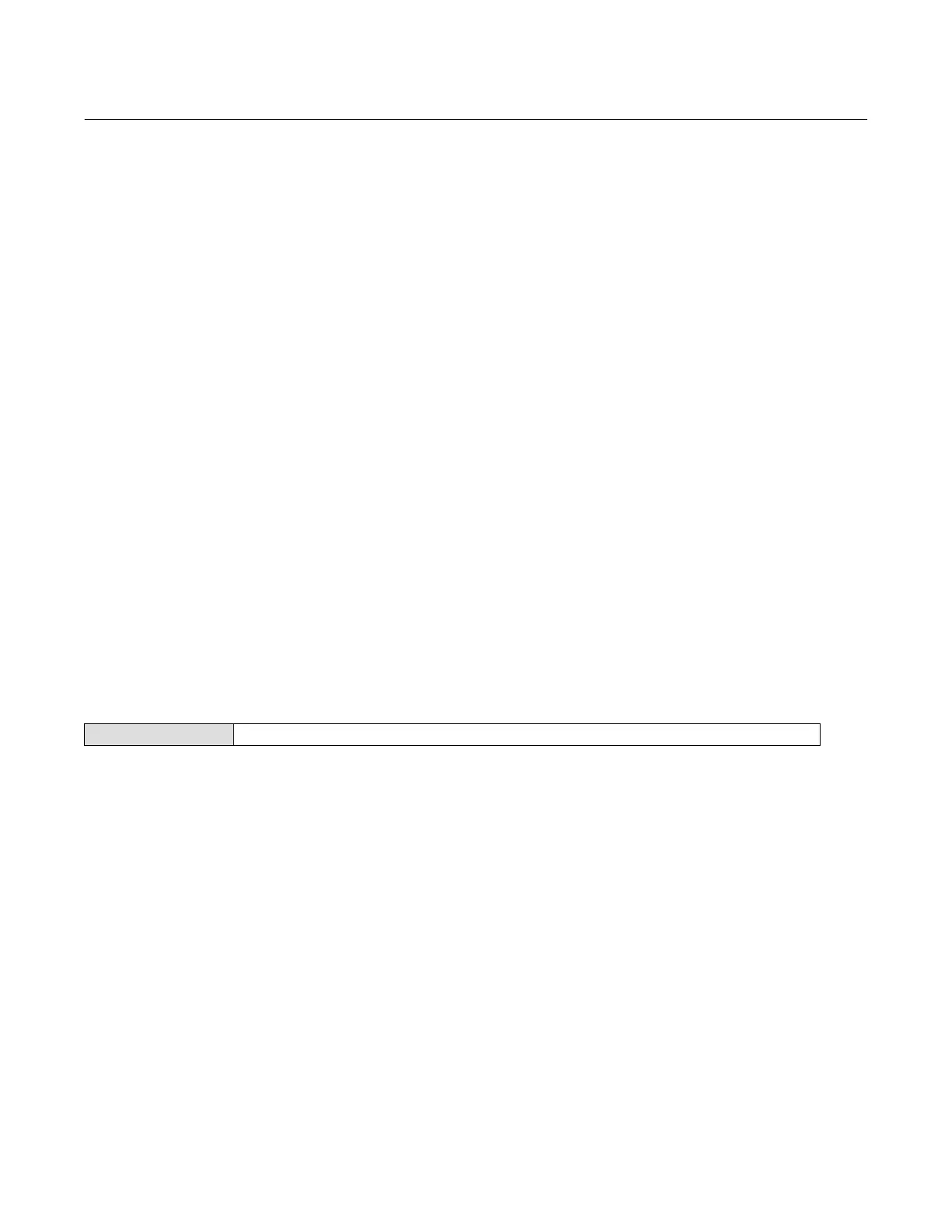Instruction Manual
D103412X012
Detailed Setup—Resource Block
July 2013
48
Confirm Time—Confirm Time (CONFIRM_TIME [33]) determines the time, in 1/32 of a millisecond, the instrument
waits for confirmation of receipt of a report before trying again. If Confirm Time is 0, the instrument does not retry
to send the report. Enter 0 or a value between 320000 (10 secs) and 640000 (20 secs).
Limit Notify—Limit Notify (LIM_NOTIFY [32]) is the number of alert reports that the device can send without getting
a confirmation up to the maximum permitted in Maximum Notify (MAX_NOTIFY [31]). If Limit Notify is set to zero,
no alerts are reported. Enter a value between 0 and 3.
To have the instrument report alerts without having the host poll the alerts parameters, select the Reports feature
(see Feature Select).
Maximum Notify—Maximum Notify (MAX_NOTIFY [31]) indicates the maximum number of alert reports that the
device can send without getting a confirmation. This limit is determined by the amount of memory available for
alert messages. The number can be set lower, to control alert flooding, by adjusting Maximum Alerts Allowed
(LIM_NOTIFY [32]).
Block Alarm Disabled—The Block Alarm (BLOCK_ALM [36]) is used for all configuration, hardware, connection failure
or system problems in the block. Alarm Summary (ALARM_SUM [37]) determines if the Write Alarm (WRITE_ALM
[40]) and Block Alarm [BLOCK_ALM [36]) are disabled.
Block Alarm Auto Acknowledge—Acknowledge Option (ACK_OPTION [38]) determines if the block alarm will be
automatically acknowledged.
Discrete Alarm Disabled—The Write Alarm (WRITE_ALM [40]) is used to alert when parameters are writeable to the
device. Alarm Summary (ALARM_SUM [37]) determines if the Discrete Alarm is disabled.
Discrete Alarm Auto Acknowledge—Acknowledge Option (ACK_OPTION [38]) determines if the Write Alarm
associated with the block will be automatically acknowledged.
Identification
Field Communicator RB > Configure/Setup > Identification
Device ID—The 32 character Device ID (DEVICE_ID [54]).
Electronics Serial Number—The Electronics Serial Number (ELECTRONICS_SN [49]) set at the factory.
Factory Serial Number—The Factory Serial Number (FACTORY_SN [50]) is the instrument serial number set at the
factory.
Field Serial Number——The Field Serial Number (FIELD_SN [51]) is the serial number of instrument assigned in field.
Tag Description—The Tag Description (TAG_DESC [2]) is used to assign a unique 32 character description to each
block within the digital valve controller to describe the intended application for the block.
Strategy—Strategy (STRATEGY [3]) permits strategic grouping of blocks so the operator can identify where the
block is located. The blocks may be grouped by plant area, plant equipment, etc. Enter a value between 0 and
65535 in the Strategy field.
Manufacturer—Manufacturer Identification (MANUFAC_ID [10]) identifies the manufacturer of the instrument. It is
used by the host system to locate the DD file for the device. For Fisher the Manufacturer ID is 0x5100.
Device Type—Device Type (DEV_TYPE [11]) identifies the type of device. It is used by the host system to locate the
DD file for the device. For a DVC6200f digital valve controller the device type is 0x4602.