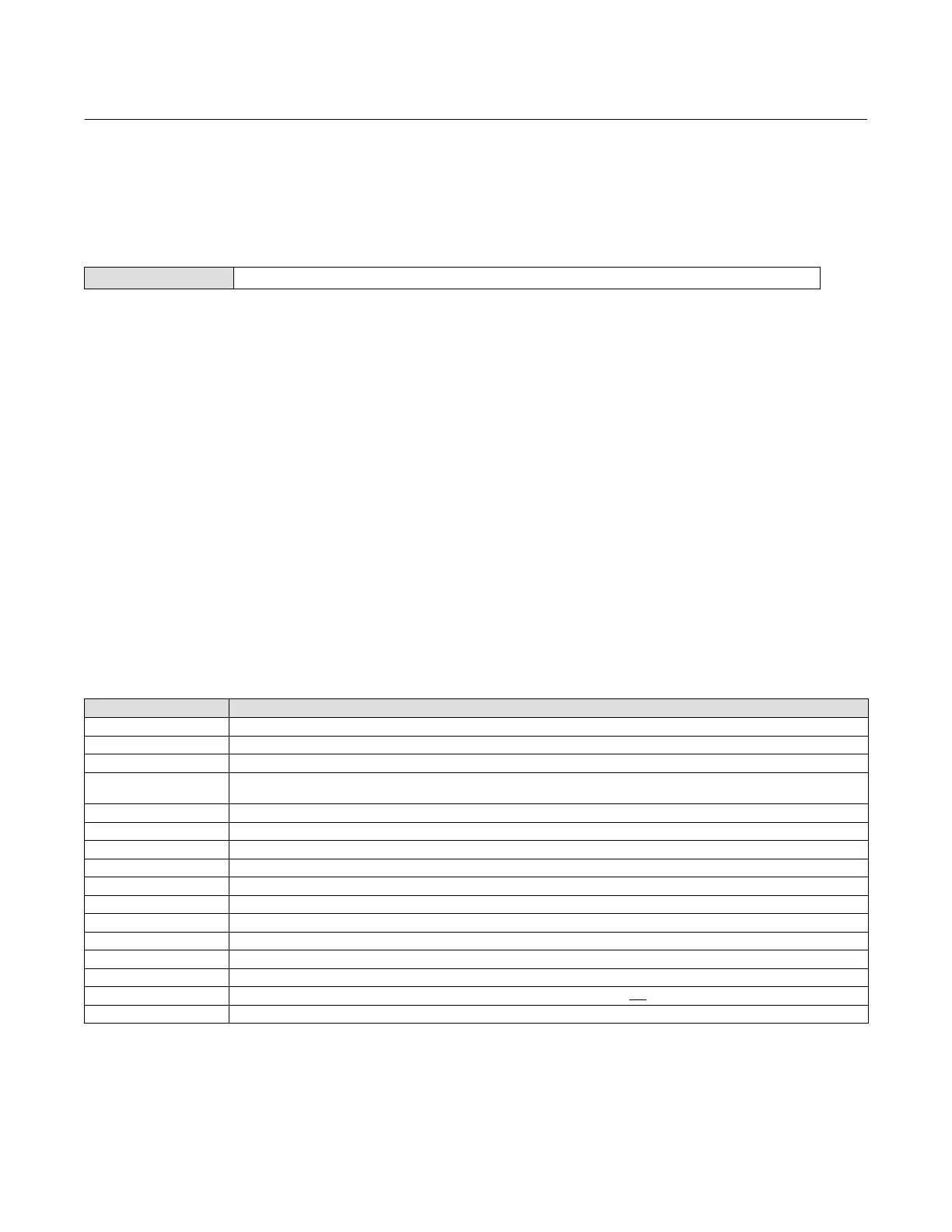Instruction Manual
D103412X012
Detailed Setup—Resource Block
July 2013
49
Diagnostic Options—Diagnostic Options (DIAG_OPTIONS [45]) shows the diagnostic options available in the
instrument.
Version
Field Communicator RB > Configure/Setup > Version
Device Revision—The Device Revision (DEV_REV [12]) is the manufacturer's revision number associated with the
resource, used by an interface device to locate the DD file for the resource.
Firmware Revision—Firmware Revision (FIRMWARE_REVISION [47]) identifies the revision of the firmware that is
currently in use.
Standby Firmware Revision—Standby Firmware Revision (STBY_FIRMWARE_REVISION [55]) identifies the revision of
the alternative firmware.
Hardware Revision—Hardware Revision (HARDWARE_REV [48]) identifies the revision of the electronic hardware.
ITK Version—ITK Version (ITK_VER [41]) identifies the major version of the Interoperability Tester used by the
Fieldbus Foundation in certifying the device as interoperable. This device revision meets the requirements of
version 5.
Block Errors
Table 4‐1 lists conditions reported in the BLOCK_ERR [6] parameter. Conditions in italics are not applicable for the
Resource block and are provided only for your reference.
Table 4‐1. Resource Block BLOCK_ERR Conditions
Condition Number Condition Name and Description
0 Other ‐ Set if a device initialization error occurred.
1 Block Configuration Error ‐ Set if FEATURE_SEL, CYCLE_SEL, or CYCLE_TYPE is set incorrectly.
2 Link Configuration Error ‐ N/A
3
Simulate Active ‐ Indicates that the simulation jumper is in place on the aux terminals. This is not an indication that the I/O
blocks are using simulation data. See AO block parameter SIMULATE [10] and DO block parameter SIMULATE_D [10].
4 Local Override ‐ N/A
5 Device Fault State ‐ Indicates the device is in Fault State.
6 Device Needs Maintenance Soon ‐ Indicates a Maintenance or Advisory PlantWeb Alert condition is active.
7 Input failure/process variable had Bad status ‐ N/A
8 Output failure ‐ N/A
9 Memory failure ‐ Indicates a pending Flash or NVM failure.
10 Lost Static Data ‐ Indicates failure of the memory containing static parameters.
11 Lost NV Data ‐ Indicates failure of the memory containing non‐volatile parameters.
12 Readback Check Failed ‐ NA
13 Device Needs Maintenance Now ‐ Indicates a Failed PlantWeb Alert condition is active.
14 Power Up ‐ Indicates the device has been powered up and the Resource Block is not running normally.
15 Out of Service (MSB) ‐ The resource block actual mode is Out of Service.