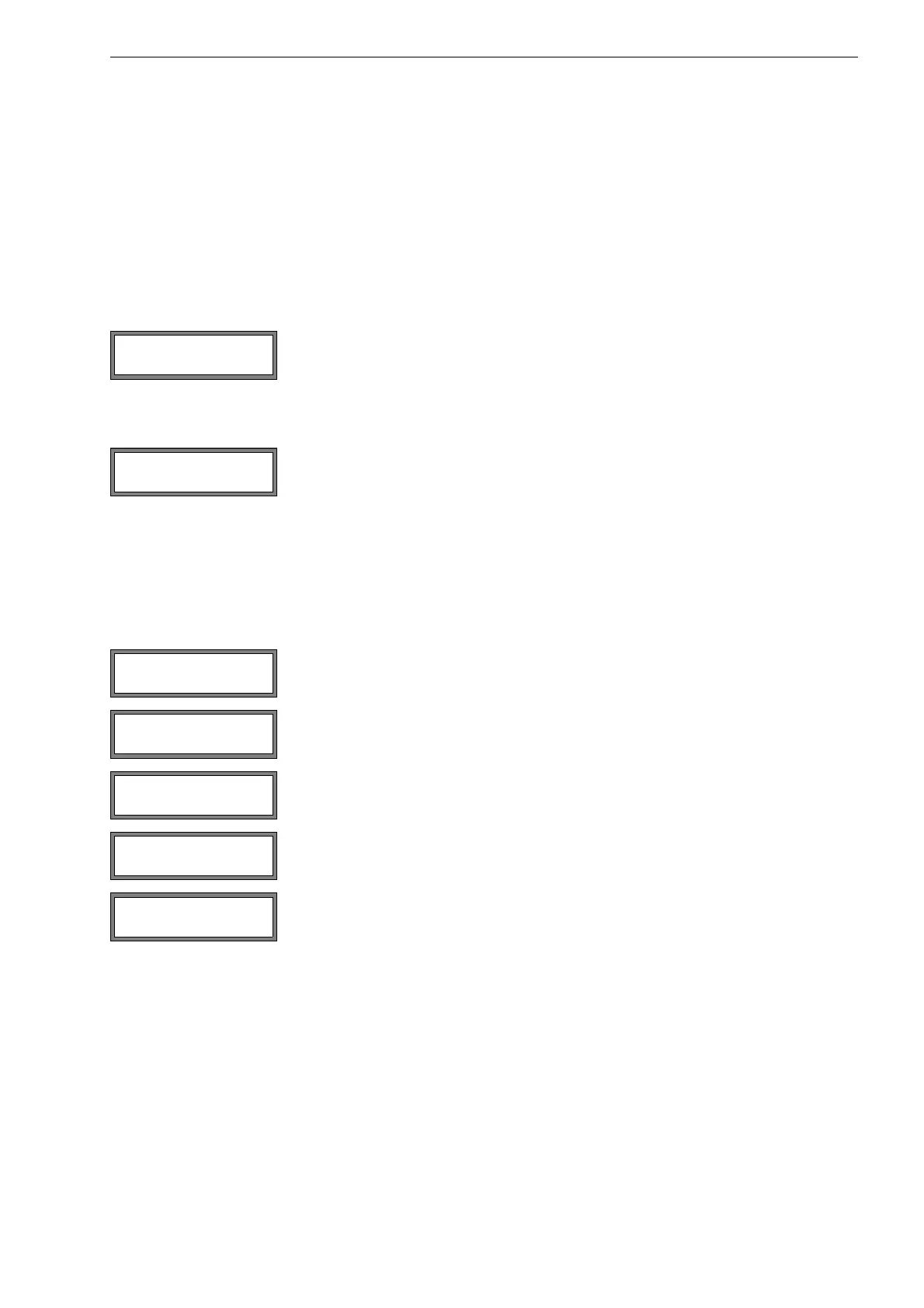12 Data Logger and Transmission of Data FLUXUS F70x
UMFLUXUS_F7V4-6-2EN, 2017-10-01 117
12.2.5 Online Transmission of Data to a Terminal Program or an SD Card
If data are transmitted online to a terminal program:
• Start the terminal program.
• Enter the transmission parameters into the terminal program (see section 12.2.4). The transmission parameters of the
terminal program and of the transmitter have to be identical.
Settings in the transmitter
• Select the program branch Output Options. Press ENTER.
• Select the channel for which the online transmission of data is to be activated. Press ENTER until the menu item Serial
Output is displayed.
• Set the storage rate (see section 12.1.2).
• Start the measurement. The measuring point number will be requested (see section 12.1.4).
If the transmitter is equipped with an SD card (optional), the measurement data will be stored as an ASCII file every day at
0:00 a.m. (file name: yymmdd01.txt).
12.2.6 Offline Transmission of Data to a Terminal Program
• Start the terminal program.
• Enter the transmission parameters into the terminal program (see section 12.2.4). The transmission parameters of the
terminal program and of the transmitter have to be identical.
Select yes to activate the online transmission of data. Press ENTER.
The measured values are transmitted during the measurement.
Select Special Funct.\Print Meas.Val.. Press ENTER.
This error message will be displayed if no measured values are stored. Press ENTER.
This message will be displayed if the measuring signal is sufficient.
The progress of the transmission of data is displayed by a bar graph.
This error message will be displayed if an error has occurred during the serial transmission.
Press ENTER. Check the connections and make sure that the PC is ready to receive data.
Special Funct. ↕
Print Meas.Val.
NO VALUES !
Print Meas.Val.
Send Header 01
................
SERIAL ERROR !
Print Meas.Val.