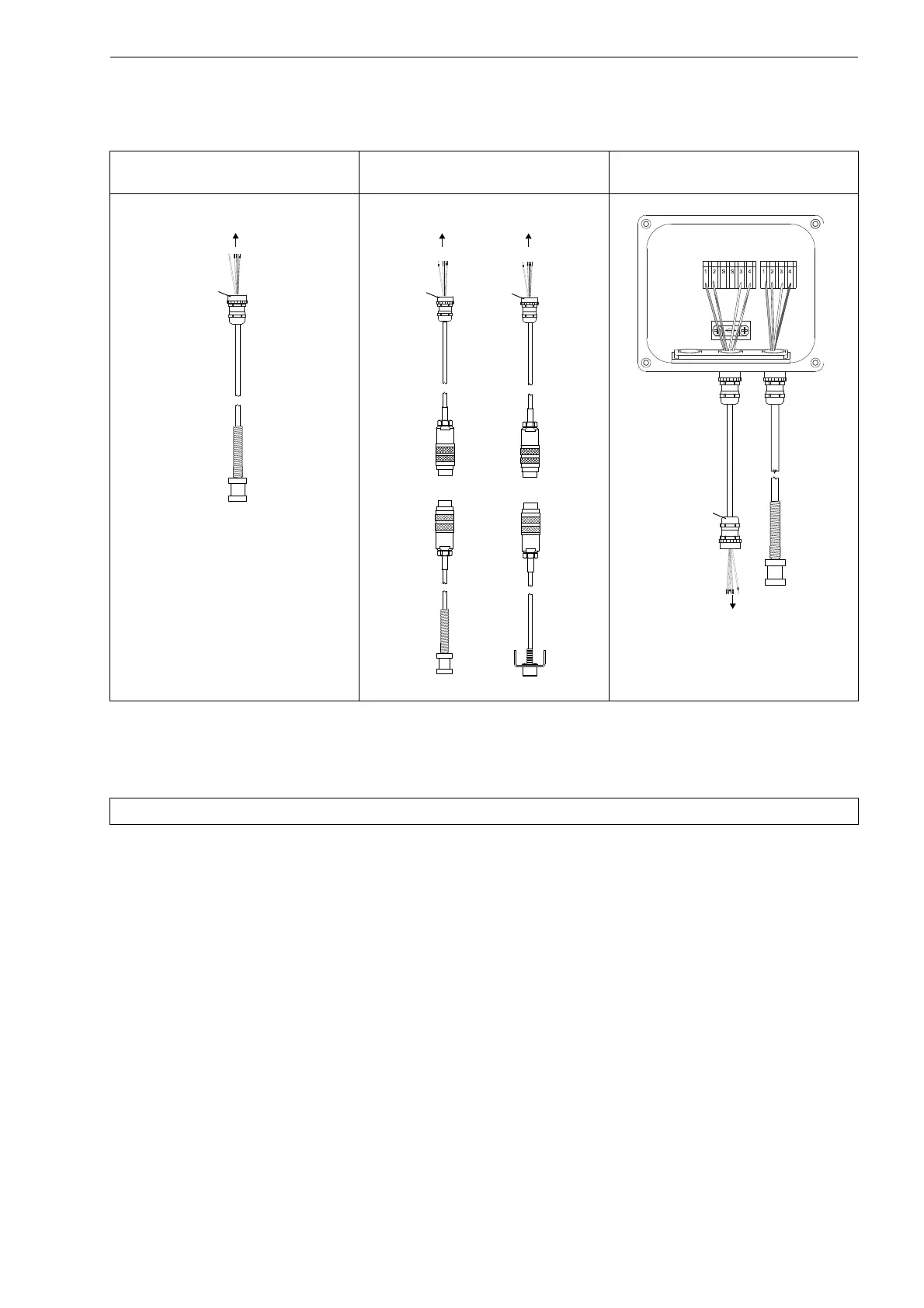7 Connection FLUXUS F70x
UMFLUXUS_F7V4-6-2EN, 2017-10-01 69
1
FLUXUS F709: Connection to the transmitter without cable gland
For the assignment and the activation of the temperature inputs see chapter 17.
7.2.1 Direct Connection of the Temperature Probe
FLUXUS F704
• Remove the second blind plug on the right for the connection of the temperature probe (see Fig. 7.25).
• Open the cable gland of the temperature probe. The compression part remains in the cap nut (see Fig. 7.26 and Tab.
7.12).
• Push the cable of the temperature probe through the cap nut, the compression part, the basic part, and the reducer.
• Prepare the cable.
• Insert the cable into the housing.
• Screw the gasket ring side of the reducer tightly into the housing of the transmitter.
• Tightly screw the basic part into the reducer.
• Fix the cable gland by screwing the cap nut onto the basic part.
• Connect the temperature probe to the terminals of the transmitter (see Fig. 7.1, Fig. 7.25 and Tab. 7.13).
Tab. 7.12: Connection systems
direct connection connection with
extension cable
connection with
junction box
Attention! Observe the "Safety Instructions for the Use in Explosive Atmosphere" (see document SIFLUXUS).
temperature probe
transmitter
1
extension cable
temperature probe
transmitter
transmitter
1
1
extension cable
temperature probe
transmitter
1