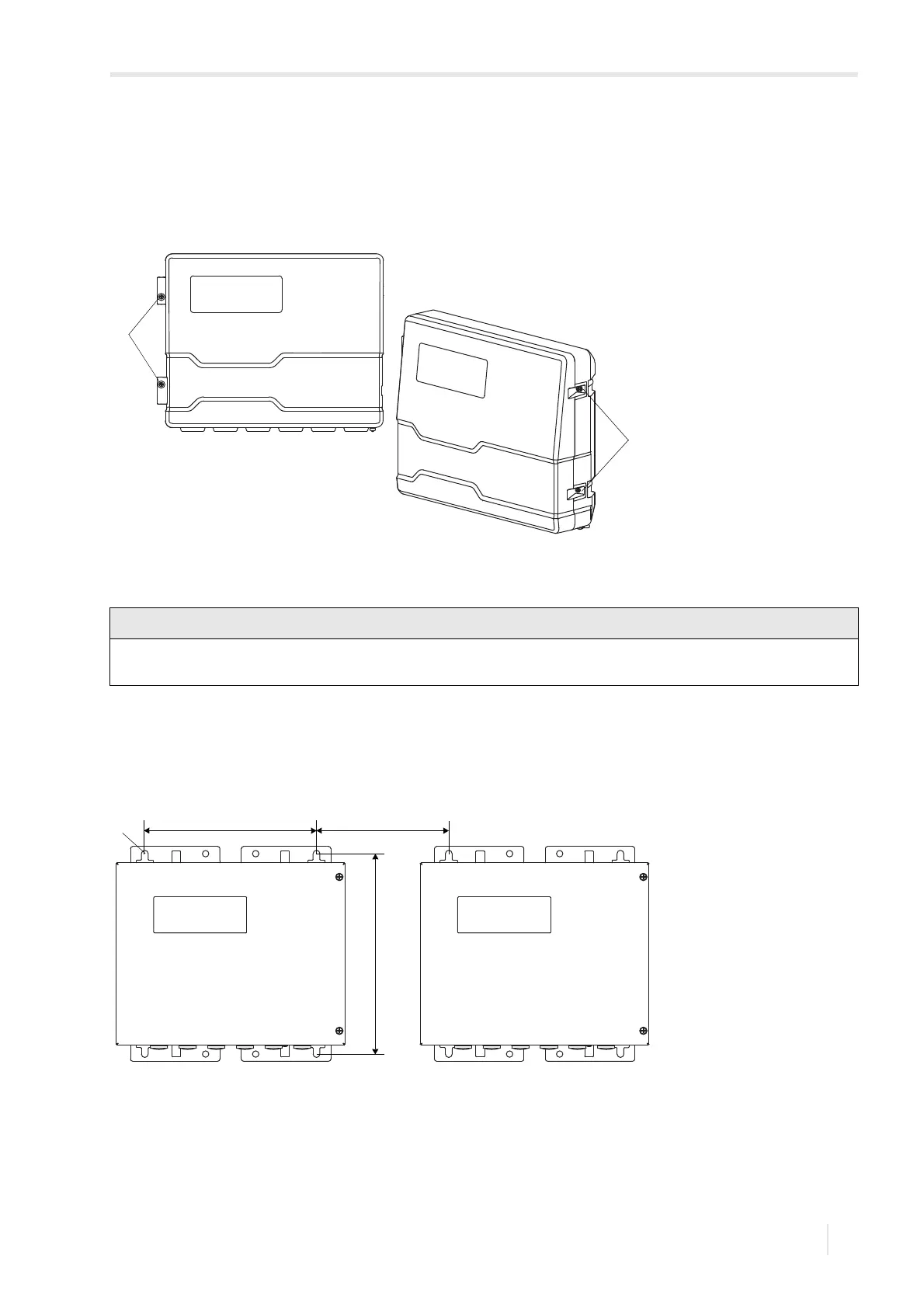6 Mounting
FLUXUS H721 6.1 Transmitter
27
UMFLUXUS_H721V1-5EN, 2022-05-15
Transmitter with aluminum housing
• Close the housing cover pressing it slightly upwards on the side of the screws.
• Hand-tight all screws of the transmitter housing.
6.1.2 Installation of the transmitter
6.1.2.1 Wall mounting
Transmitter with stainless steel housing
• Fix the transmitter to the wall using 4 screws.
Fig. 6.2: Transmitter
1–screws
Install the equipment in a shady place, the cable glands facing downward. Observe the temperature and weight
indications according to the technical specification when choosing the fixation elements and the place of installation.
Fig. 6.3: Transmitter (dimensions in mm)
1 – fixing hole for wall mounting Ø 9.5