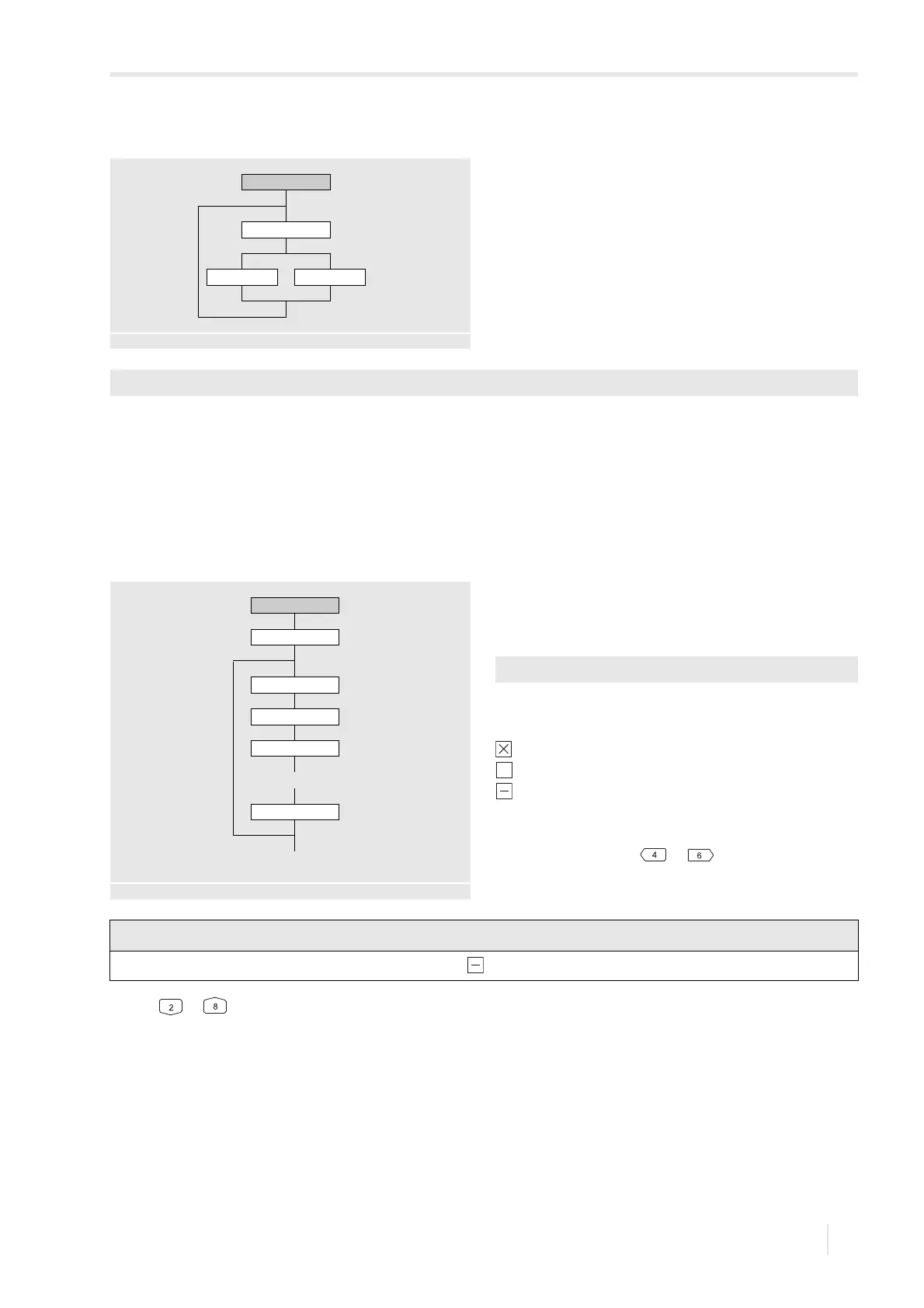9 Measurement
FLUXUS H721 9.4 Start of the measurement
119
UMFLUXUS_H721V1-5EN, 2022-05-15
9.3.6.3 Switchable current outputs
If the transmitter has switchable current outputs, it has to
be defined how to switch them.
• Select the menu item Current output in the program
branch Special functions.
•Press ENTER.
•Select Active if the current outputs are to be switched to active.
• Press ENTER.
All switchable current outputs are switched to active.
•Select Passive if the current outputs are to be switched to passive.
• Press ENTER.
All switchable current outputs are switched to passive.
9.4 Start of the measurement
• Select the program branch Measurement.
•Press ENTER.
Activation of the channels
The channels for the measurement can be activated and
deactivated.
: the channel is activated
: the channel is deactivated
: the channel cannot be activated
This display will not be indicated if the transmitter has only
one measuring channel.
• Select a channel with or .
• Press or to activate or deactivate the channel.
If the parameters in the program branch Parameters are not valid or incomplete, the error message Invalid
parameters will be displayed.
A deactivated channel will be ignored during the measurement.
Special functions
Current output
Active Passive
see annex A
Special functions\Current output
Measurement
Select channels
Measuring point no.
Sound path
For each
activated
measuring
channel
Transducer distance
Signal test
Transducer distance
Measurement display
see annex A
Measurement\Select channels
Pass the program branch
Parameters
in its entirety if is displayed for all channels.