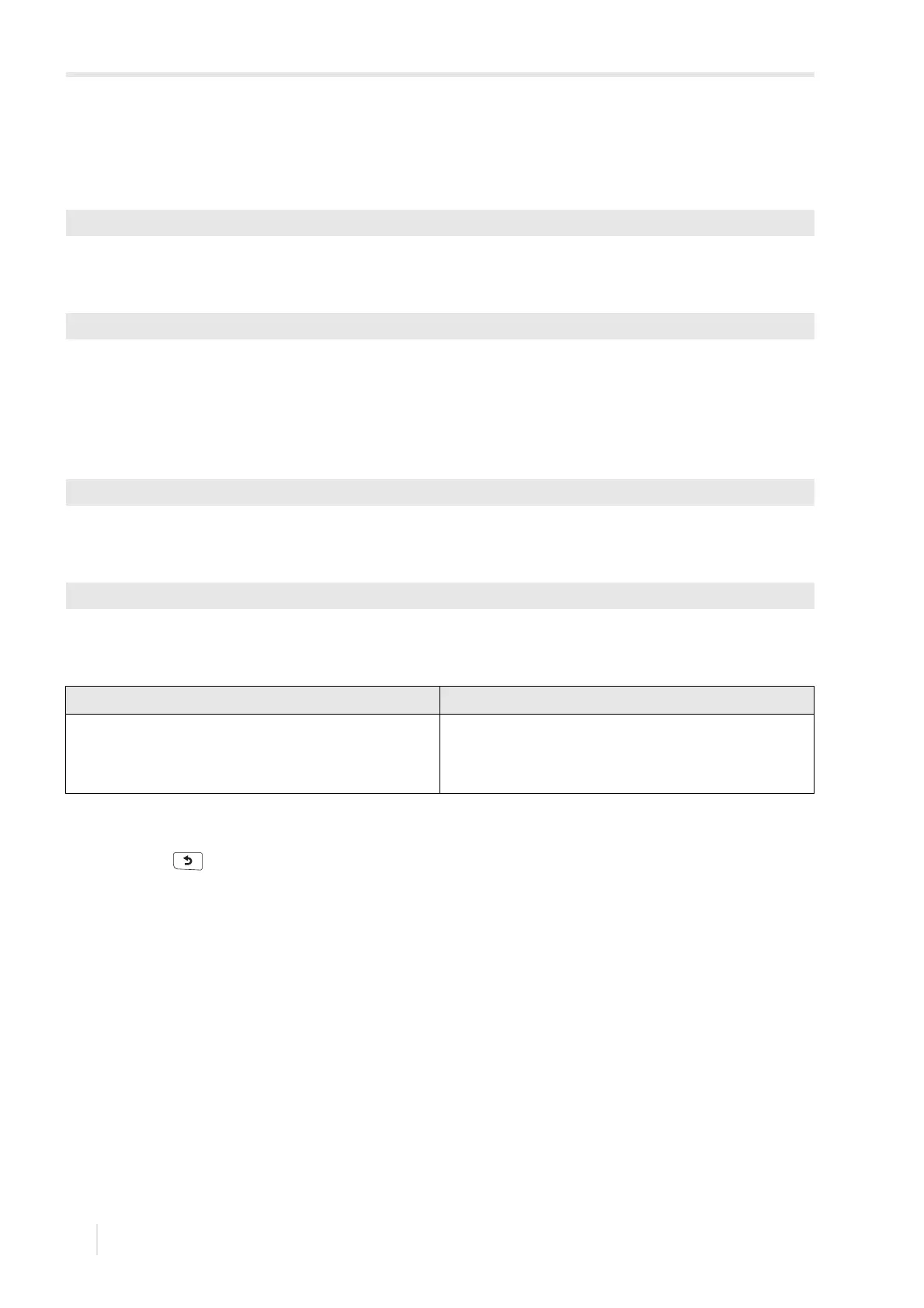9 Measurement
9.3 Measurement settings FLUXUS H721
2022-05-15, UMFLUXUS_H721V1-5EN
118
Output function test
The function of the output can now be tested.
• Connect an external measuring instrument to the terminals of the output.
•Select Yes to test the output. Select No to display the next menu item.
• Press ENTER.
• Enter a test value. It has to be within the output range.
• Press ENTER.
If the external measuring instrument displays the entered value, the output functions correctly.
•Select Repeat to repeat the test, Finish to display the next menu item.
• Press ENTER.
•Select Yes to test the status of the output signal. Select No to display the next menu item.
• Press ENTER.
• Select a list item as test value.
• Press ENTER.
•Select Repeat to repeat the test. Select Finish to display the next menu item.
• Press ENTER.
• Press and hold to return to the main menu.
Options\Channel A\Outputs\...\Test signal
Options\Channel A\Outputs\...\Enter test value
Options\Channel A\Outputs\...\Test mea. range
Options\Channel A\Outputs\...\Enter test value
status value event value
Status OK or Status error
If the external measuring instrument displays the value (min.
output value for Status error, max. output for Status OK),
the output functions correctly.
Active or Passive
If the external measuring instrument displays the value (min.
output value for Passive, max. output for Active), the output
functions correctly.