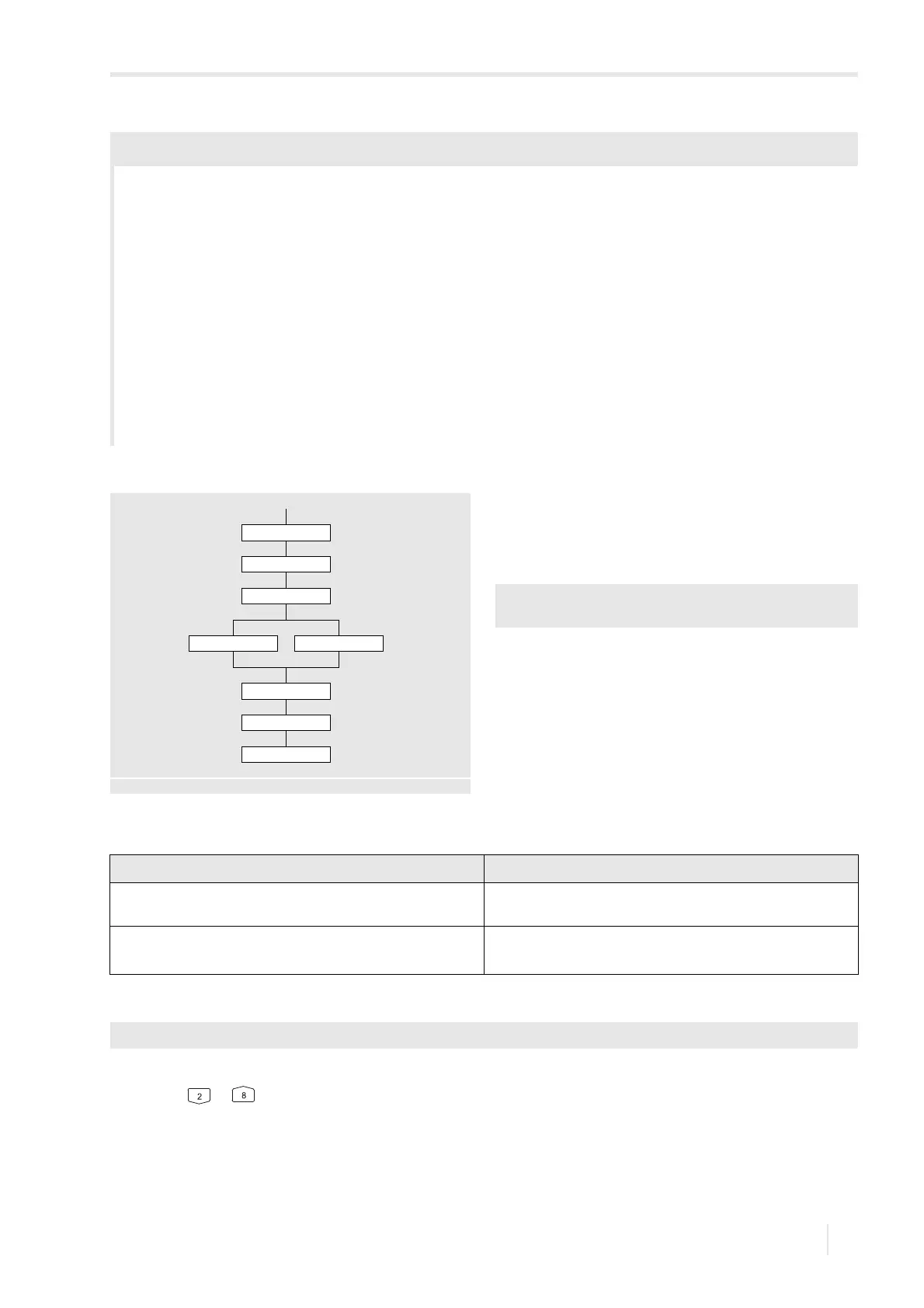9 Measurement
FLUXUS H721 9.3 Measurement settings
117
UMFLUXUS_H721V1-5EN, 2022-05-15
9.3.6.2 Output of a status/event value
• Select the list item
Options\Channel A\Outputs\...\Status.
•Press ENTER.
Output range
• Select a list item.
– 4...20 mA
– Other range
•Press ENTER.
If Other range is selected, enter the values Output
MIN and Output MAX.
The output range has to be > 10 % of the max. output value (Output MAX). If the output range is smaller, an error
message will be displayed. The next possible value will be displayed.
Terminal assignment
The terminals for the connection of the output are displayed.
By pressing or further information is displayed.
• Press ENTER.
number of fluids to be detected: 4
output via current output: I1
source item: HPI measurement
list item: Current fluid
output: Values
output range: 4…20 mA
error current: 3.5 mA → no API calculation feasible
When detecting the fluid, the following values are output via the current output:
fluid 0: 4 mA → unknown fluid (API gravity within none of the assigned fluid ranges)
Fluid 1: 8 mA
Fluid 2: 12 mA
Fluid 3: 16 mA
Fluid 4: 20 mA
Source item
Status
Output range
Status OK Idle state
Output info
Test signal
Test mea. range
see annex A
Options\Channel A\Outputs\...\
Output range
status value – status OK event value – idle state
The status of the output signal is defined which is to be output
when measuring a measured value.
The status of the output signal is defined which is to be output if
no event occurs.
• Select the value for Status OK from the scroll list.
•Press ENTER.
• Select the value for the idle state.
•Press ENTER.
Options\Channel A\Outputs\...\Output info