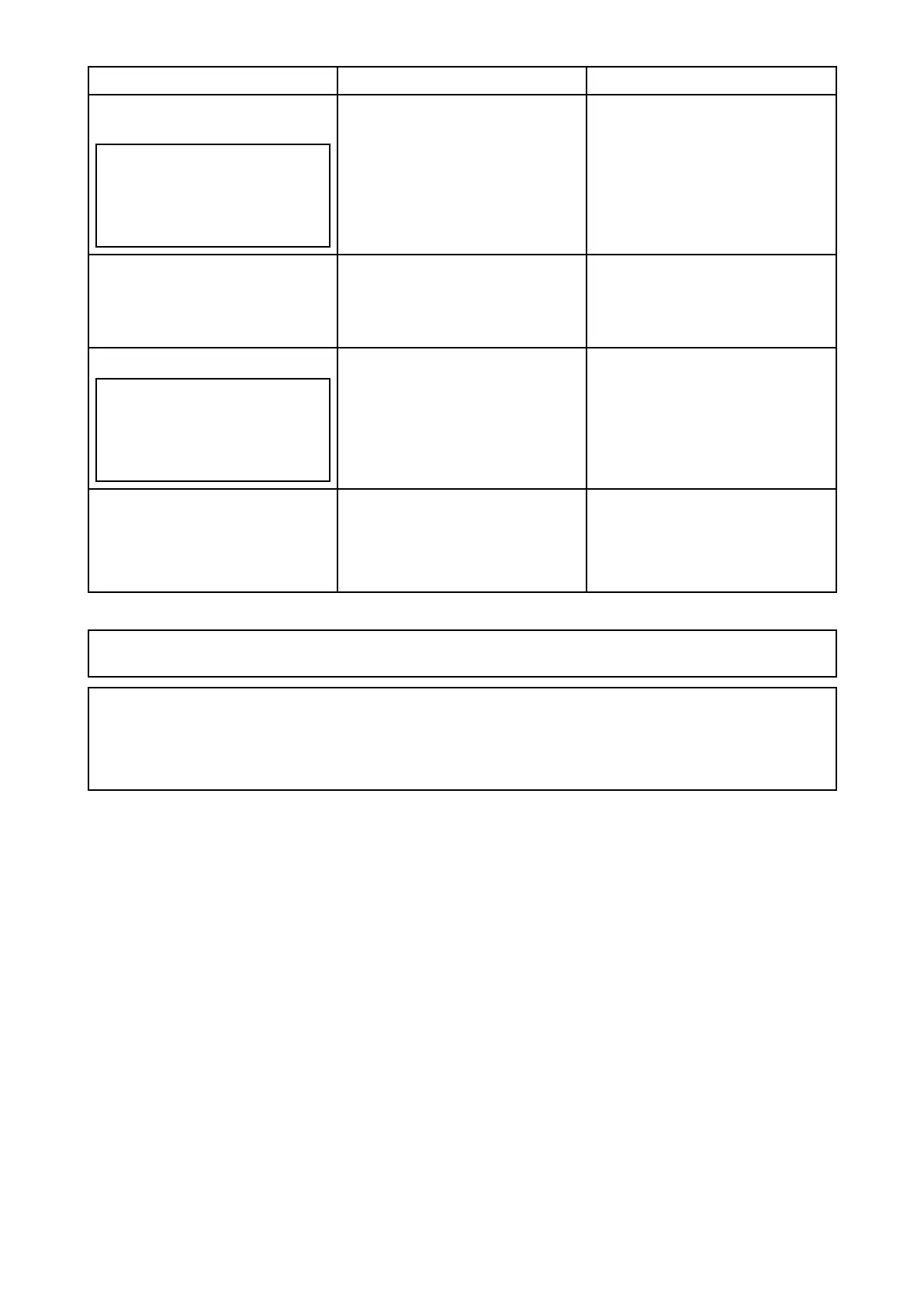ConnectorConnectstoSuitablecables
1)Power/NMEA0183/
Compositevideo
Note:TheNMEA0183
wiresarenotcurrently
active,andwillbe
supportedinafuture
softwareupdate.
•12/24Vdcpowersupply
•NMEA0183in/out
•Compositevideo(onfemale
BNCconnector)
•Right-angledpowersupply
cable(supplied)
2)RayNet
•RayNetnetworkdevice•RayNet-to-RJ45adapter
cable(supplied)
•Right-angledRayNet-to-
RayNetcable(supplied)
3)DeviceNet
Note:TheDeviceNet
connectorisnotcurrently
active,andwillbe
supportedinafuture
softwareupdate.
•DeviceNetnetworkdevice/
backbone
•SeaT alkngnetworkdevice/
backbone
•DeviceNet-to-DeviceNet
cable
•DeviceNet-to-SeaT alkng
adaptercable
4)HDSDI•HD-SDIdigitalvideo
device,orHDMIvia
suitableconverterand
cables,availableseparately
fromthird-partyretailers.
•HD-SDIvideocable
(supplied),terminatedin
BNCconnectors.
FormoreinformationonavailablecablesrefertoChapter12SparesandAccessories
Note:Thecablesshouldberoutedtoadryareaofthevesselforconnection.Alternatively
youmustensurethatallconnectionsarewatertight.
Note:Ifyouwanttomakecableconnectionstothecamerabeforemountingittoyour
vessel(forexample,totestthecamera),rstattachthe3threadedstudstothebase.
Thiswillhelptoprotectthecableconnectorsonthebaseofthecamera,andalso
providesastableplatform,helpingtopreventdamagecausedbytheunitrollingoffthe
edgeoftheworksurface.
Connectingcables
Followthestepsbelowtoconnectthecable(s)toyourproduct.
1.Ensurethatthevessel'spowersupplyisswitchedoff.
2.Ensurethatthedevicebeingconnectedhasbeeninstalledinaccordancewiththe
installationinstructionssuppliedwiththatdevice.
3.Ensuringcorrectorientation,pushcableconnectorsfullyontothecorrespondingconnectors.
4.Ifapplicable,engageanylockingmechanismtoensureasecureconnection.
5.Ensureanybareendedwireconnectionsaresuitablyinsulatedtopreventcorrosion
duetowateringress.
46
