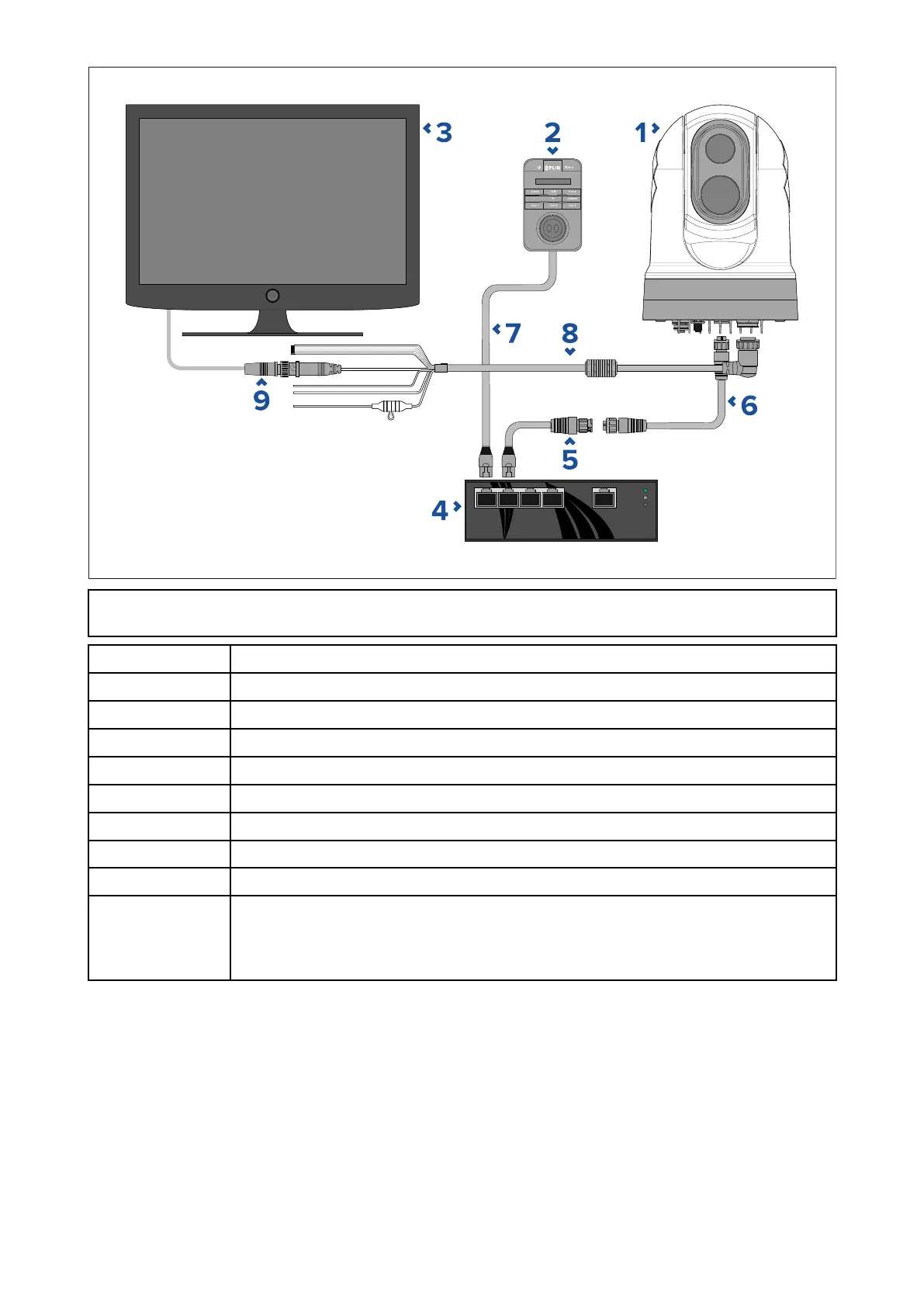Note:Powerconnectionsarenotshowninthisillustration.Thecameraandtheother
devicesshownrequiretheirowndedicatedpowerconnection.
Description
1
M300Seriescamera
2
Joystickcontrolunit(JCU-2),availableseparately
3
Analogvideomonitor,availableseparatelyfromthird-partyretailers
4
EthernetnetworkswitchwithPoE,availableseparately
5
RayNet-to-RJ45adaptercable(120mm/4.7in.)(suppliedwithcamera)
6
RayNet-to-RayNetcable,availableseparately
7
RJ45–to-RJ45cable,availableseparately
8
Camera’spowercable(3m/9.8ft.)(suppliedwithcamera)
9
BNC-to-BNCvideocable.IfyouarenotusingthesuppliedBNC
cable(3m/9.8ft.)fortheHD-SDIconnection,youcanuseitfor
thiscompositeanalogconnection.Otherwise,obtainasuitablecable,
separatelyfromthird-partyretailers.
RayNetsystemswithRaymarineLightHouse3multifunctiondisplays
(MFDs)
M300-SeriescamerasarecompatiblewithRaymarineLightHouse3multifunctiondisplays
(MFDs)andexistingRayNetnetworks.
Thefollowingexamplesshowpossiblenetworkconnectionsfor:
•asingle-camerasystemcomprisingaRaymarineLightHouse3MFD(forcameracontrol,
andviewingthecamera’sIPvideofeed),aRayNetnetworkswitch,aJCU(available
separately)foradditionalcameracontrol,andaPoweroverEthernet(PoE)Injector.
•amulti-camerasystemcomprisinganHD-SDIvideomonitor,2RaymarineMFDs(available
separately),aRayNetnetworkswitch(availableseparately),2JCUs(availableseparately),
56
