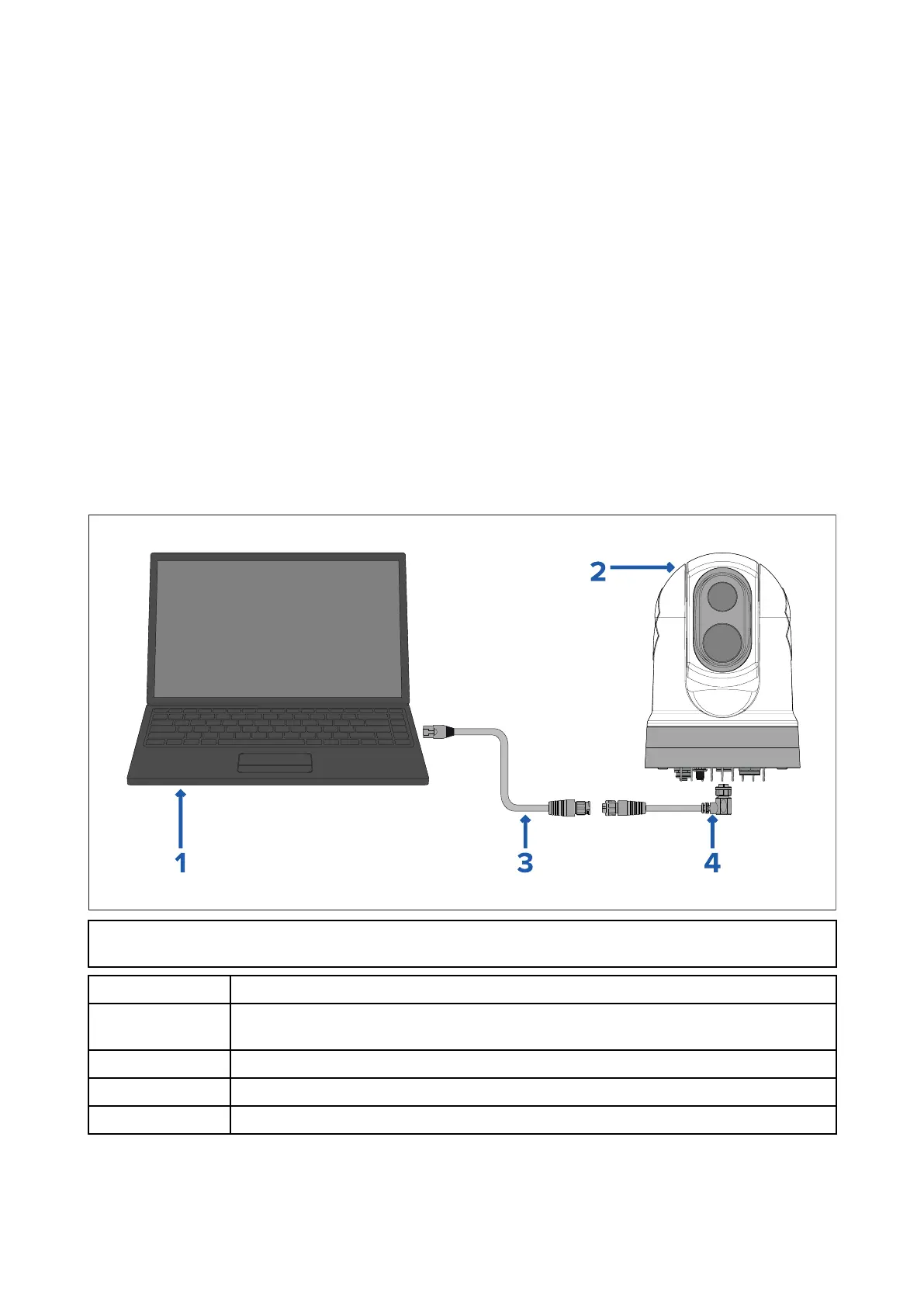Non-RayNetsystems
Y oucaninstallyourcameraonavesselthatdoesn’thaveaRayNetnetworkorLightHouse
3Raymarinemultifunctiondisplay(MFD)installed.
Thefollowingexamplesshowpossiblenetworkconnectionsfor:
•Asingle-camerasystemwiththecameraconnecteddirectlytoalaptoporotherdevice
runningawebbrowser(forcameracontrol,andviewingthecamera’sIPvideofeed).
•Asingle-camerasystemcomprisingalaptoporotherdevicerunningawebbrowser(for
cameracontrol,andviewingthecamera’sIPvideofeed),anEthernetnetworkswitchwith
PoE,andanoptionalJCU(availableseparately)foradditionalcameracontrol
•Asingle-camerasystemcomprisingadigitalvideomonitorconnectedviathecamera’s
HD-SDIvideofeed,anEthernetnetworkswitchwithPoE,andaJCU(availableseparately)
forcameracontrol.
•Asingle-camerasystemcomprisingadigitalvideomonitorconnectedviathecamera’s
HD-SDIvideofeedandanHDMIconvertertoallowconnectionviaHDMI.AlsoanEthernet
networkswitchwithPoE,andaJCU(availableseparately)forcameracontrol.
•Asingle-camerasystemcomprisingananalogvideomonitorconnectedviathecamera’s
compositevideofeed(connectedviathepowercable),anEthernetnetworkswitchwith
PoE,andaJCU(availableseparately)forcameracontrol.
Single-camerasystemwithdirectconnectiontowebbrowser
Note:Powerconnectionsarenotshowninthisillustration.Thecameraandtheother
devicesshownrequiretheirowndedicatedpowerconnection.
Description
1
Laptop(orotherEthernet-connecteddevicerunningawebbrowser),
availableseparatelyfromthird-partyretailers
2
M300Seriescamera
3
RayNet-to-RJ45adaptercable(120mm/4.7in.)(suppliedwithcamera)
4
RightangledRayNet-to-RayNetcable(3m/9.8ft)(suppliedwithcamera)
52
