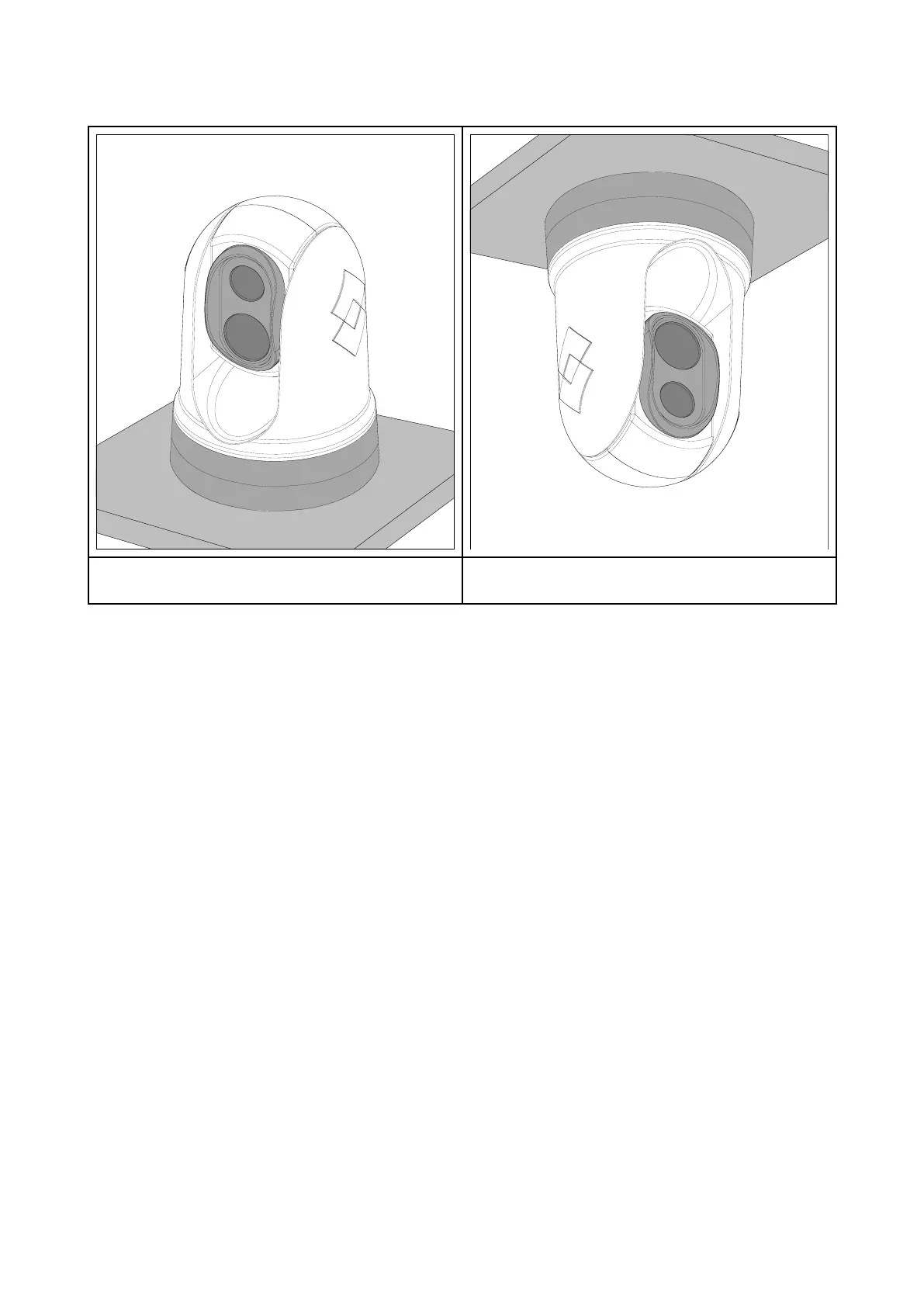3.4Cameraorientation
Thecameracanbemountedin2orientationsinformallyknownas“Ballup”and“Balldown”.
Ball-up:Thecameraismountedontopof
themountingsurface.
Ball-down:Thecameraissuspendedupside
down,belowthemountingsurface.
Thedefaultvideoimageorientationisfortheball-upconguration;ifthecameraistobe
mountedintheball-downcongurationthenthevideoimagemustberotated.T orotate
thevideoimage,youmusteither:
•usethecamera’swebbrowseruserinterfacetosettheappropriateoption(see
p.75—Webinterfaceoperation
),or
•ifyoursystemincludesaRaymarinemultifunctiondisplay(MFD),usetheMFD’sCamera
apptosettheappropriateoption(refertoyourMFDOperationInstructions).
3.5Cameramounting
Locationrequirements
Whenplanningtheinstallationlocation,considerthefollowingpoints:
•Thecameraiswaterproof,andappropriateforabovedecksmounting.
•Whenmountingthecamerainaball-downposition,ensurethatthecameraisinstalled
withadequatedrainagesothatstandingwaterdoesnotcollectinthebase.
•Ensurethecameraisinstalledinalocationthatwillallowittobeaccessedforregular
periodiccleaning(fresh-waterrinse),inspectionofmountingpointintegrityandmechanical
soundness,andpreventativemaintenance.
•Theunderside(inside)ofthecompartmentordeckontowhichthecameraismountedmust
beweather-tight.Youmustensureprotectionfromwateringresstocablesandconnections.
•Themountingsurfacemustbehorizontal.
•Ifyoucannotaccessbothsidesofthemountingsurface,thenyouwillneedtomountthe
camera“topdown”usingthemountingrisersuppliedwiththecamera.
•Thecamerashouldbemountedashighaspractical,butwithoutinterferingwithanyradar,
navigationalorcommunicationselectronics.
•Choosealocationthatwillprovidethemostunobstructedviewinalldirections.
Installation
31
