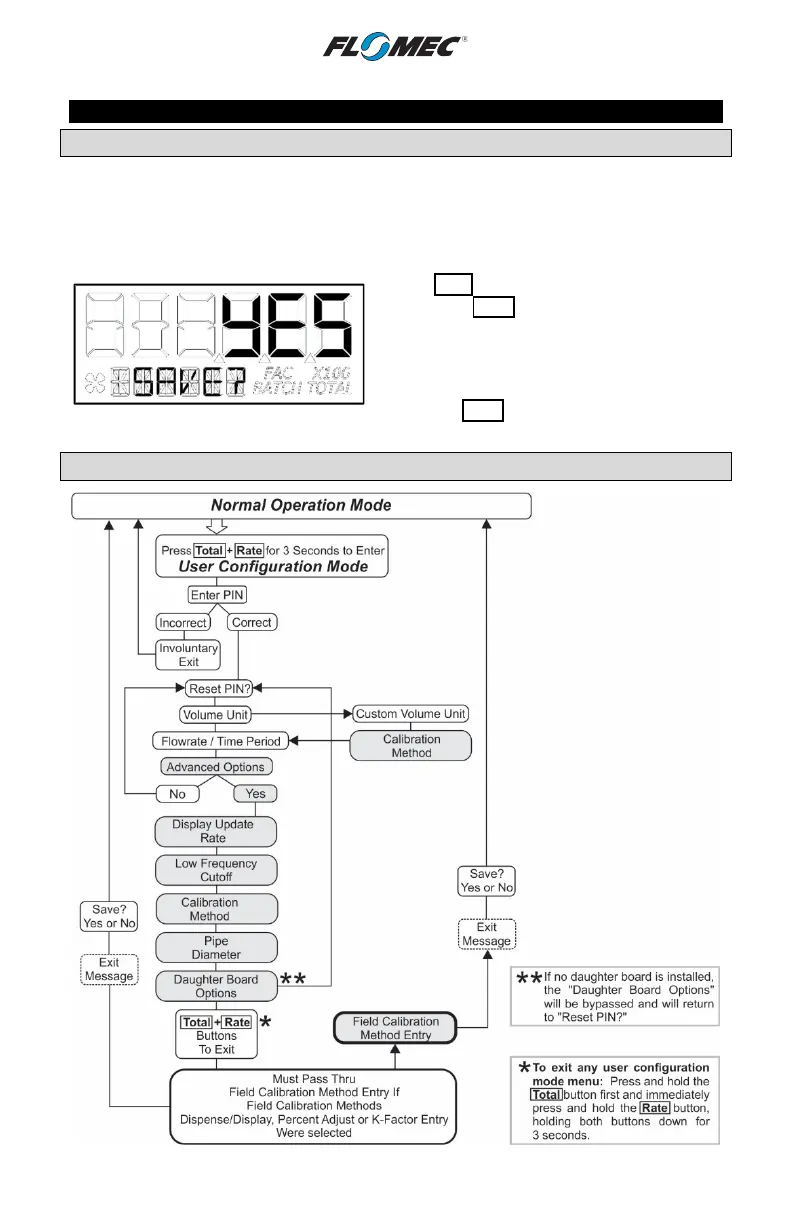17
OPERATION (continued)
USER CONFIGURATION MODE (continued)
General Notes for User Configuration Mode Menus
Once in configuration mode, the user can then proceed thru the configuration process menus
as shown on the “configuration process map” below.
The software will retain your entries as you progress through the user configuration menus,
however, there is no automatic “save” when exiting. Instead, you will be shown a “save”
screen to enter “yes or no” to save your entries. (See Figure 13)
Use the Rate button to change between “yes” or
“no”. Use the Total button to advance to the next
display. Advancing to the next display will
perform the “save” selection you made and return
the display to normal operation mode. The last
shown screen in that mode will be displayed.
NOTE: The Total button must be pressed twice
(to verify the end user is "certain" of selection).
Configuration Process Map – User Configuration Mode
Figure 13
