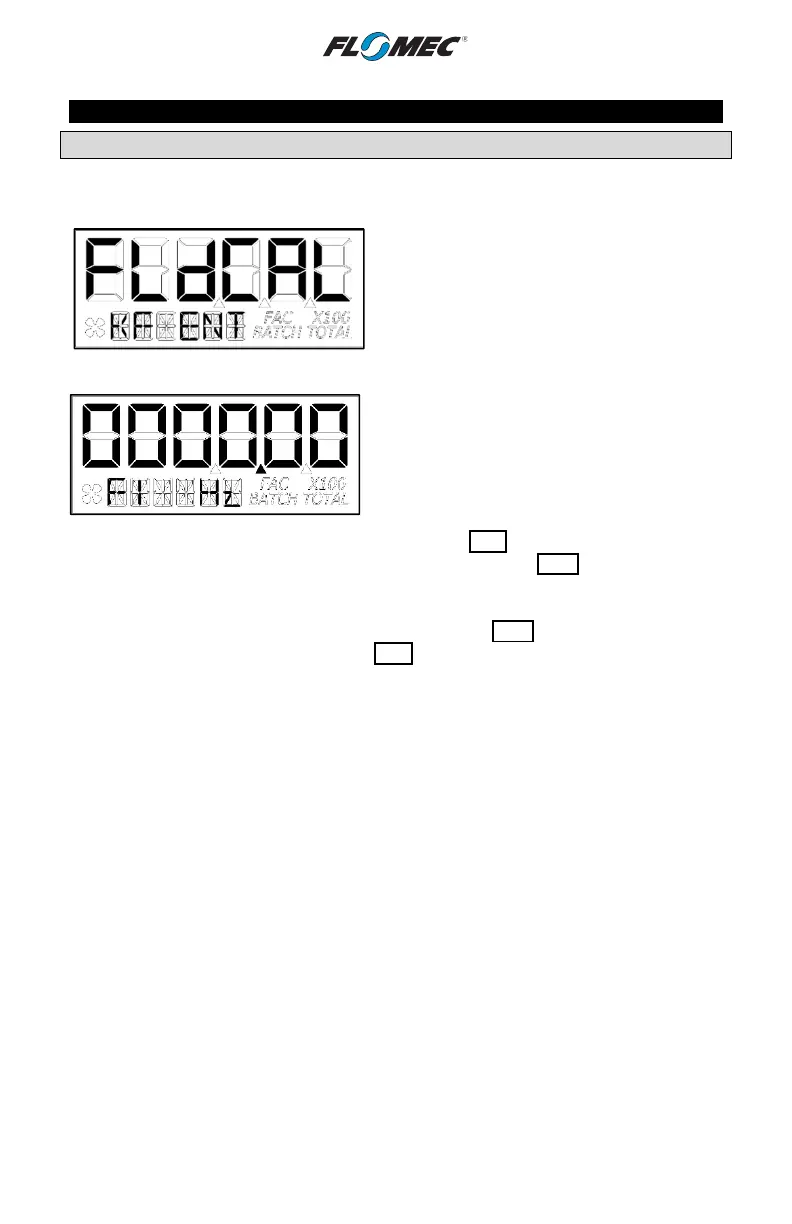30
OPERATION (continued)
USER CONFIGURATION MODE (Field Calibration Mode) (continued)
K-Factor Entry Method - Frequency
K-factor entry method (see Figure 34-1) is a field calibration method by which the user can
input either a single point or multipoint calibration table.
From 1 to 5 unique K-factor and frequency values
can be entered and will be stored in the custom
K-factor table in the computer. This will not over
write the existing factory calibration table.
Figure 34-1
The software will read the existing K-factor table
from the computer and will display the first
frequency on the top row (see Figure 34-2) with
the left most character in focus to indicate the
user can change the value. Minimum frequency
value allowed is 0.25 Hz and the maximum
allowable frequency value is 3000.00 Hz. The
decimal point for the frequency value is fixed.
Pressing the Rate button will increment the digit
in focus. Pressing the Total button will advance
the focus to the next digit.
Once the correct frequency is entered, pressing
and holding the Total button, then pressing the
Rate Button will advance to the next screen.
(See Figure 34-3)
NOTE: Entering all zeros (see Figure 34-2) will
store the value as a minimum frequency (0.25
Hz).