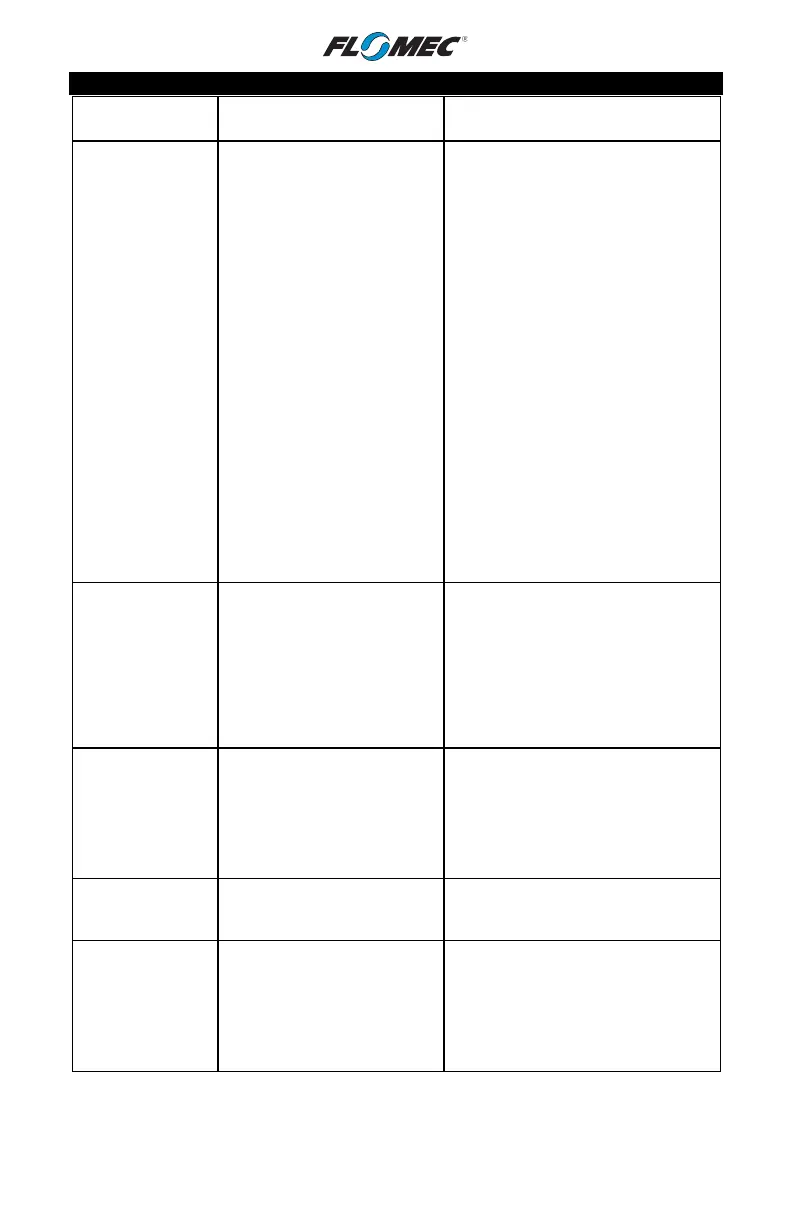32
TROUBLESHOOTING
Symptom Probable Cause Corrective Action
A. INACCURATE
TOTALS /
FLOWRATE.
1. Field Calibration not
performed properly.
2. Factory Calibration not
suitable for liquid being
measured.
3. Meter operated below
minimum flowrate.
4. Meter partially clogged with
dried liquid.
5. Turbine bearings partially
clogged with dried liquid.
6. Sealant material wrapped
around meter rotor.
7. Meter installed too close to
fittings.
8. Meter installed to close to
motors or electrically “noisy”
environment.
Field calibrate again or select Factory
Calibration.
Perform a Field Calibration according
to Field Calibration Section.
Increase flowrate.
Remove meter. Clean carefully. Make
sure rotor spins freely.
Remove meter. Clean carefully. Make
sure rotor spins freely.
If applicable, remove rotor. Make sure
rotor spins freely.
Install correctly.
Install correctly.
B. BUTTON NOT
WORKING.
1. Button plunger not fully
pressed.
2. Button only operates upon
release.
3. Assembly issue.
4. Configuration issue.
Ensure finger covers entire button.
Release button to see display change.
Contact the factory.
Contact the factory.
C. “BA0.000” IS
DISPLAYED.
1. Configuration issue. a. Reset Batch and Accumulative
Totals.
b. Performing a Field Calibration may
allow desired performance.
c. Contact the factory.
D. WEIRD
CHARACTERS
ON SCREEN.
1. Assembly issue.
2. Bad LCD.
Contact the factory.
Contact the factory.
E. DISPLAY IS
FADED OR
BLANK.
1. Batteries weak, dead, or
not connected.
2. Ambient temperature is too
cold.
3. Computer defective.
Remove display. Check and replace
batteries.
Place bare hand or warmer on display
for temporary readability.
Contact the factory.
