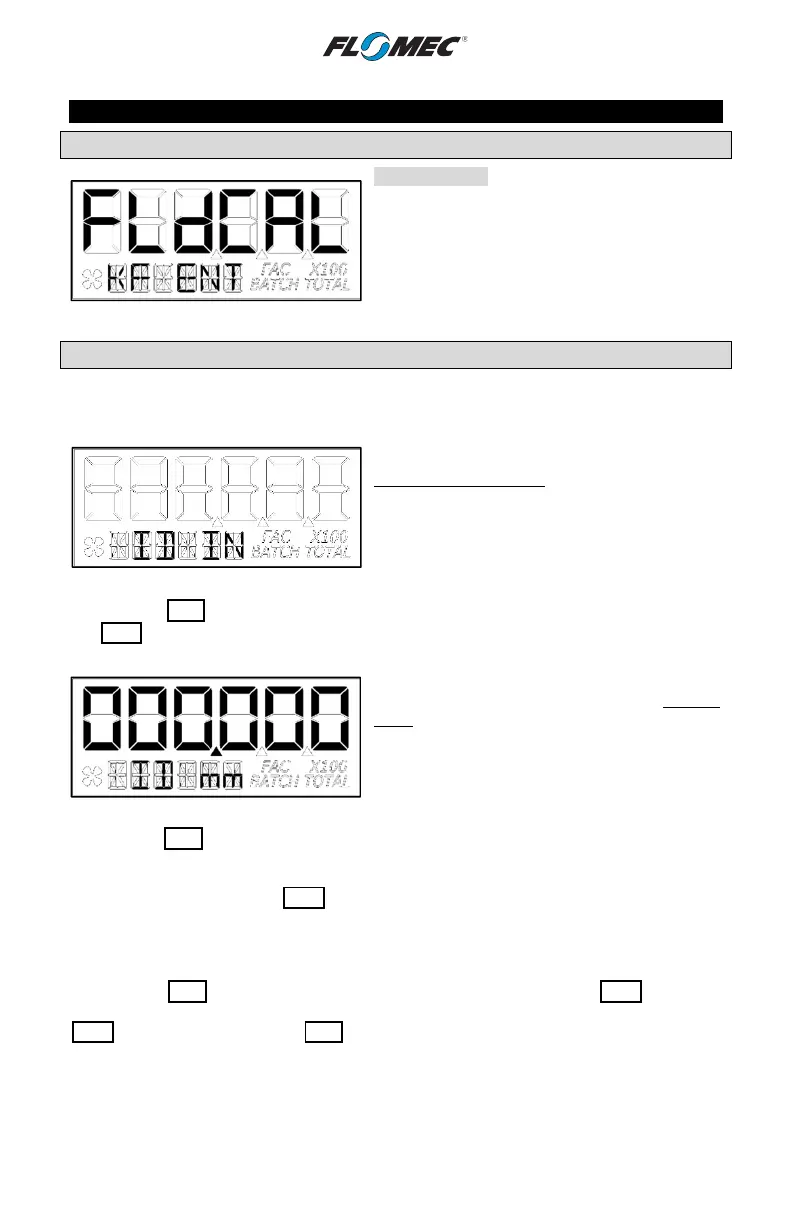24
OPERATION (continued)
USER CONFIGURATION MODE (Advanced Options) (continued)
Calibration Method Selection Menu (continued)
K-Factor Entry method (see Figure 26-4) is a
field calibration method by which the user can
input either a single point or multipoint calibration
table.
From 1 to 5 unique K-factor and frequency values
can be entered and will be stored in the custom
K-factor table in the computer.
Figure 26-4
Inner Pipe Diameter Menu
This menu is to allow the user to enter a pipe inner diameter (ID) which will allow the display
to calculate and display the fluid velocity thru the meter. The pipe dimension unit can be
selected as either inches (IN) or millimetres (mm) as preferred by user (see Figure 27-1).
On this screen, the software will read the pipe ID
measurement unit label from the computer and
display it on the bottom row as either English (IN)
or metric (mm) units. The unit label (IN or mm)
will have the focus to indicate that it can be
changed.
Figure 27-1
Pressing the Rate button will change between inches (IN) and millimetres (mm). Pressing
the Total button will temporarily store (see Figure 13 and its description for permanently
saving) the selection and allow the user to edit the pipe inner diameter value.
The software will also read the pipe ID numeric
value including decimal point from the computer.
The left most decimal point is in focus to indicate
it can be changed (see Figure 27-2).
Figure 27-2
Pressing the Rate button moves the decimal point focus to the next decimal point to the right
until reaching the end, then, turns off all three. An additional button press will cycle the focus
back to the left most decimal point in a round robin fashion. When the decimal point is in the
correct position, pressing the Total button will lock its location. The screen then advances
focus to the left most numeric value digit to allow the user to edit the pipe ID value.
Pipe ID values can be from 0.001 to 999999. The inner pipe diameter entries will be used in
the fluid velocity rate calculation during normal operation.
Pressing the Rate button will increment the digit in focus. Pressing the Total button will
advance focus to the next digit. To advance focus to the next menu, press and hold the
Total button and then press the Rate button (see Configuration Process Map).
NOTE: Upon entering the next menu, the software will temporarily store the pipe ID entries
in the computer.
NOTE: Failure to save your entries on the “save” screen will cause the entries to be
discarded.