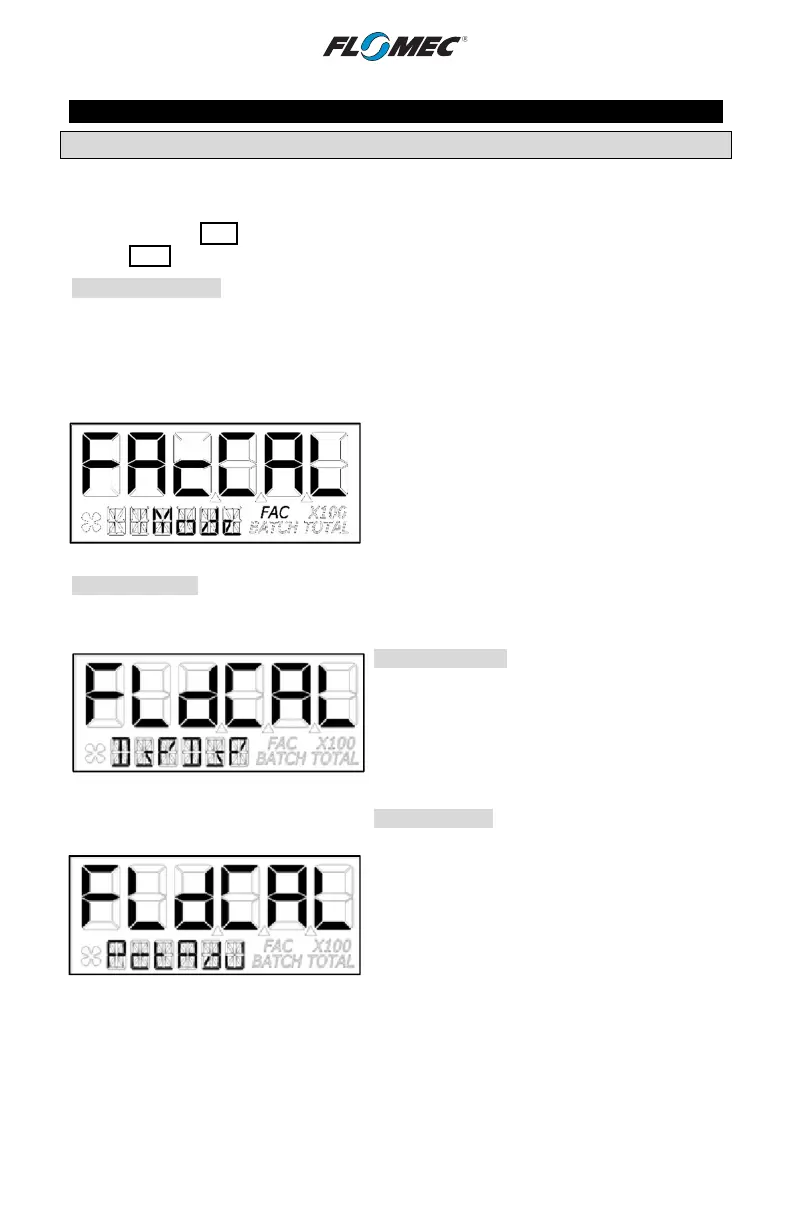23
OPERATION (continued)
USER CONFIGURATION MODE (Advanced Options) (continued)
Calibration Method Selection Menu
This menu is used to define which calibration method will be used in normal operation. The
calibration method the user previously selected (if any) will be shown on the display first. The
bottom row of characters will be in focus indicating that the user can change the calibration
method. Use the Rate button to move through the various calibration method options, and
use the Total button to make "Calibration Method" selection/advance to next menu option.
Factory Calibration: All units are configured with a "factory" calibration. This factory
calibration (FAC icon displayed below 6-digit display) is permanently programmed into the
computer and is not user adjustable.
NOTE: The factory calibration stored in the unit will never be lost
Factory calibration is the typical use method (see
Figure 26-1). Prior to shipping from the factory,
the display will be configured and calibrated to the
meter body on which it is installed (or going to be
installed).
When the user selects this option the FAC icon
will be “ON” to indicate that the display is using its
factory calibration table. This method does not
support field calibration.
Figure 26-1
Field Calibration: If one of the following calibration methods is selected (dispense display,
percent adjust, or K-factor entry), the user will be routed through the field calibration method
entry menu, before saving configuration options, to make specific entries for the selection.
Dispense/Display is a field calibration method by
which the user will dispense a known volume of
fluid and the software will keep track of the pulse
count during the dispense operation. The user
will then enter the known volume into the display
and the software will calculate a K-factor for the
volume dispensed. (See Figure 26-2)
Figure 26-2
Percent Adjust method is a field calibration
method by which the user will enter a percentage
amount to adjust K-factor values in the factory
programmed K-factor table. Once the
percentage is input by the user, the software will
apply this percentage adjustment to all calculated
and displayed values. (See Figure 26-3)
This method is good for users who simply want to
adjust their meter by a percentage amount.
Figure 26-3
