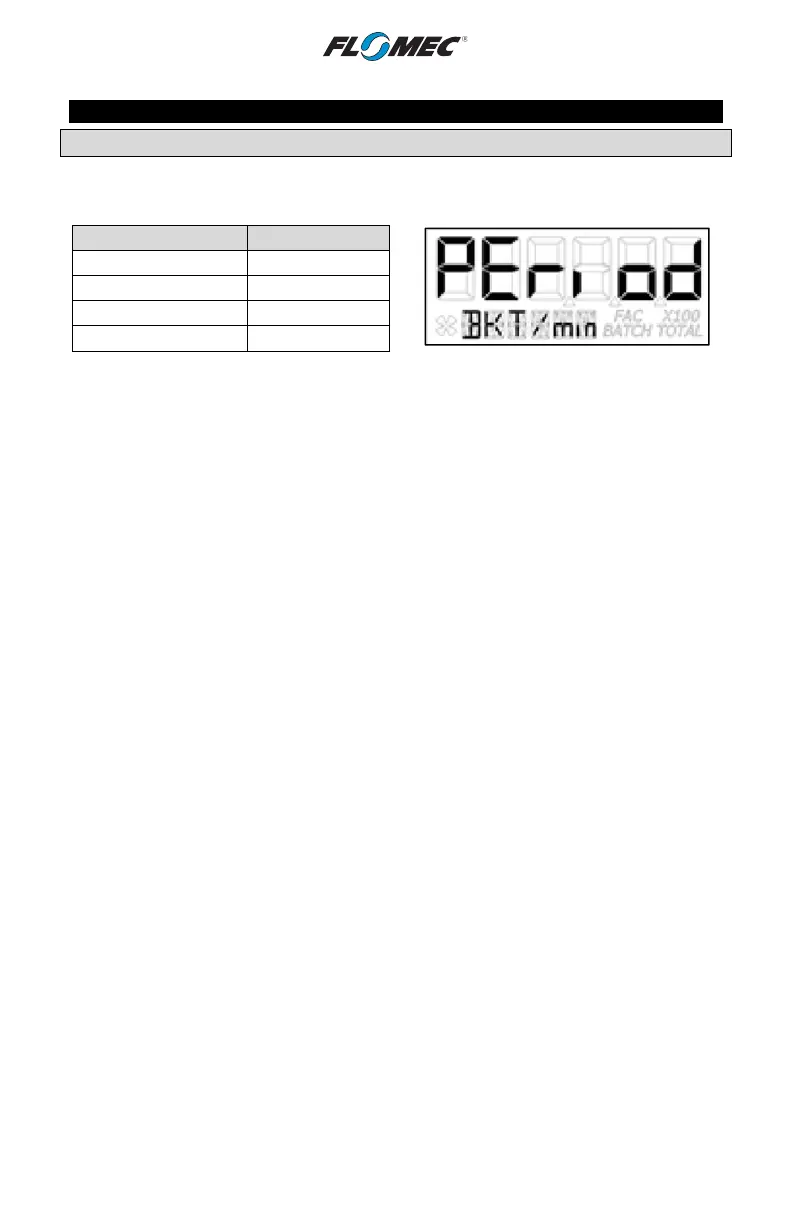21
OPERATION (continued)
USER CONFIGURATION MODE (continued)
Flow Rate / Time Period Menu
This menu is used to choose the period of time over which the flow rate is calculated. The
options for this menu are: per day, hour, minute, or second. (See Figure 22-1)
Time Base Abbreviation
Day d
Hour h
Minute min
Second s
Figure 22-1 Figure 22-2
When the screen is displayed, the software will show the current selected volume unit and
time period (see Figure 22-2) and will display both in the bottom row with a back-slash
between them. The time period unit will be in focus and can be edited by the user.
After advancing to the next configuration menu, the time period will be temporarily stored
(see Figure 13 and its description for permanently saving) to computer memory.