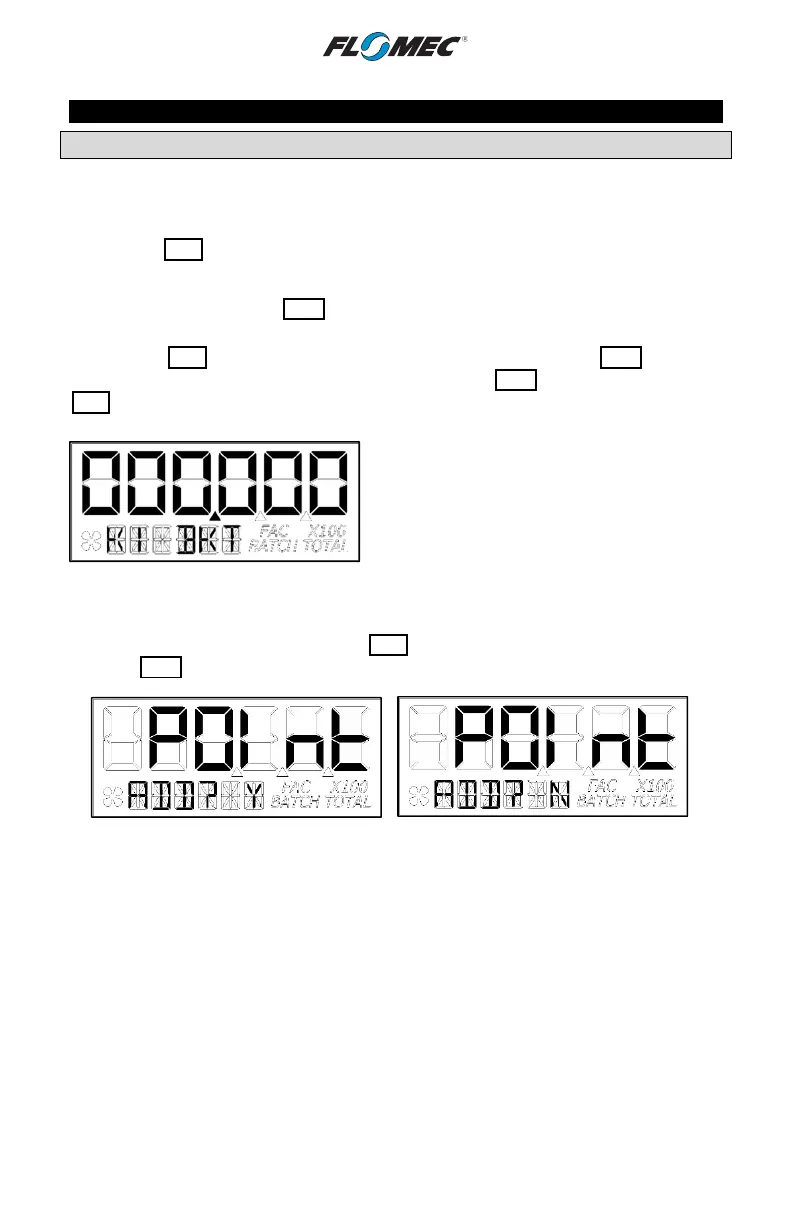31
OPERATION (continued)
USER CONFIGURATION MODE (Field Calibration Mode) (continued)
K-Factor Entry Method – K-Factor Value
The software will read the existing K-factor table from the computer and will display the first
K-factor on the top row. The bottom row displays the K-factor table entry position (1 thru 5)
for the volume unit shown. (See Figure 34-3.)
Pressing the Rate button moves the decimal point focus to the next decimal point to the right
until reaching the end, then, turns off all three. An additional button press will cycle the focus
back to the left most decimal point in a round robin fashion. When the decimal point is in the
correct position, pressing the Total button will lock its location. The screen then advances
focus to the left most numeric value digit to allow the user to edit the K-Factor value.
Pressing the Rate button will increment the digit in focus. Pressing the Total button will
move the focus to the next digit. Pressing and holding the Total button, then pressing the
Rate button will advance to the next screen (see Figures 34-4 and 34-5).
NOTE: User input K-factor entry values will
disable the (FAC) icon. The K-factor range is
0.001 to 999999.
Figure 34-3
After completing the first table entry of frequency and K-factor, the display will ask the user if
there are additional points to enter. The Rate button changes between Y (Yes) & N (No)
while the Total button makes the actual selection (See Figures 34-4 & 34-5)
Figure 34-4 Figure 34-5
If the user chooses YES, the previous screens will repeat for Frequencies 2 – 5 and K-factors
2 – 5.
NOTE: If the table stops short of 5 points, then only the points entered will be used to define
the calibration curve.
If the user chooses NO (or after the fifth table entry of frequency and K-factor) the software
will show the FLdCAL Exit screen (see Figure 32) for one second, and will then exit field
calibration mode. The software will temporarily store the K-factor table values in the
computer, and then display the “Save” screen (see Figure 13).
NOTE: Failure to save your entries on the “save” screen will cause the entries to be
discarded.