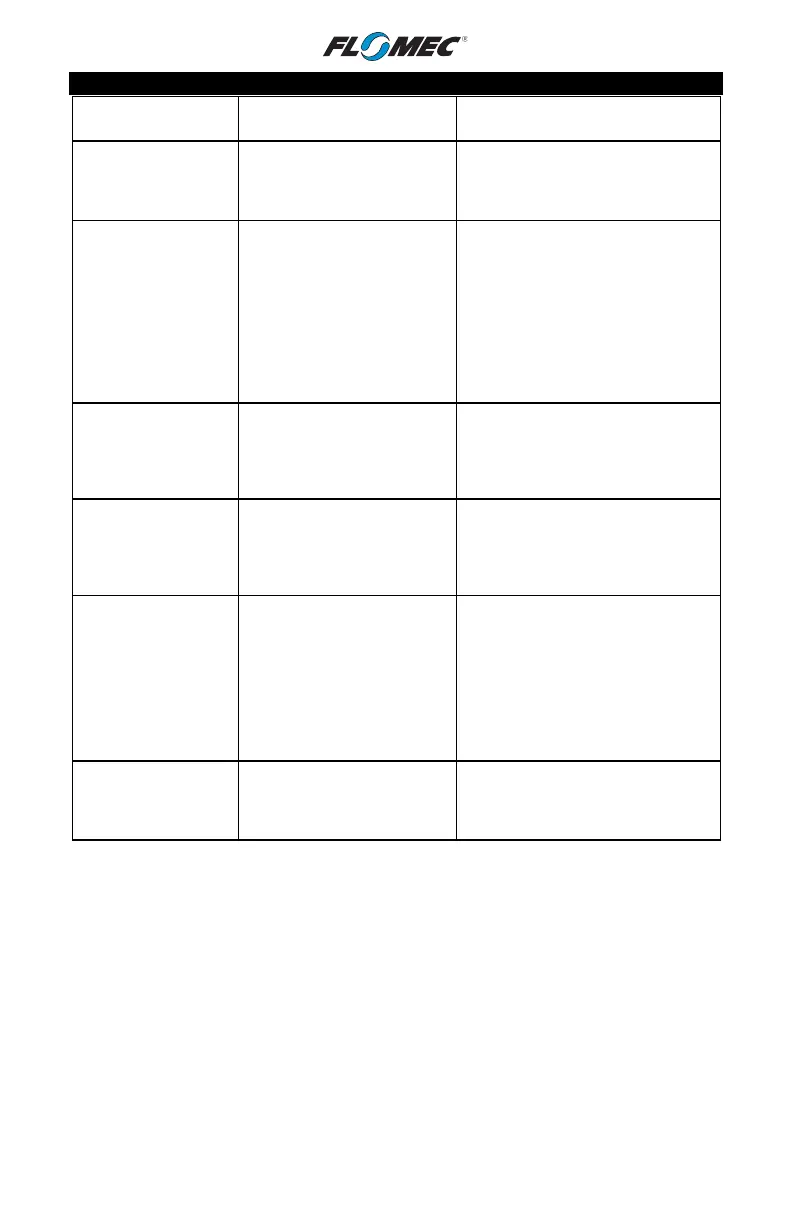33
TROUBLESHOOTING (continued)
Symptom Probable Cause Corrective Action
F. ENTIRE SCREEN
“BLUISH”.
1. Ambient / fluid temperature
is reaching upper heat
limits.
If readable, display is fine. If a
nuisance, consider Remote Display
kit options.
G. NO FLOW ON
SCREEN WHEN
FLUID IS MOVING
IN PIPE.
1. Field Calibration not
performed correctly.
2. Rotor stuck or damaged.
3. Sealant material wrapped
around rotor.
4. Computer defective.
Field calibrate again or select
Factory Calibration.
Remove meter. Make sure rotor
spins freely.
Remove meter. Make sure rotor
spins freely.
Contact the factory.
H. EXCESSIVE
FLOW ON
SCREEN WHEN
FLUID IS NOT
MOVING IN PIPE.
1. Electro-Magnetic
Interference (EMI) – Too
close to motor or other
electrically “noisy”
equipment.
Move installation point of meter away
from EMI sources.
I. PROBLEMS
GETTING INTO
FIELD
CALIBRATION
MODE.
1. Wrong button sequence. Proceed with calibration using Field
Calibration Section instructions that
are included in this manual.
J. PROBLEMS
NAVIGATING
“DIAGNOSTIC
MODE”,
“CONFIGURATION
MODE”, OR
“NORMAL
OPERATION
MODE”.
1. See this owner’s manual
Table of Contents for
page number information
for each specific “Mode”
Section.
See specific “Mode” Section that is
included in this owner’s manual.
K. DAUGHTER
BOARD MODULE
OUTPUT
INACCURATE.
1. See specific Daughter
Board Module owner’s
manual.
See specific Daughter Board Module
owner’s manual.