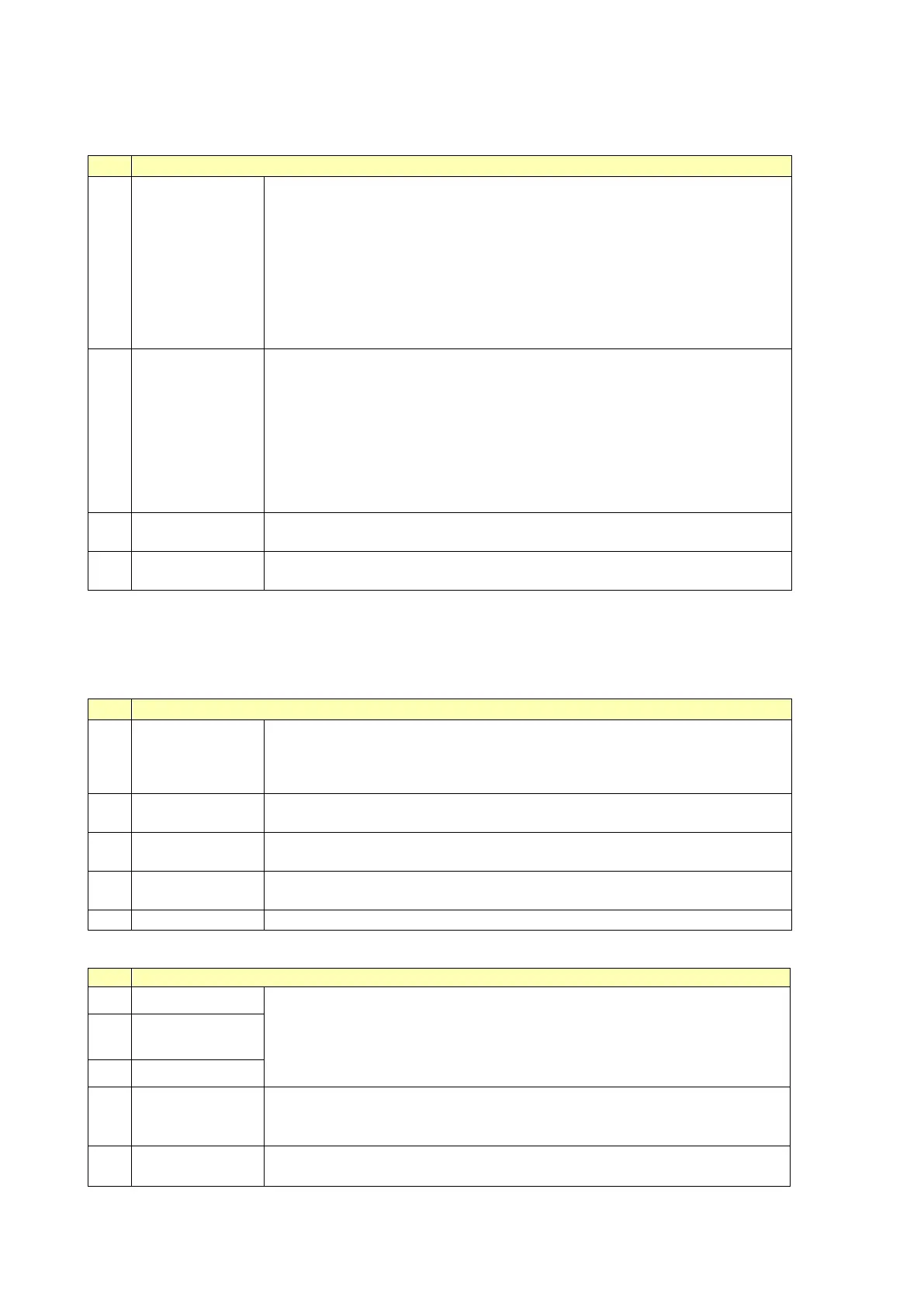FW_F115-P_M_v2201-01_EN.docx
3.3.10 MENU 9 - PULSE OUTPUT
Two transistor or mechanic relay output is available as a scaled pulse output according to
accumulated total.
Sets the function of digital outputs R1 and R2, as follows.
Pulsed when total has increased
with a preset quantity (setup 9.4).
Low when positive flow is detected,
high with negative flow.
Pulsed when total A has increased
with a preset quantity (setup 9.4).
Pulsed when total B has increased
with a preset quantity (setup 9.4).
Pulsed when total has increased or
decreased with a preset quantity
(setup 9.4).
Low when positive flow is detected,
high with negative flow
The pulse width determines the time that the output will be active; in other
words the
The pulse signal always has a 50% duty cycle, hence the minimum time
between the pulses is equal to the pulse width setting. If the frequency
should go out of range when the flow rate increases for example an
It might be that pulses will be missed due to a buffer-overflow, so it is
advised to program this setting within its range!
This setting is used to set the amount of digits behind the decimal point for
the amount.
A pulse will be generated every time a certain quantity is added to the total.
Enter this quantity here while taking the decimals set at 9.3 into account.
3.3.11 MENU A - COMMUNICATION (OPTION)
The F115-P can optionally be equipped with a communication interface using the Modbus protocol
(Type CB/CH/CI/CT). Please consult Appendix C for a more detailed explanation of the protocol,
data types and available registers.
This setting is used to set the baud rate and should match the speed used
on the communications bus.
The following communication speeds can be selected:
1200 2400 4800 9600 9600HP 19200 38400
This setting is used to configure the bus address of your device on the
communications bus.
This setting is used to configure the Modbus communication mode of your
device on the communications bus.
Sets the number of communication databits. Select 8 for BUS-RTU and 7
or 8 for BUS-ASC.
As required by the connected equipment, set the parity bit.
For support and maintenance it is important to have information about the
characteristics of the F115-P. Your supplier will ask for this information in
the case of a serious breakdown or to assess the suitability of your model
for upgrade considerations.
All SETUP values can be password protected.
This protection is disabled with value 0000 (zero).
A 4 digit password can be programmed, for example 1234.
For identification of the unit and communication purposes, a unique tag
number of maximum 7 digits can be entered.
