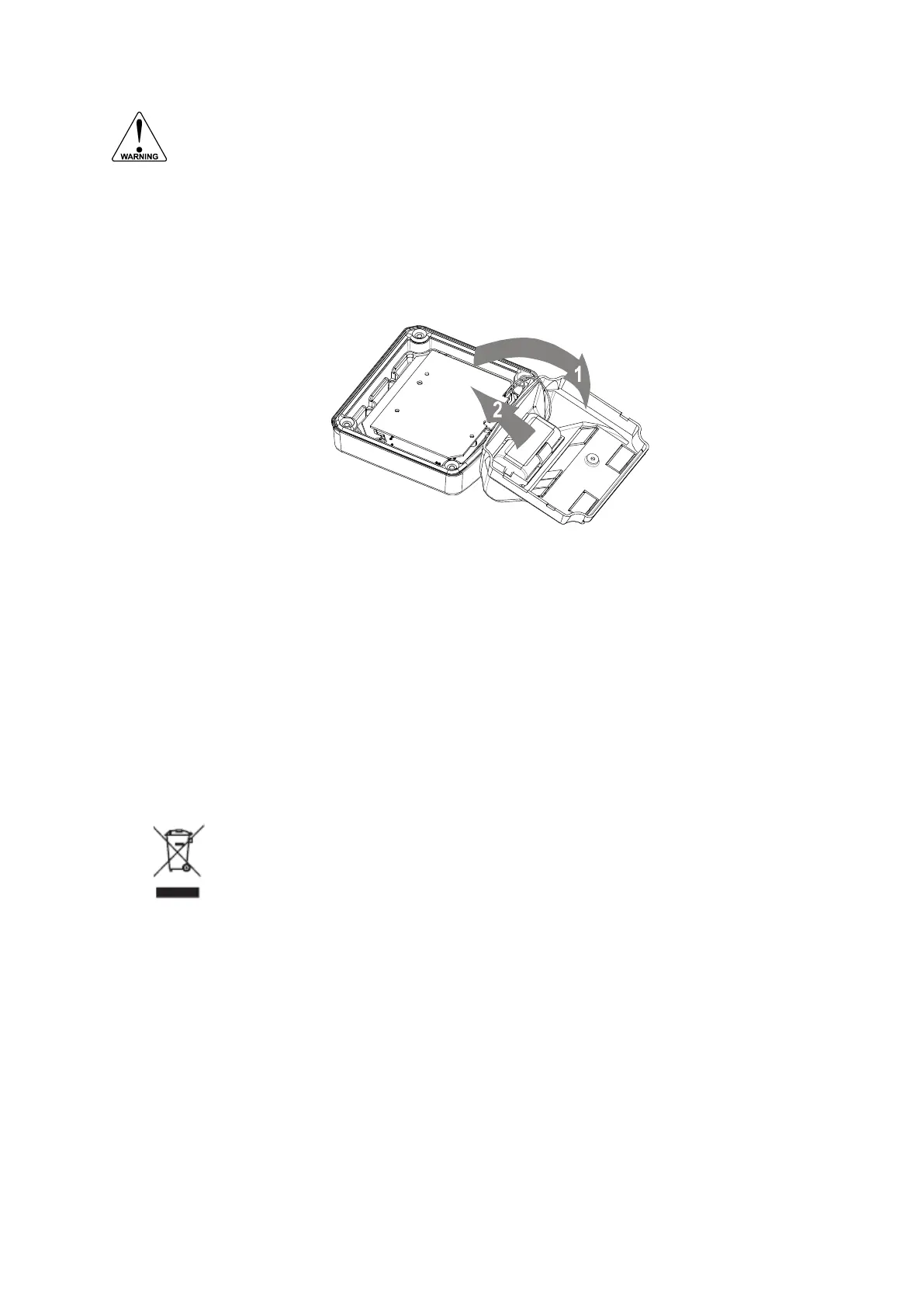Before starting the battery replacement procedure, make sure that the marking on the
new battery corresponds with the type of installation, as shown in paragraph 6.3.1.
Remove the old battery as follows:
1. Open the enclosure as indicated in section 4.3 and carefully remove the cable-connectors.
2. Remove the protective cover by removing the two screws and lifting it upwards (1).
3. Carefully disconnect the battery connector from its counterpart.
4. Remove the battery (2) from the inside of the plastic cover. Do not remove the battery clip!
5. Store the old battery in a small plastic bag (e.g. the bag the new battery came in) or install an
insulation tape over the battery connector to prevent a short circuit.
Fig. 41: Battery replacement procedure
Install the new battery as follows:
1. Make sure the new battery is undamaged, in good condition and suitable for use in the unit.
Check that the marking on the battery correspond with the type of installation, as shown above.
2. Install the battery into the battery clip making sure the wire comes out at the correct side.
3. Position the inside cover besides the unit and carefully connect the battery with its counterpart.
4. Place the protective cover back onto the unit and secure it using the screws (< 1Nm).
5. Check that the battery is installed properly by checking that the screen has come on.
6. Carefully return the cable-connectors and close the enclosure as indicated in section 4.3
7. If required, initialize the date and time on the unit.
6.3.3 DISPOSAL OF BATTERIES
standards and regulations.