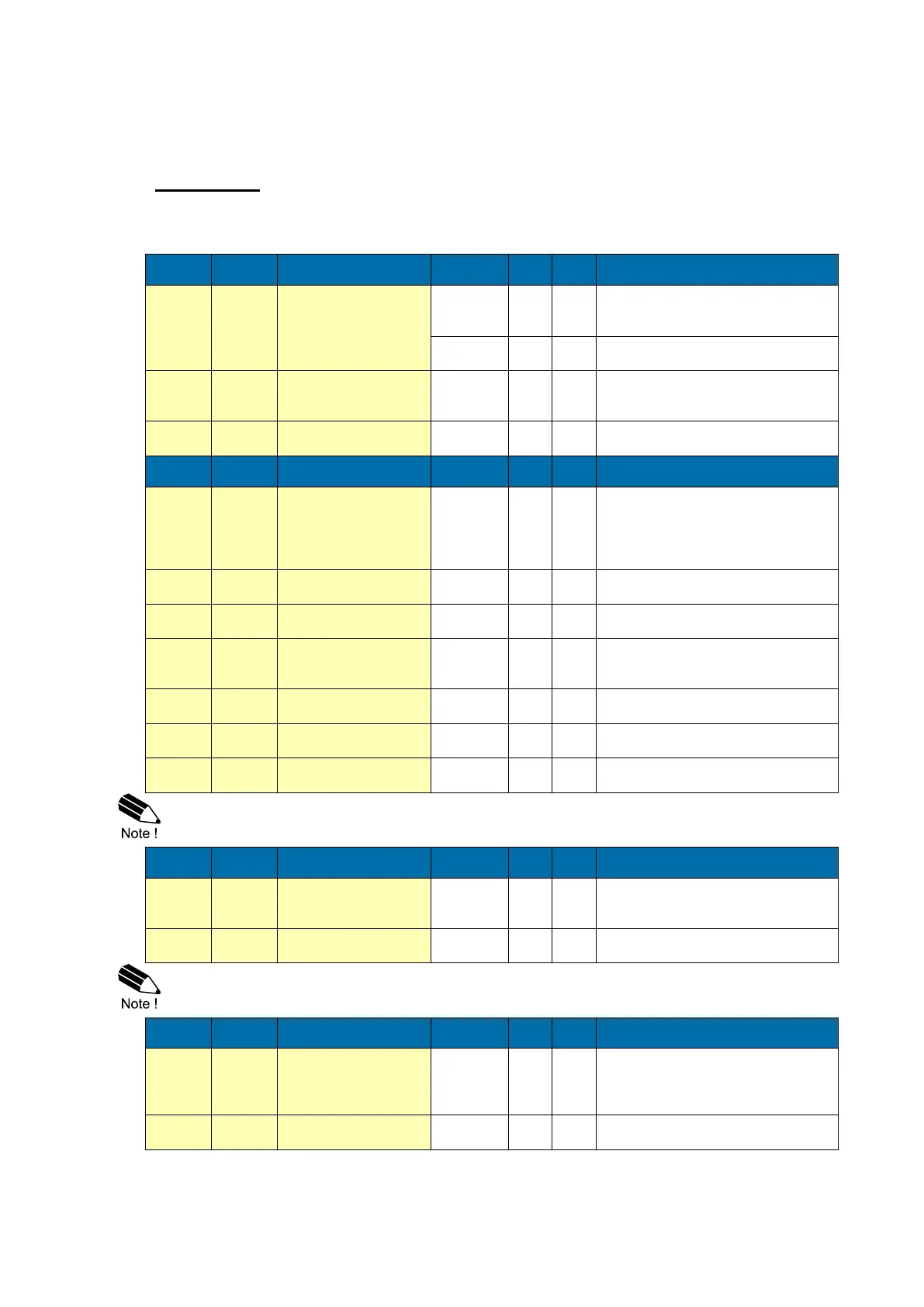FW_F115-P_M_v2201-01_EN.docx
the display this is due to the fact that the display is limited in the number of digits and may have a
slower update rate set.
For example when two decimals are selected for total and total has a value of 123456,78 the display
hich is in this case 2).
* Clearing total: It is possible to clear the total counter by means of writing a value of 0 to all the 3
registers of total/flow rate in a single write action. Writing any other value will result in the reply of an
error message because the registers of total/flow rate are during operation read-only.
Setup variables
1...9999999
Representation: 0.000010…9999999
depending on variable 37: K-Factor decimals.
12=none
13=scf
14=NM
3
15=NL
16=P
1...9999999
Representation: 0.000010…9999999
depending on variable 54: decimals K-Factor.
1...9999
Representation: 0.1 - 999.9 sec
When in the flowmeter menu the parameter K-Factor is set to single, the K-Factor for Total B
is the same as the K-Factor as set for Total A. Note that writing to the register is prohibited for
'single'.
1...9999999
Representation: 0.000010…9999999
depending on variable 43: decimals K-factor.
When in the flowmeter menu the parameter K-Factor is set to single, the K-Factor for Flow
rate B is the same as the K-Factor as set for Total A. Note that writing to the register is
prohibited for 'single'.
1...9999999
Representation: 0.000010…9999999
depending on variable 230: decimals K-
factor.