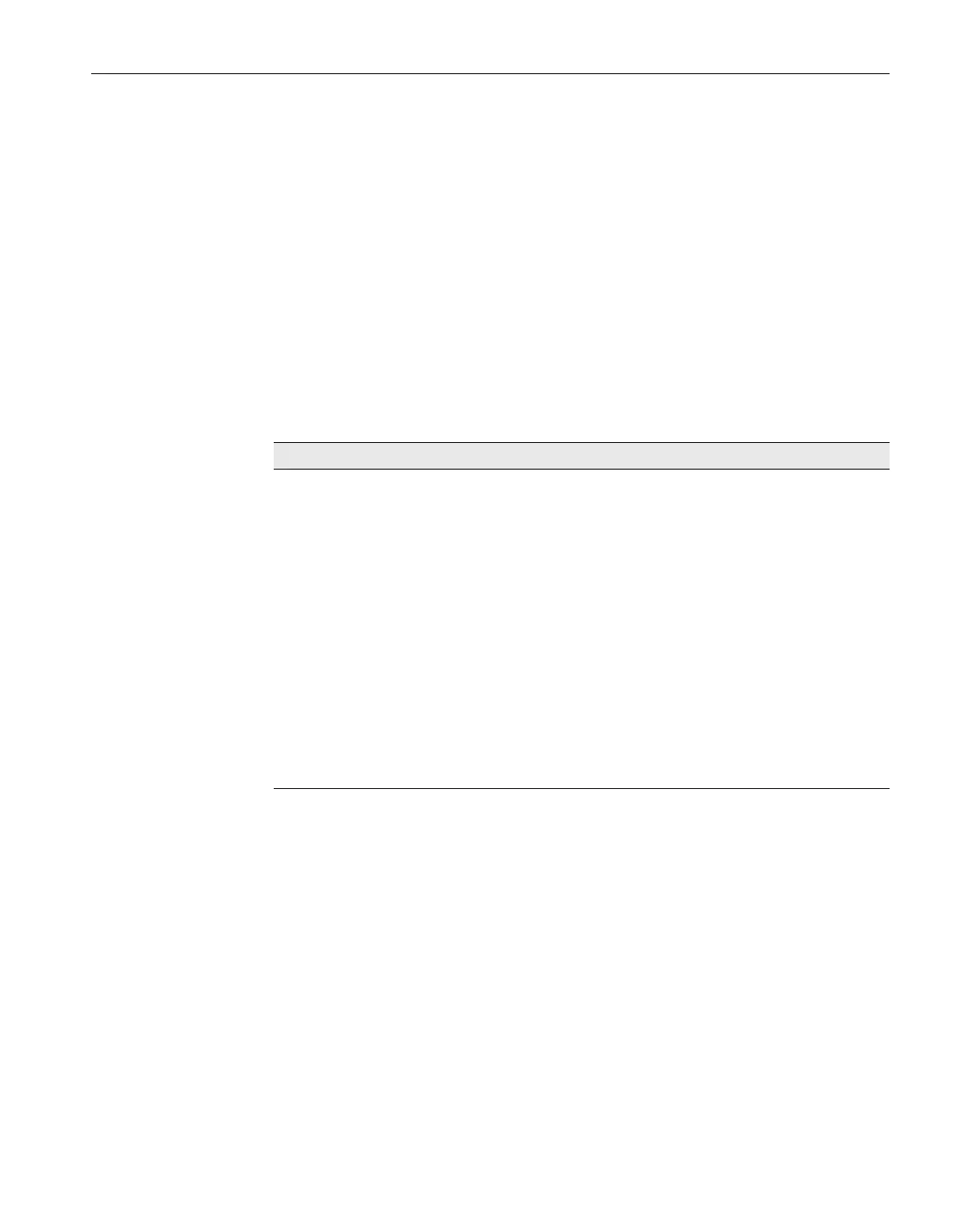mine the number of devices within a module. The <device_command> is the
command string (enclosed in quotes) passed to the device. Each device has a
unique set of commands (refer to the operating instructions for a specific mod
-
ule for a list of its device commands). The <value> parameter, numeric or char
-
acter data depending on the command, may be used to set a parameter. The
*RST command does not affect any device configuration parameters.
Example command: SYST:MOD2:DEV1:WRITE “CURR”,10
6.5.9 System Commands
This group of commands deals with the general system configuration. The
commands are summarized in Table 21.
6.5.9.1
*IDN?
This query command returns the instrument identification string that indicates
the manufacturer, model number, serial number, and firmware version. The se
-
rial number can be set with the SYST:SNUM command (Section 6.5.9.6). If the
serial number is not available 0 is returned. The format of the response is as
follows:
HART,1560,<serial_number>,<v.vv>
Example command:*IDN?
Example response:HART,1560,641022,1.11
99
6 Digital Communications Interface
Commands
Command Action
*IDN? Query instrument identification
*OPT? Return model numbers of installed modules
*RST System reset
SYSTem:DATE <year>,<month>,<day> Set the date
SYSTem:DATE? Query the date
SYSTem:SNUMber <serial_number> Set the system serial number
SYSTem:SNUMber? Query the system serial number
SYSTem:TIME <hour>,<minute>,<second> Set the time
SYSTem:TIME? Query the time
SYSTem:VERSion? Query SCPI implementation version number
UNIT:TEMPerature <unit> Set the temperature unit
UNIT:TEMPerature? Query the current temperature unit setting
Table 21 System Commands