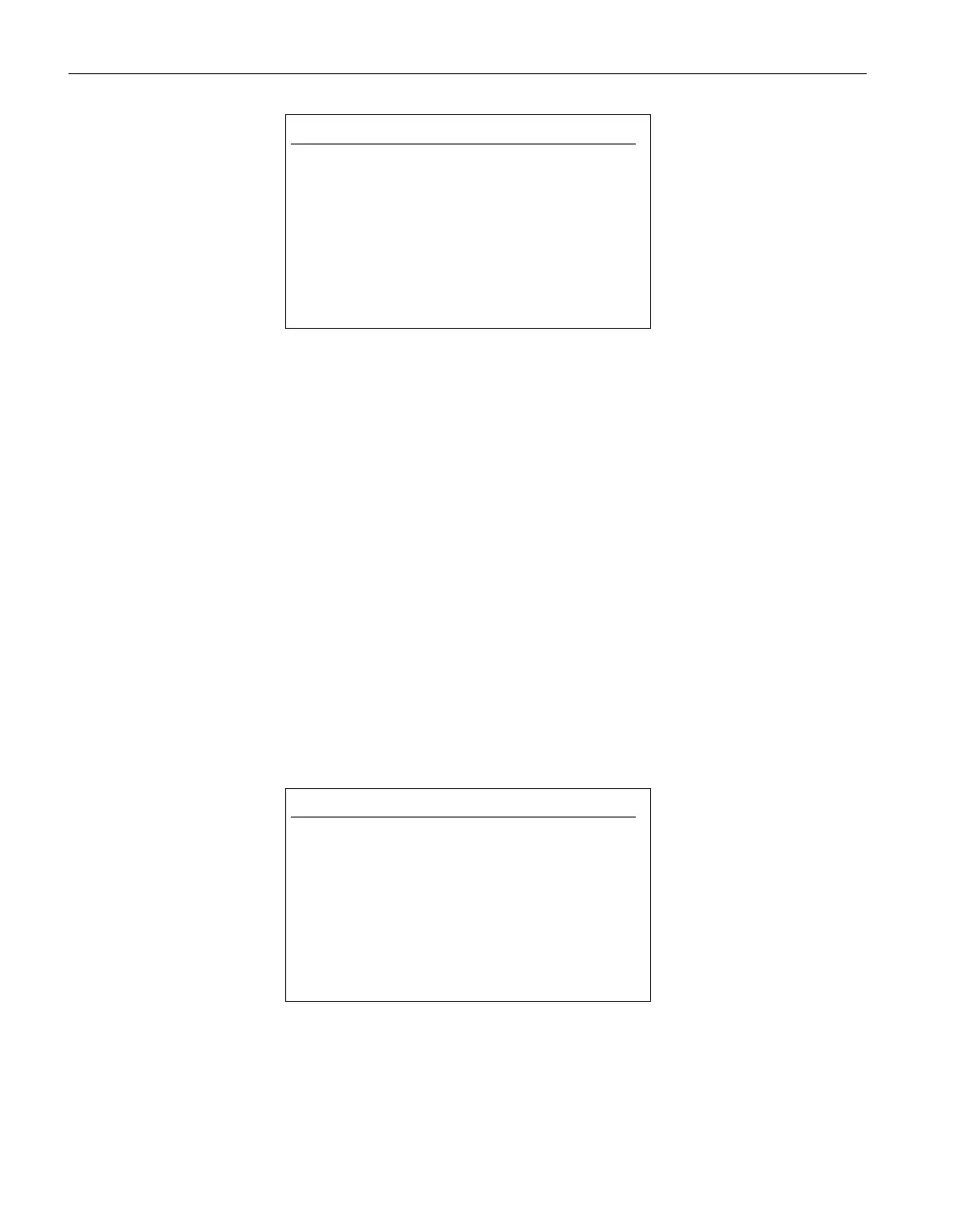SELECT CHANNELS TO SCAN
>SPRT 01: ON LR
SPRT 02: ON
TCS 03: ON
TCS 04: ON
TCS 05: ON
TCS 06: ON
$
Selecting channels to scan will also set the SCAN MODE to SCAN CHAN.
5.1.4 Scan Mode
The SCAN MODE soft-key is used to set the input channel scan mode. The
available options for SCAN MODE are as follows:
PRIM CHAN: measure the primary channel only. The channel is selected with
the PRIM CHAN soft-key as explained in Section 5.1.2 above.
SCAN CHAN: measure selected scan channels in sequence. The channels are
selected with the SCAN CHAN soft-key as explained in Section 5.1.3 above.
SCAN/PRIM: measure selected scan channels while alternating with the pri-
mary channel. The scan channels are selected with the SCAN CHAN soft-key
as explained in Section 5.1.3 above. The primary channel is selected with the
PRIM CHAN soft-key as explained in Section 5.1.2 above.
Select the primary channel and enable scan channels prior to setting the scan
mode to this option.
The scan mode is selected using the LR buttons and pressing ENTER.
SELECT THE SCAN MODE
SCAN MODE: PRIM CHAN LR
5.1.5 Average
The AV E R soft-key is used to set input averaging. This moving average filter is
useful for smoothing variations in the measurements and improving resolution.
1560 Thermometer Readout
User’s Guide
32