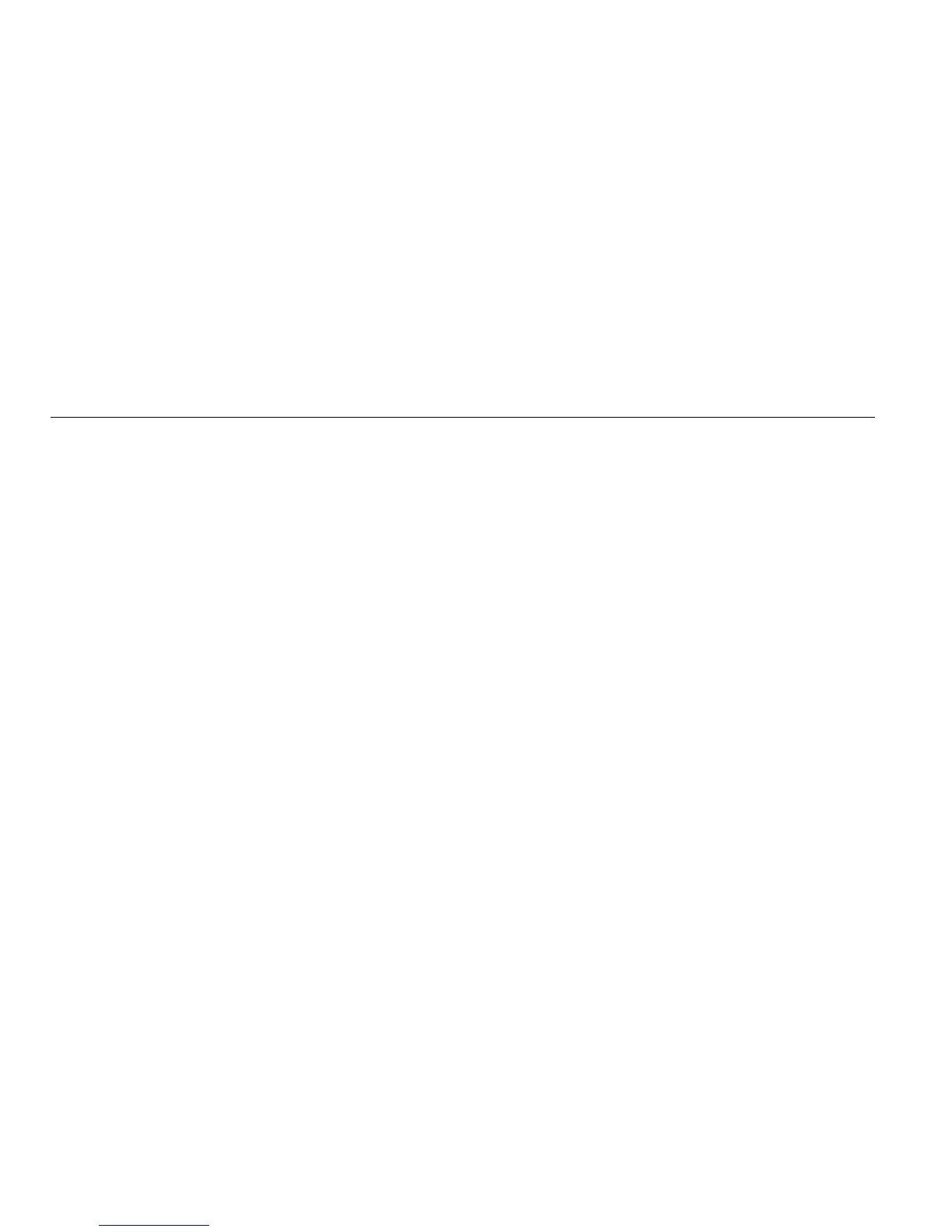1730
Users Manual
18
Function Selection Buttons
The Logger has three buttons that toggle between the
Meter, Power, and Logger function modes. The current
mode shows in the upper left corner of the display:
Meter
– The Meter mode is for measurement values of each
phase (A/L1, B/L2, C/L3) as:
• Voltage (V)
• Current (A)
• Frequency (Hz)
• THD of Voltage and Current (%)
• AUX Voltage (V)
You can determine the values or display a trend chart of
the last 7 minutes. In the chart:
1. Use or the cursor keys to show the list of
available parameters.
2. Push (Reset) to clear the graph and restart.
It is also possible to log the values with the logger function.
Measurement Configuration
Use the Change Configuration touch button to access
the measurement configuration screen. The configuration
screen allows you to change the parameters for:
• Study type
• Topology
• Nominal voltage (for load studies only)
• Current range
• Scale factors for external VTs or CTs
Study Type
Depending on the application, select either Load Study or
Energy Study.
• Energy Study: Select this study type when power and
energy values including active power (W) and PF are
required.
• Load Study: For convenience, some applications
require you to measure only the current that makes the
connection to the point to measure.
Typical applications are:
• Verify the circuit capacity before adding additional
load.
• Identify situations where the allowable load can be
exceeded.
Optionally, a nominal voltage can be configured to get
pseudo-apparent power readings.
Topology (Distribution System)
Select the appropriate system. A connection diagram for
the voltage test leads and current sensors is shown on the
Logger.
A diagram is also available with (Connection
diagram) from the Change Configuration menu.
Examples of these diagrams are shown on the following
pages.
