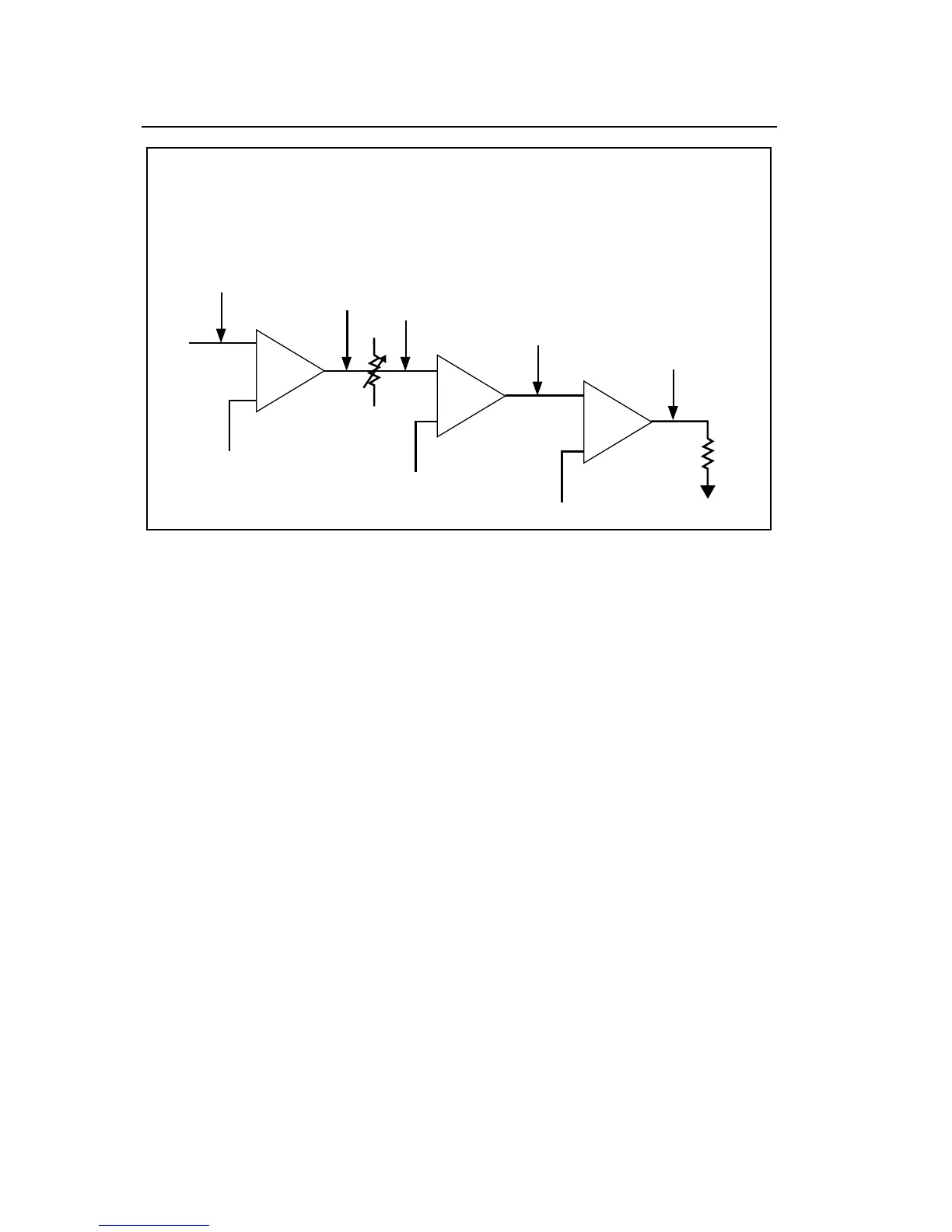8060A
Instruction Manual
3-6
0 dB
+34 dB
+28 dB
+38 dB
1.58 V
+58 dB
15.8V
x10
x3.16
x50
1. Apply 20 mV to the first-stage input and measure it with the
8060A ac voltage function.
2. Press the dB button and then the REL button to create the
0 dB relative reference.
1V .5V
20 mV
R
L
dx24f.eps
Figure 3-3. Measuring Stage Gain with Relative dB
3-5. General Audio Uses
You can perform many audio equipment tests using the 8060A with a
minimum of other equipment. For example, connect the 8060A to the tape
recorder output sockets of a phono amplifier with a shielded lead. Select the
ac voltage dB function and the 200 mV range. Then play a frequency
response test record (they are available at some of the larger audio equipment
stores). You can establish a reference level by pressing the REL button while
a particular frequency is being played. The signal level of all the other
frequencies on the disc will be displayed in dB with reference to the original
reference level. If you connect the 8060A to the speaker sockets of an audio
amplifier and play the frequency response test record, you can adjust the
filters and tone controls and check their performance.
The 8060A is also useful for a variety of maintenance tasks when servicing
tape decks. Some of these tasks include setting up record and playback levels
during calibration, head alignment, checking attenuator pads, and testing
equalizers. Refer to manufacturer information for procedures.