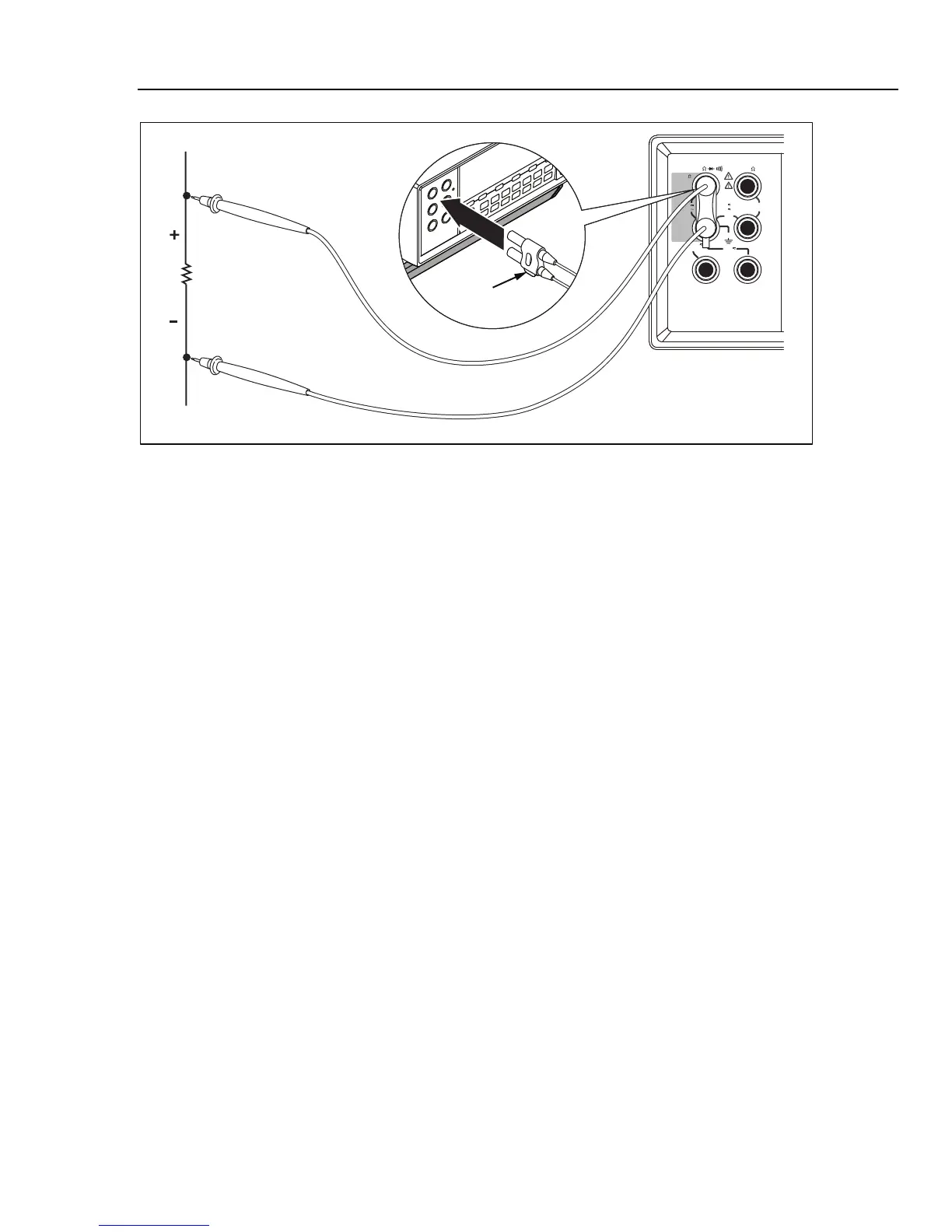Operating the Meter from the Front Panel
Selecting a Measurement Function 3
3-13
HI
LO
1000V
750V
2W/4W
MAX
INPUT SENSE
HI
LO
4
W
10 A
mA
200 mA
MAX
10 A
MAX
1000V CAT I
600 V CAT II
500 V pk
V
1V
300V
Ground tab
eue26.eps
Figure 3-7. Input Connections for 4-Wire Ohms Using 2x4 Wire Leads
Measuring Current
W Caution
To avoid blowing the current fuse or damaging the Meter, do
not apply power to the circuit under test until test leads are
properly installed to the appropriate input terminals. For current
measurements above 200 mA, install the test leads into the 10 A
and LO terminals only.
The Meter is capable of making ac and dc current measurements up to 10 A.
To perform a current measurement:
1. Turn off power to the circuit under test.
2. Connect test leads between the Meter and the circuit under test.
3. If the circuit current is unknown, start by using the 10 A and LO terminals.
4. If the measurement is expected to be below 200 mA, connect the test leads to the
200 mA and LO terminals only and remove any leads in the 10 A terminal. See
Figure 3-8.
5. For measurements expected to be 200 mA to 10 A, connect the test leads to the
10 A and LO terminals only. See Figure 3-9.
6. Press B to measure ac current or press E to measure dc current.
7. Apply power to the circuit under test.
The Meter selects the appropriate range in autorange mode. The function and
measurement are displayed.
Shop for Fluke products online at:
1.877.766.5412
www.MyFlukeStore.ca