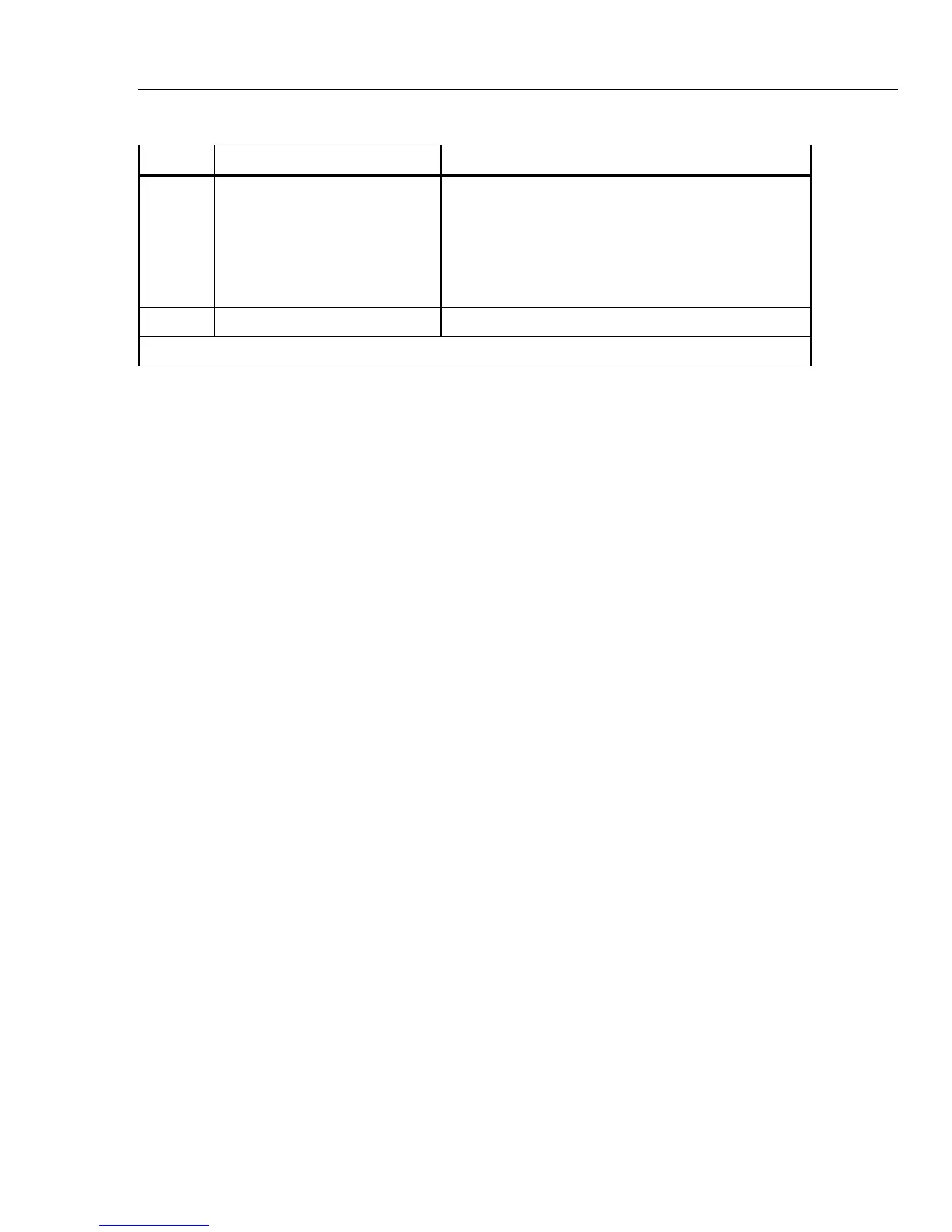Operating the Meter Using the Computer Interface
Computer Interface Command Set 4
4-15
Table 4-7. Description of Bits in the Status Byte Register (STB) (cont.)
Bit No. Name Condition
6 Master Summary Status (MSS)
[1]
Set to 1 if any enabled bit in the STB (MSS) register is set
to 1; otherwise set to 0. To determine the status of MSS
bit, send STB? query command.
Request Service (RQS) is set to 1 if service requested
from front panel or MSS is set to 1. Status of bit is
returned by serial poll, which clears RQS.
7 Not used Always set to 0.
[1] As read by *STB? Command. If the STB is read by a serial poll, bit 6 is returned as RQS.
Reading the Status Byte Register
The host reads the STB by taking a serial poll or sending the Meter a *STB? query. (The
value of the status byte is not affected by the STB? query.) When the STB is read, an
integer is returned. This integer is the decimal equivalent of an 8-bit binary number. For
example, 48 is the decimal equivalent of the binary 00110000, which means that bit 4
(MAV) and bit 5 (ESB) are set to 1.
If the status byte is read with an *STB? query, bit 6 is returned as Master Summary
Status (MSS).
See the following example:
*STB? reads the STB. If 32 is returned, it is converted to its binary equivalent of
00100000, which indicates that bit 5 (ESB) is set to 1. To determine the event status,
you would read the ESB in the same manner, using the *ESR? command.
Computer Interface Command Set
The remainder of this chapter describes the RS-232 computer interface commands.
Commands are grouped by related function and are listed in the tables that follow.
Parameters that must be supplied by the user or strings returned by the Meter are
enclosed in angle brackets (for example, <value>).
Shop for Fluke products online at:
1.877.766.5412
www.MyFlukeStore.ca