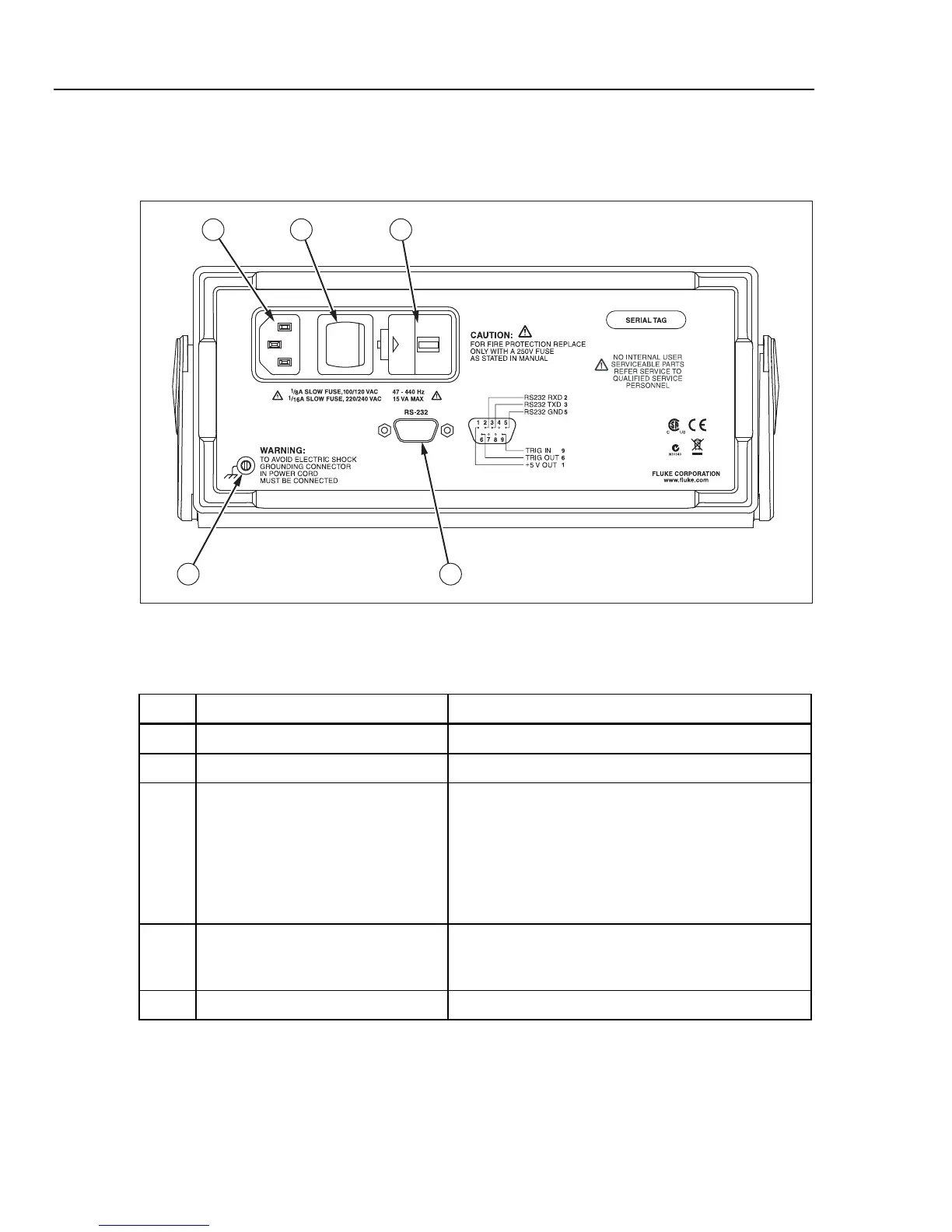8808A
Users Manual
3-8
Rear Panel
See Figure 3-3 and Table 3-3 for an overview of the rear-panel features.
220
1 2 3
45
eue03.eps
Figure 3-3. Rear Panel
Table 3-3. Rear-Panel Features
No. Name Description
A Line power terminal Connects Meter to power source via power cord
B Power switch Turns power on and off to the Meter
C Fuse holder and power line voltage
selector
Houses fuses:
1/8 A slow fuse, 100/120 VAC
1/16 A slow fuse, 220/240 VAC
Provides means to select line power voltage:
100 Vac, 120 Vac, 220 Vac, 240 Vac
D RS-232 terminal RS-232 and External trigger terminal. Connects Meter to
a host, serial printer or terminal, and provides external
trigger interface.
E Ground terminal Provides connection to ground
Adjusting Meter Range
Ranging operations are performed using R, U, and V. Press R to toggle
between autorange and manual range modes. When autoranging is selected, Auto Range
is displayed. When manual ranging is selected, Manual Range is displayed.
Shop for Fluke products online at:
1.877.766.5412
www.MyFlukeStore.ca