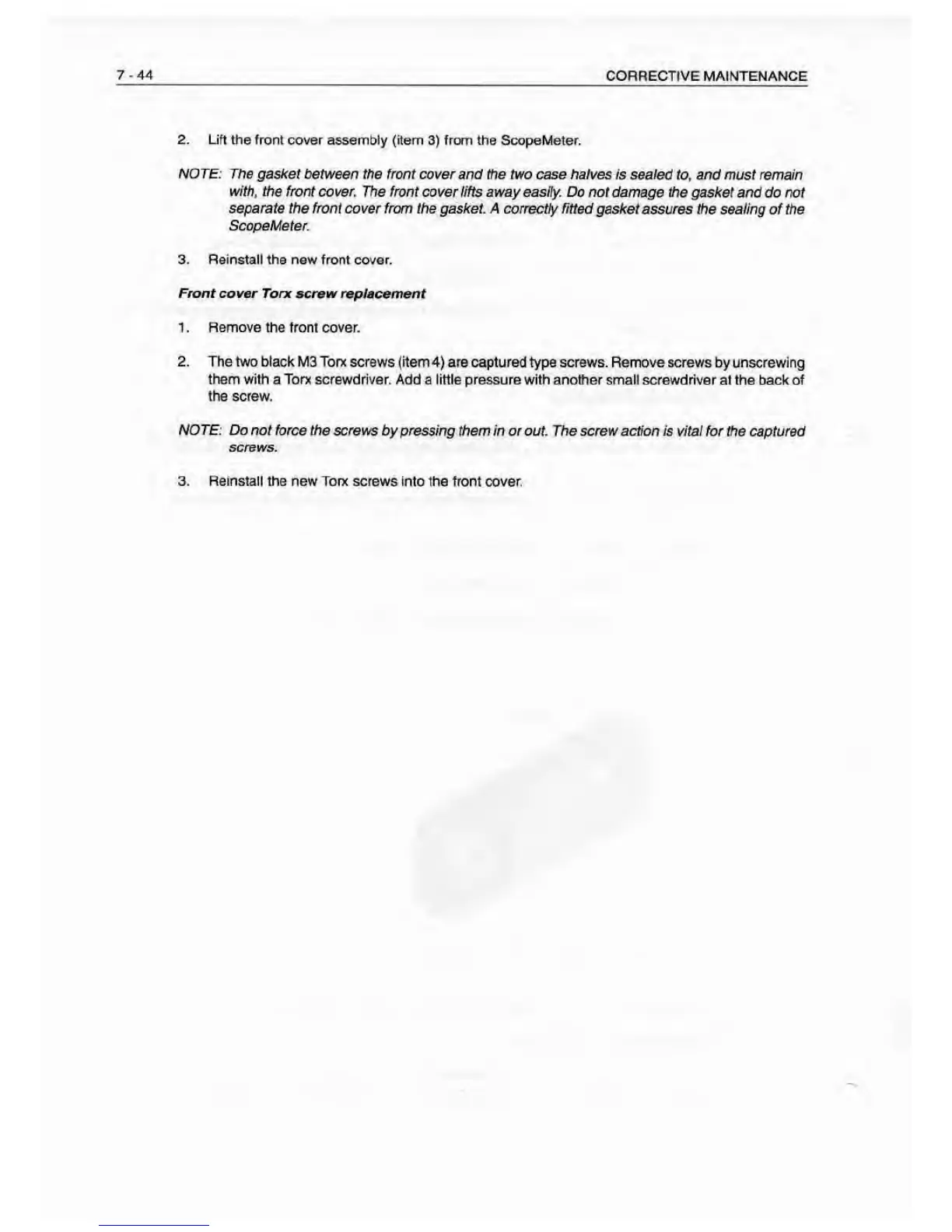7-44
coflREcrrvE maintenance
2. Lift the front
cover aesembly (Kem
3)
from the ScopeMeter.
NOTE: The
gasket tietween the front cover and the two case halves ts sealed
to. and must remain
with,
the front cover. The front cover lifts away easily. Do not damage the
gasket anQ do not
separate the front cover from the gasket. A correctly fitted
gasket
assures
the sealing of the
ScopeMeter
3.
Reinstall the new front cover.
Front cover Torx screw replacement
1 . Remove the front cover.
2. The two black M3 Tonr
screws (Item
4)
are captured type screws. Remove screws
by
unscrewing
them with a Torx screwdriver.
Add a
little
pressure with another smalt screwdriver at the back of
the screw.
NOTE: Do not force the
screws by pressing them in or out. The screw action is vital for
the
captured
screws.
3. Reinstall the new Ton screws into the
front cover