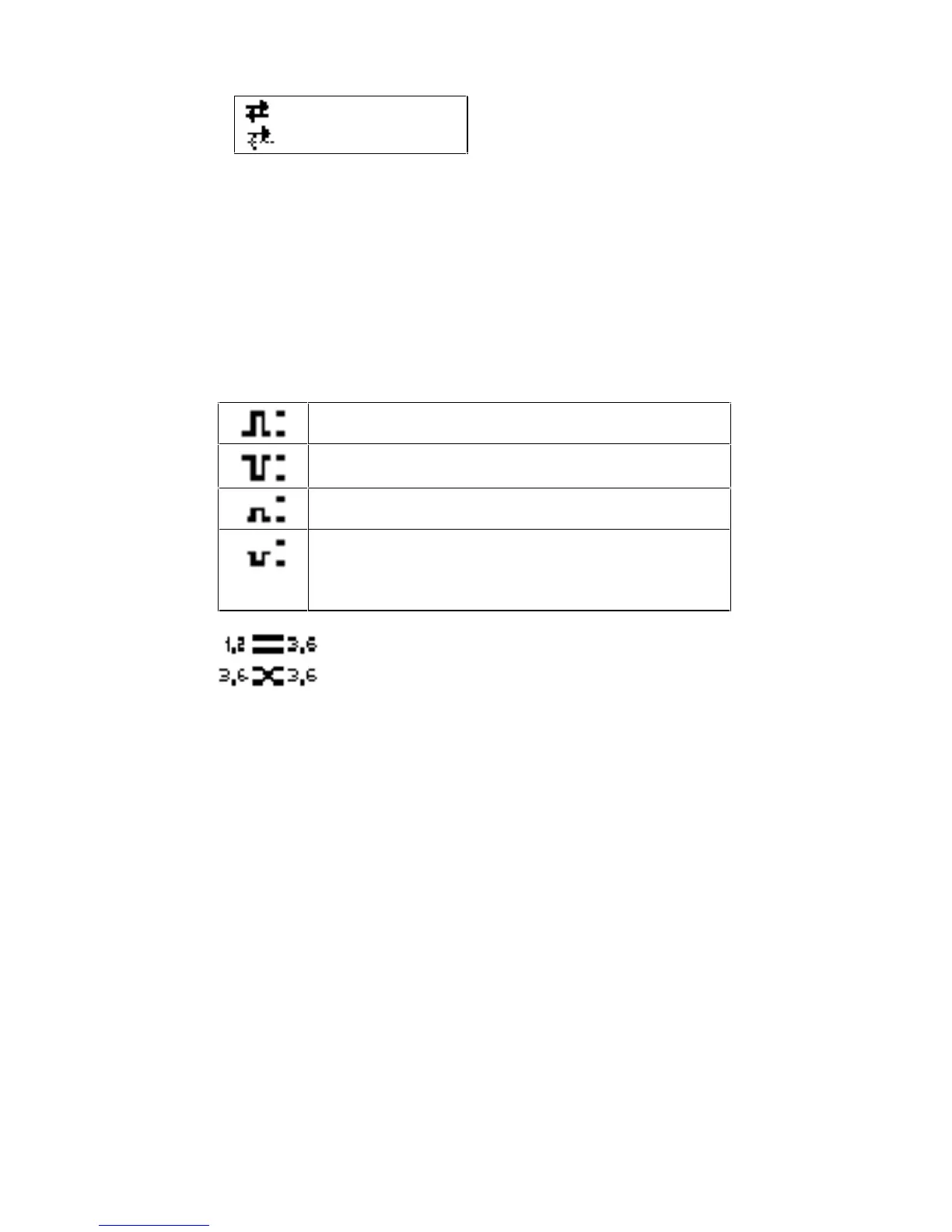15
Duplex Settings:
= Full Duplex
= Half Duplex
NetTool displays duplex settings for each device,
advertised or collision-determined. The underlinded
indicator is the confirmed duplex and the non-
underlined value is the advertised duplex. Duplex
mismatches can impede communication between
devices.
Link Level and Polarity: Polarity is displayed via
waveform shaped icons.
Normal level, normal polarity
Normal level, reverse polarity
Low level, normal polarity
Low level, reverse polarity. Link level
is displayed by the height of the
waveform.
Cable Status: NetTool shows you the status
of the cables connected to it and detects whether the
cables are straight or swapped. If NetTool sees a swap
cable problem, it will swap it internally, allowing you to
troubleshoot past a simple swap cable problem.