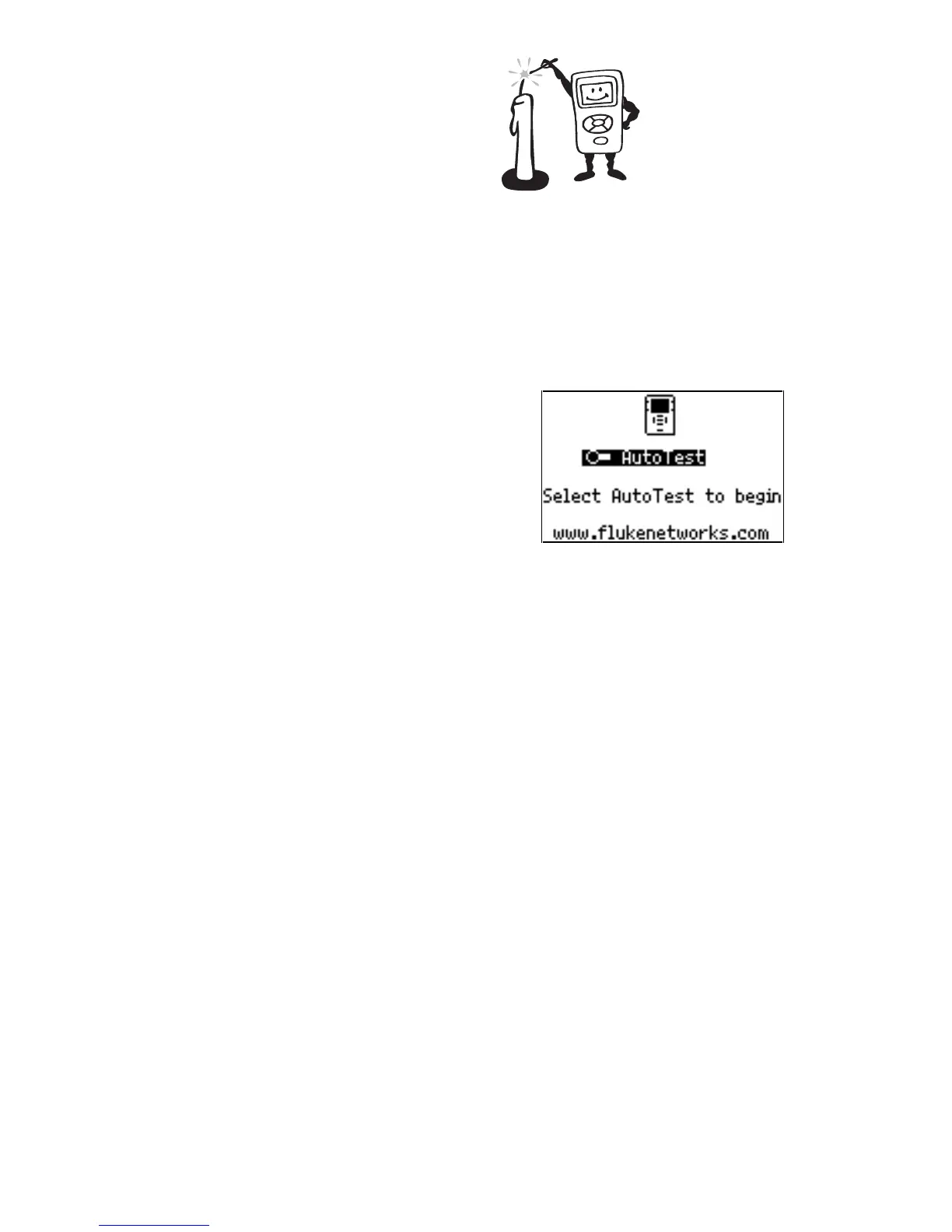2
How to use NetTool
I don’t have a lot of time to kill, how do I light this
candle?
NetTool has two RJ-45 jacks, one on either side of the
unit. Plug it in and turn it on…either between two
devices like a hub and a PC or directly into a wall plate
to check a network drop.
The first screen you see
when you power up NetTool
is the launch pad to all of
NetTool’s features. Press
the Select button to begin.
afq40s.bmp
Think of NetTool as your virtual eyes and ears in
checking PCs connected to networks. NetTool can be
used in two modes: Single-Ended Mode (page 4) and
Inline Mode (page 7).
Note
If you have not registered your NetTool you
will see a Registration Reminder Screen
followed by a screen that displays how many
option trials remain.
Be sure to install NetTool Blaster and
NetTool Toolkit, the PC-based software that
came with your purchase on CD-ROM (check
the online help for those programs for more
information). These software programs
enable you to transfer data between a
NetTool and a PC.