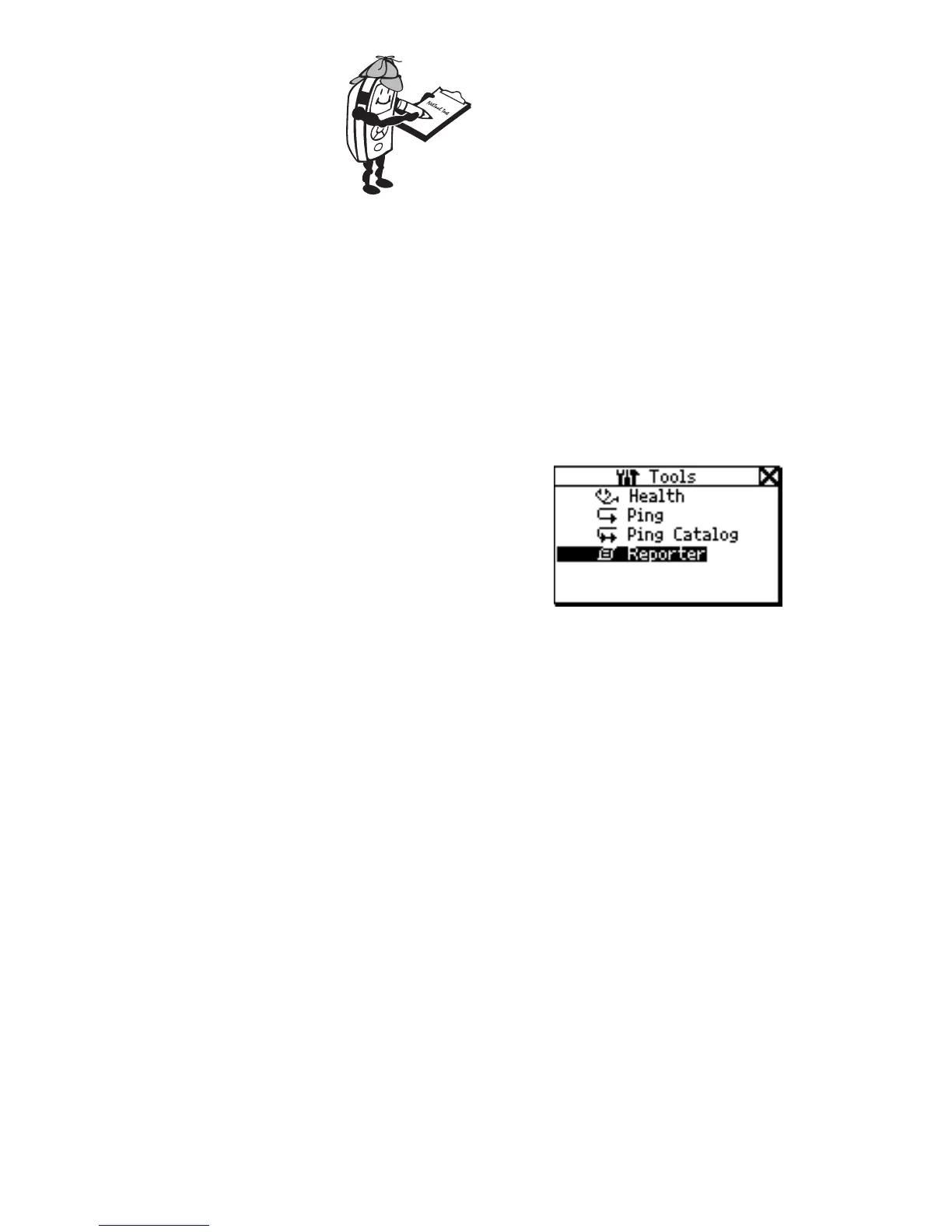35
Reporter
Get the facts...
Note
To take full advantage of the Reporter
function, the PC you use must be enabled to
communicate properly with NetTool. Make
sure you install and start the NetTool Blaster
and NetTool Toolkit PC software that came
with your purchase.
The reporting feature of
NetTool enables you to
capture device (PC’s,
printers, etc) and network
configuration data as needed
for documenting your work.
You can save up to 10 reports
on NetTool and later transfer
them to a PC using NetTool
ToolKit.
Afq51s.bmp
Reporter helps you:
• Document configurations for groups of users
(i.e., Customer Service, Marketing, Tech
Support, etc.).
• Escalate trouble tickets (e.g., document a
problem device).
• View and print data you gather related to
setups, moves, adds, or changes.
After saving the reports, you can upload them to a PC
for viewing, printing, and storage. NetTool Toolkit uses
a pared down web browser to display report data after
you have uploaded it. Read the help for NetTool Toolkit
to learn more about Reporter.