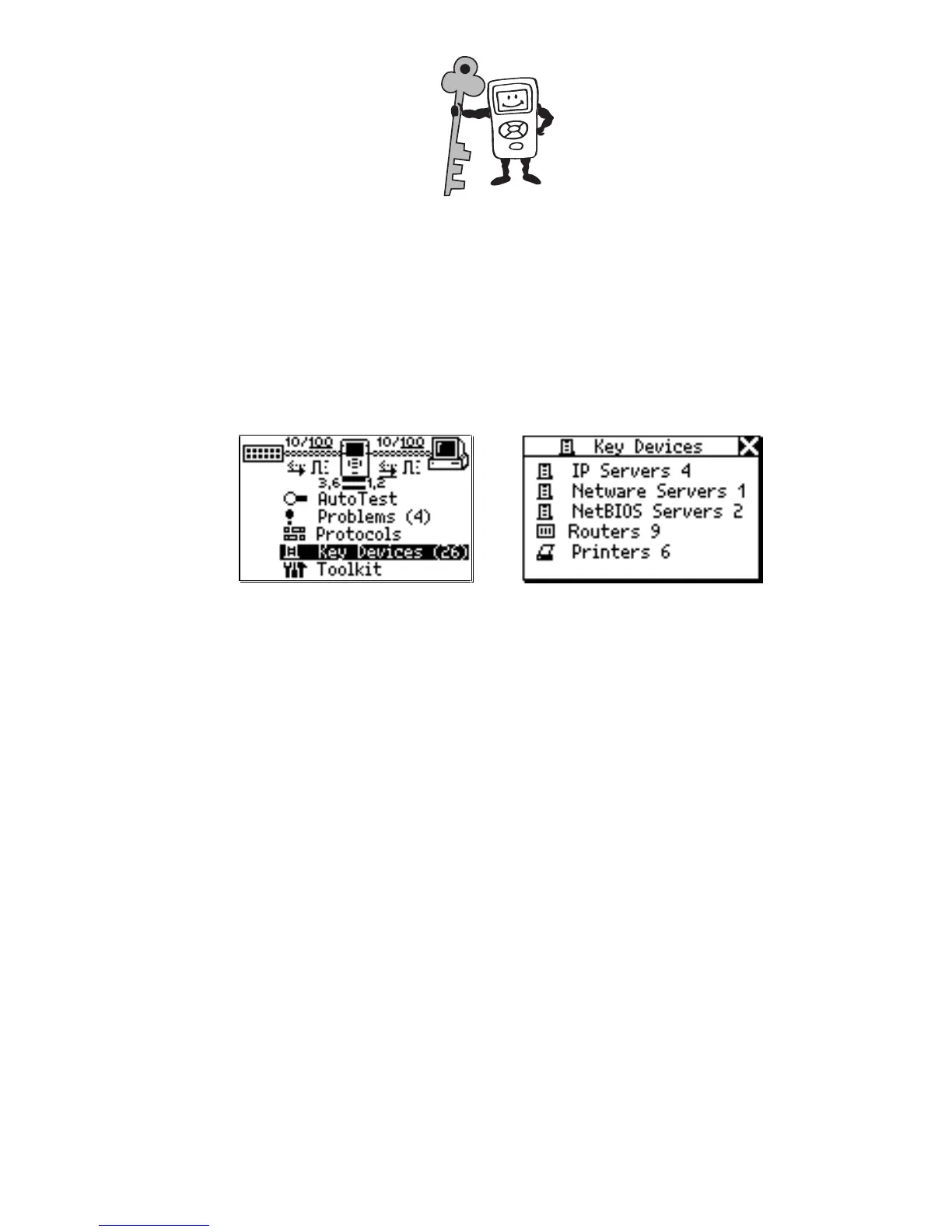28
Key Devices
Check this out!
⇒ Select Key Devices to view all the servers,
routers, and printers NetTool has found on the
network. NetTool always attempts to display the
highest level address possible for that device, be it
a NetBIOS name, DNS name, IP address or Mac
address. This helps you determine which services
or servers exist on the network.
afq14s.bmp afq13s.bmp
Note
Devices are detected based on their Service
Application Protocol (SAP). For NetWare
(IPX), NetTool does not list any device five or
more hops away.