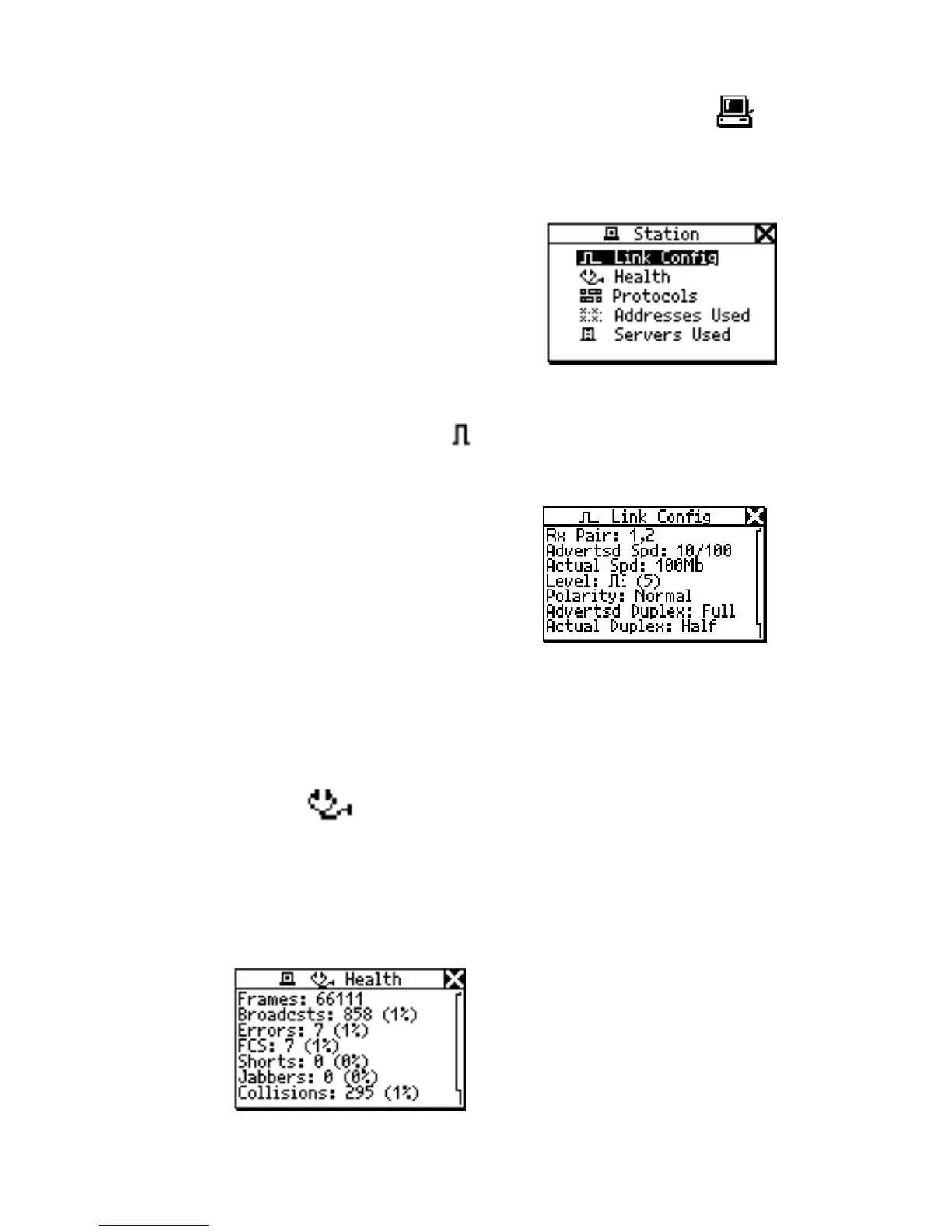16
NetTool Menus - PC
⇒ Connect NetTool to a PC and select the PC
icon. The icon displays on the left or right,
depending on where you connected the cable.
⇒ After the PC sends
frames, you can scan
the PC configuration by
navigating through the
menu. This view of the
PC is invaluable in
troubleshooting
networked PCs.
afq16s.bmp
Link Configuration
Hey there, what’s your sign?
The link configuration screen
provides the following key
link information about the
device to which NetTool is
connected:
afq15s.bmp
Receive Pair
Advertised Speed
Actual Speed
Level
Polarity
Advertised Duplex
Actual Duplex
Health
Don’t know why that PC seems a bit under the
weather?
Check out the health of frames the PC has sent since
you started AutoTest and isolate PC related problems.
af
35s.bmp
Frames
Broadcasts
Errors
FCS (Frame
Check Sum)
Jabbers
Collisions