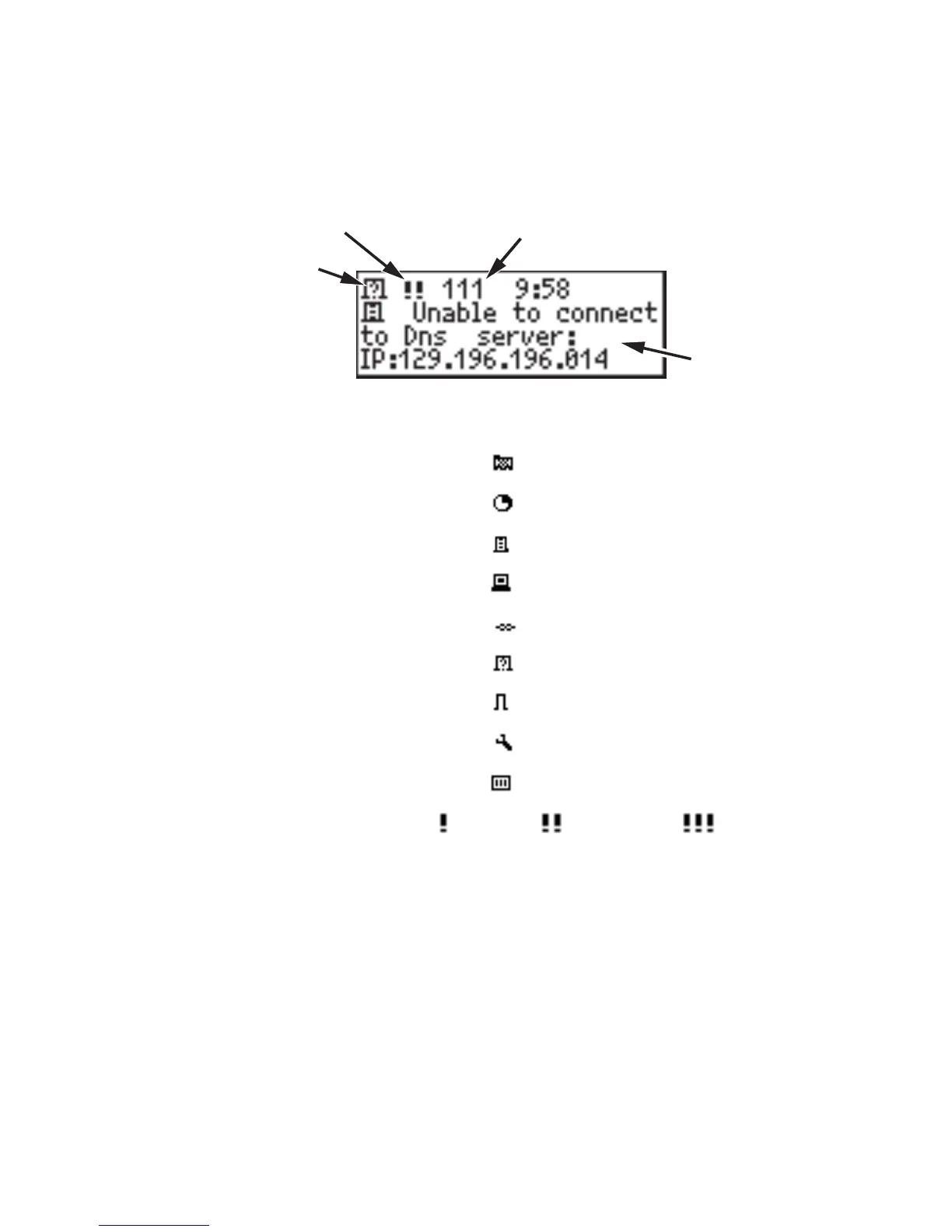24
Problem Display
The problem display area consists of these elements
from left to right: Problem Type, Problem Severity,
Problem ID, and Problem Text.
Problem
Type
Problem Severity
Problem
Text
Problem ID
afq30f.eps
Problem type
Naming
Health (Util)
Server
Host
Cable
Connectivity
Link
Configuration
Network
Problem Severity
Low
Medium
High
Problem ID
A problem ID is associated with
each problem that helps you
reference the problem. Check
the online Users Manual to see a
text description linked with the
numeric code.
Problem Text This area contains a concise
description of the problem found.