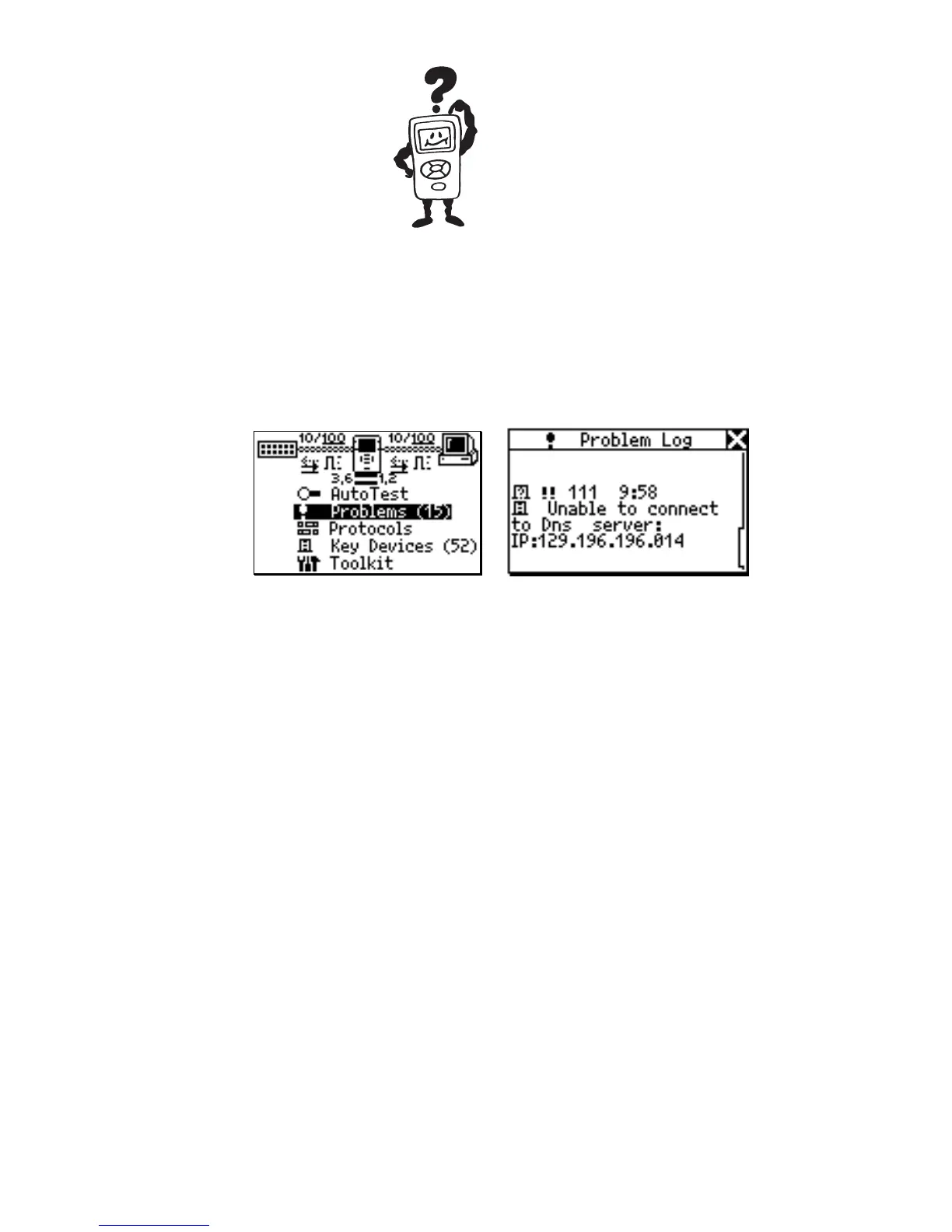23
Problems
Use NetTool. Solve problems. Get home on time.
It’s a beautiful thing.
⇒ Select Problems to view the Problem Log. The
Problem Log provides a concise list of all
problems detected, from physical layer to
application layer problems.
afq18s.bmp afq60s.bmp
You can think of problems fitting into two categories:
Link Connectivity level and Network level. Read the
online users manual for full descriptions of problems
and troubleshooting tips. Check the table on the next
page to see a full list of the icon descriptions.
In single-ended mode, NetTool can only report
problems with Unwanted Protocols and link
connectivity/health. Inline mode is required to discover
other network and connectivity problems.