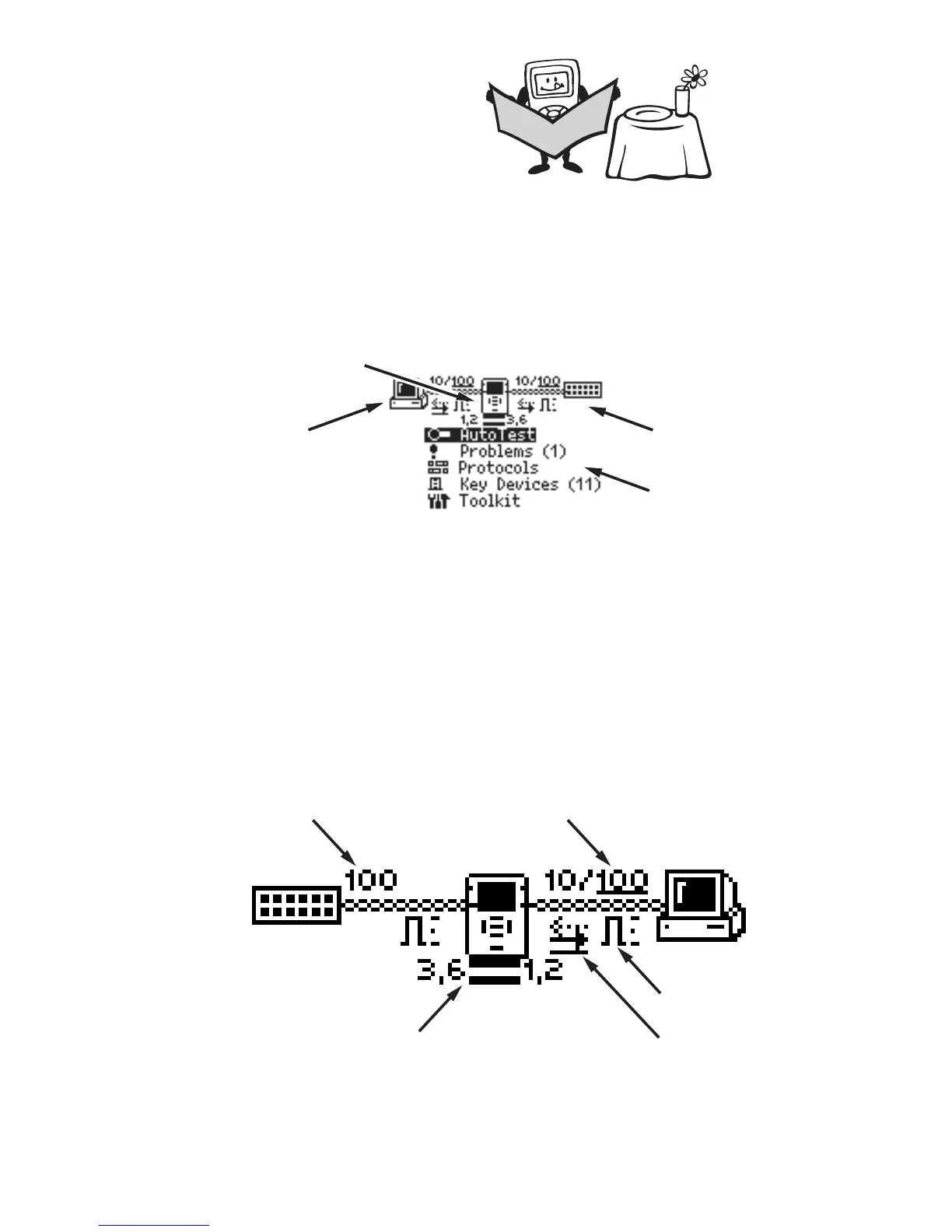14
NetTool Menus
Just show me the dessert menu. Life is too short
not to order dessert first.
There are two sets of menus to assist in
troubleshooting: icons on the top of the screen and the
main menu below the icons.
Network Icon
PC Icon
Setup Icon
Main Menu
afq27f.eps
Selecting an icon takes you through menus
corresponding to the three elements of the connection:
PC, NetTool setup, and Network. The main menu
takes you through various discovery screens that reflect
NetTool’s connection to devices.
Between the top area icons there are several indicators
that reflect link and cabling information as shown below.
Link Speed
Link Polarity
Underlined Value = Actual
Duplex
Cable Status
afq29f.eps