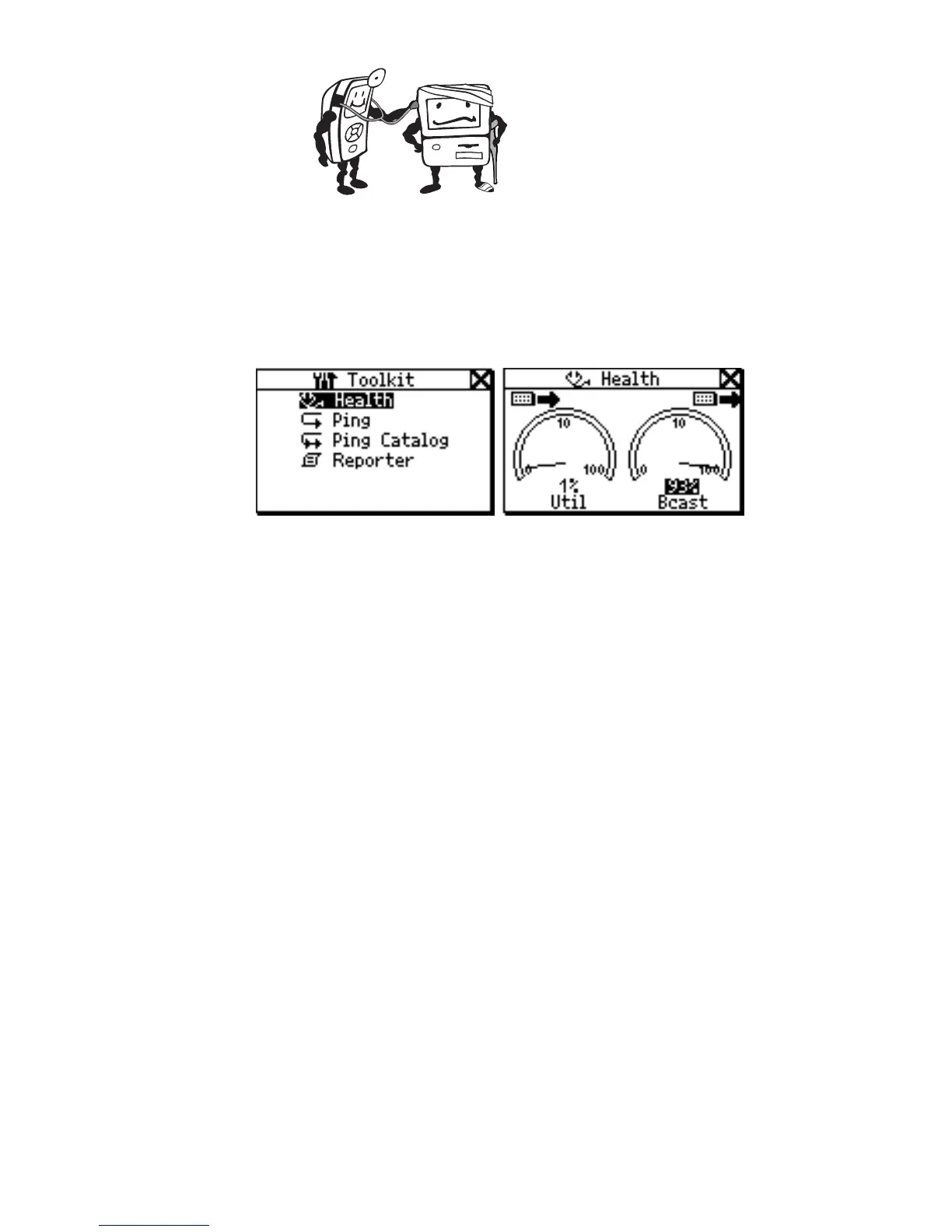34
Health
Doctor, I have a pain in my network.
⇒ Select Health from the Toolkit menu to view the
health of frames and to simultaneously check each
side of the conversation for healthy frames in real
time.
afq10s.bmp afq08s.bmp
⇒ Use the navigational buttons and then press
Select to change the meters to show utilization
broadcast traffic, collision levels and errors coming
from either device to which NetTool is connected.
⇒ You can highlight an item within the Health screen
and press Select to change the view. For
example, highlight the reading below a meter and
press Select to view the data as frames per
second or percentages.
Note
If you exit the Health display and return later
without powering down, NetTool displays the
“last-saved” settings. If you power down
NetTool while viewing the Health display, the
readings will not be saved. Access Setup
screen and select Restore Defaults to
restore factory settings.