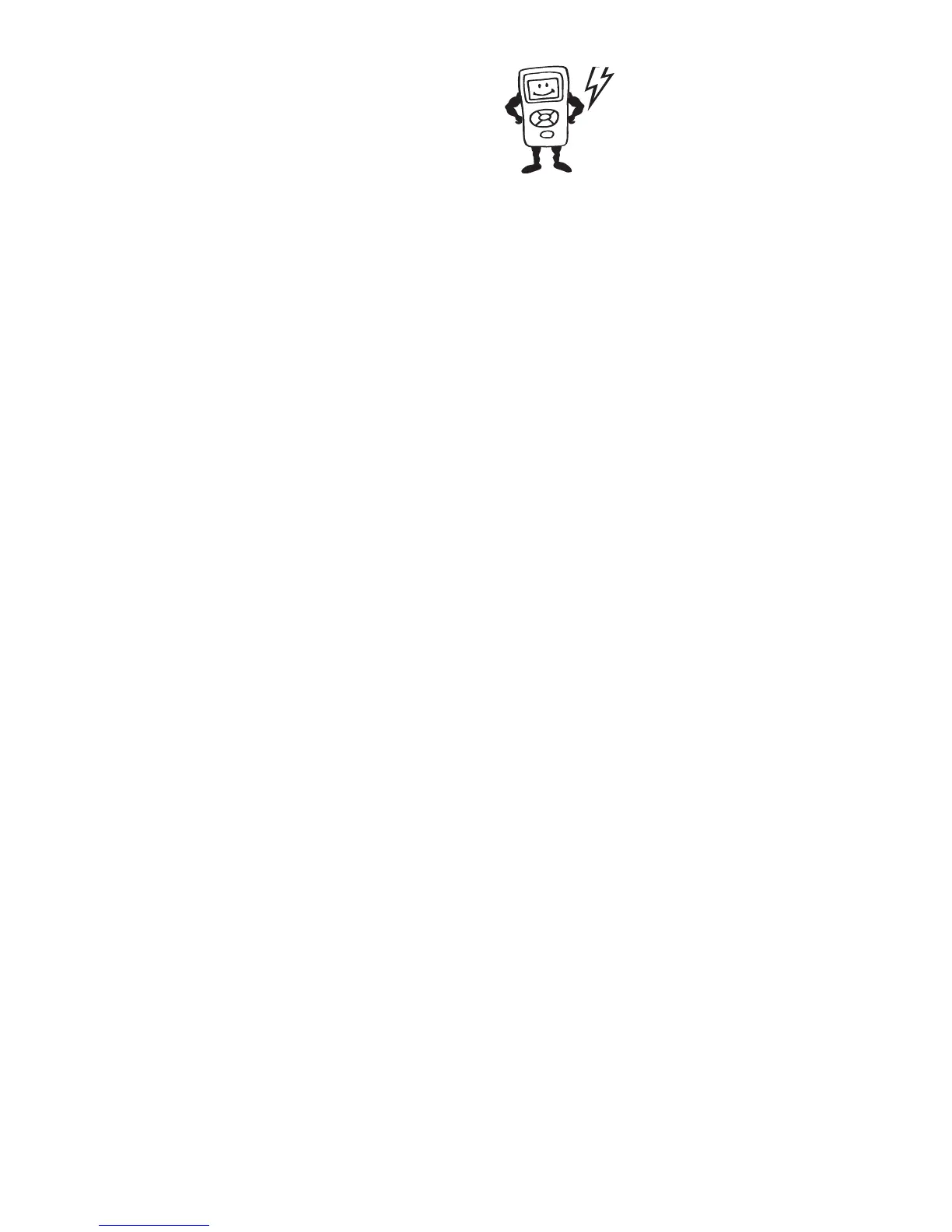39
NetTool
TM
Blaster
What would we do without a little software in our
lives?
Updating NetTool is a simple process that requires you
to run the update program that came on CD-ROM or
from the web.
⇒ If you received the upgrade on CD-ROM, follow
the instructions on the screen to install the NetTool
Blaster! program.
⇒ If you downloaded the upgrade from the web, run
the self-extracting upgrade program to install the
newer version.
⇒ After installing and starting NetTool Blaster!, select
Help from the top menu and follow the instructions
to update your NetTool.
NetTool
TM
Toolkit
NetTool Toolkit is another PC software program that
enables you make full use of two great options on
NetTool: Ping and Reporter.
⇒ Toolkit installs on your PC as part of the
installation of NetTool Blaster and becomes
another menu choice under Start | Programs |
Fluke Networks | NetTool Blaster… The PC you
use should be the PC you intend to use to for the
Reporter and Ping features. Select Help from the
top menu of Toolkit and follow the instructions to
use Ping and Reporter.
Limited Warranty and Limitation
of Liability
See the NetTool Users Manual on your NetTool CD for
warranty information.
