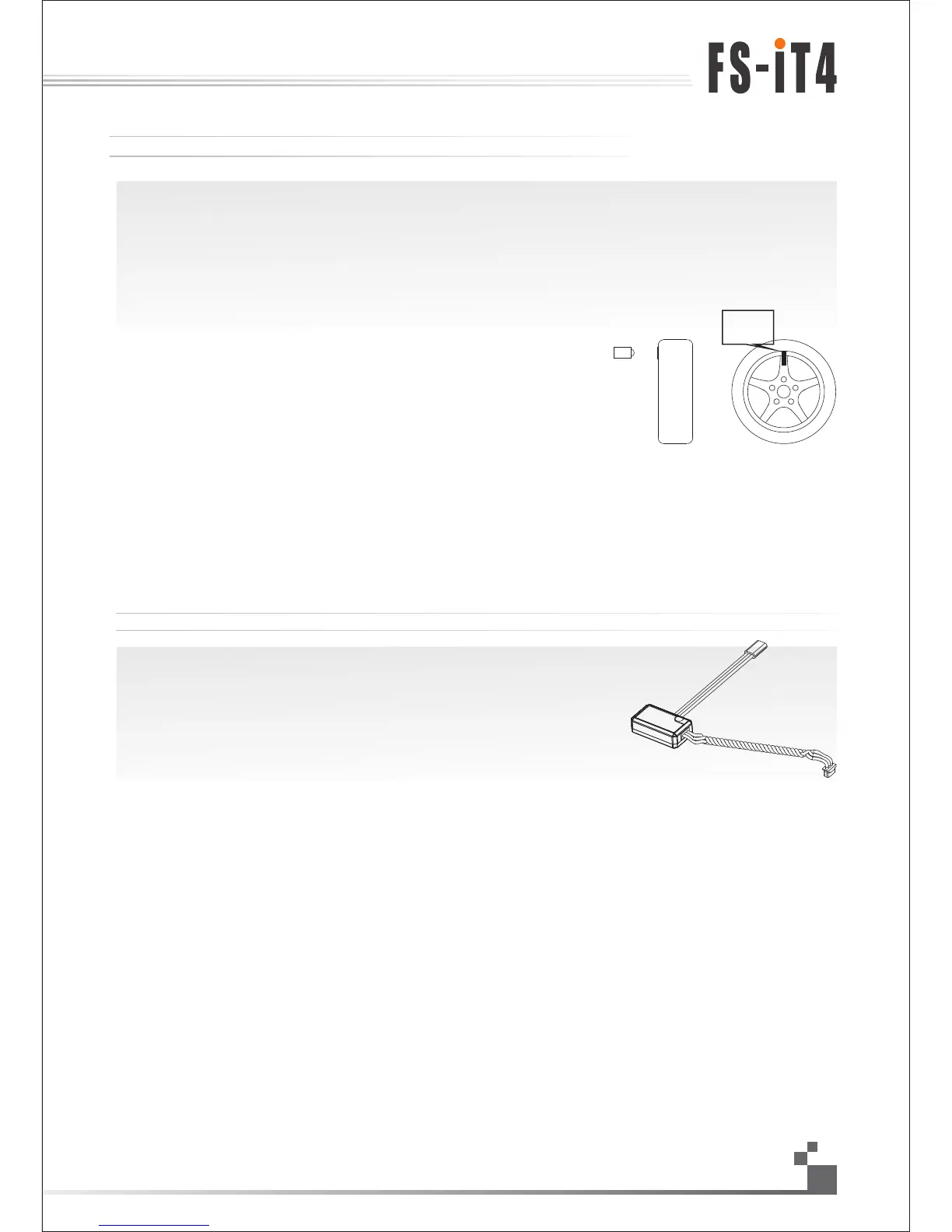FS-STM01:温度采集模块连接
操作使用说明:
1. 将所配的3PIN连接线,一端插入温度采集模块的“OUT”位置,另一端插入接收机
的“IN”位置或接另外的感应器的“IN”位置;
2. 将温度的传感器本体,使用海棉双面贴粘在适当的位置(如:马达,电池本体上),
并与被测试物表面紧贴;
3. 打开发射机,接收机电源,在显示屏的接收机窗口内,会发现并显示
“Temperature 1:25.0℃”,表示安装成功,25.0℃即为采集到的温度数据。
Digital propotional radio control system
13
FS-STM01: Temperature connection
Operation:
1. Insert one end of standard 3 PIN plug into “OUT” port of temperature module, and insert the other end into
“IN” port of receiver or other sensor, as picture above.
2. Adhere temperature sensor to proper place (such as motor and battery) tightly by sponge double stick.
3. Switch on transmitter and receiver. “Temperature 1:25 0℃” will be shown in receiver window in display screen,
which means installation is successful, and 25 0℃ is the temperature collected.
telemetry
FS-SPD02:光感应转速采集模块
采集模块的操作使用说明:
操作使用说明:
1、将所配的3PIN插头,一端插入速度采集模块的“OUT”位置,另一端插入
接收机的“IN”位置或接另外的感应器的“IN”位置,如上图所示;
2、将图2所示,传感器与反射贴纸固定在轮子的侧面平面上,保持贴纸平整,并与传感器垂直;
(备注:贴纸与轮子的颜色反差要大)传感器和贴纸距离要保持适中。
3、打开发射机,接收机电源,在显示屏的接收机窗口内,会发现并显示“Motor speed 2:0RPM”,试着转动轮子,
转速的值会发生变化,则表示安装成功。
备注: 也可安装在模型车的从动齿轮上,采用相同的方法采集齿轮的转速.
传感器
Sensor
轮子
Cai wheel
反射区
Magnet
Telemetry module
FS-SPD02: optical rotation speed telemetry module
Operation:
1. Connect one end of the standard 3 PIN plug to the "out" port of the
speed telemetry module and the other end to the "in" port of the receiver
or the previous sensors “in” port as pictured above.
2. As picture 2 shows, affix the sensor and the reflection decals on the flat
surface of the side of any rotating part (gear, car wheel…). Keep decals flat and
perpendicular to the sensor. (Remark: high color contrast between decals and rotating part gives better result).
Maintain sufficient safety distance between the sensor and the decals to avoid any damage.
3. Switch on the transmitter and the receiver. “Motor speed 2: 0RPM” will be displayed in the main screen.
The speed displayed will follow the speed of the rotating part monitored by the rotation speed sensor, indicating
a successful installation.
Remark: You can also fix it to the driven gear of the model car. Use the same method to collect RPM data of gear.