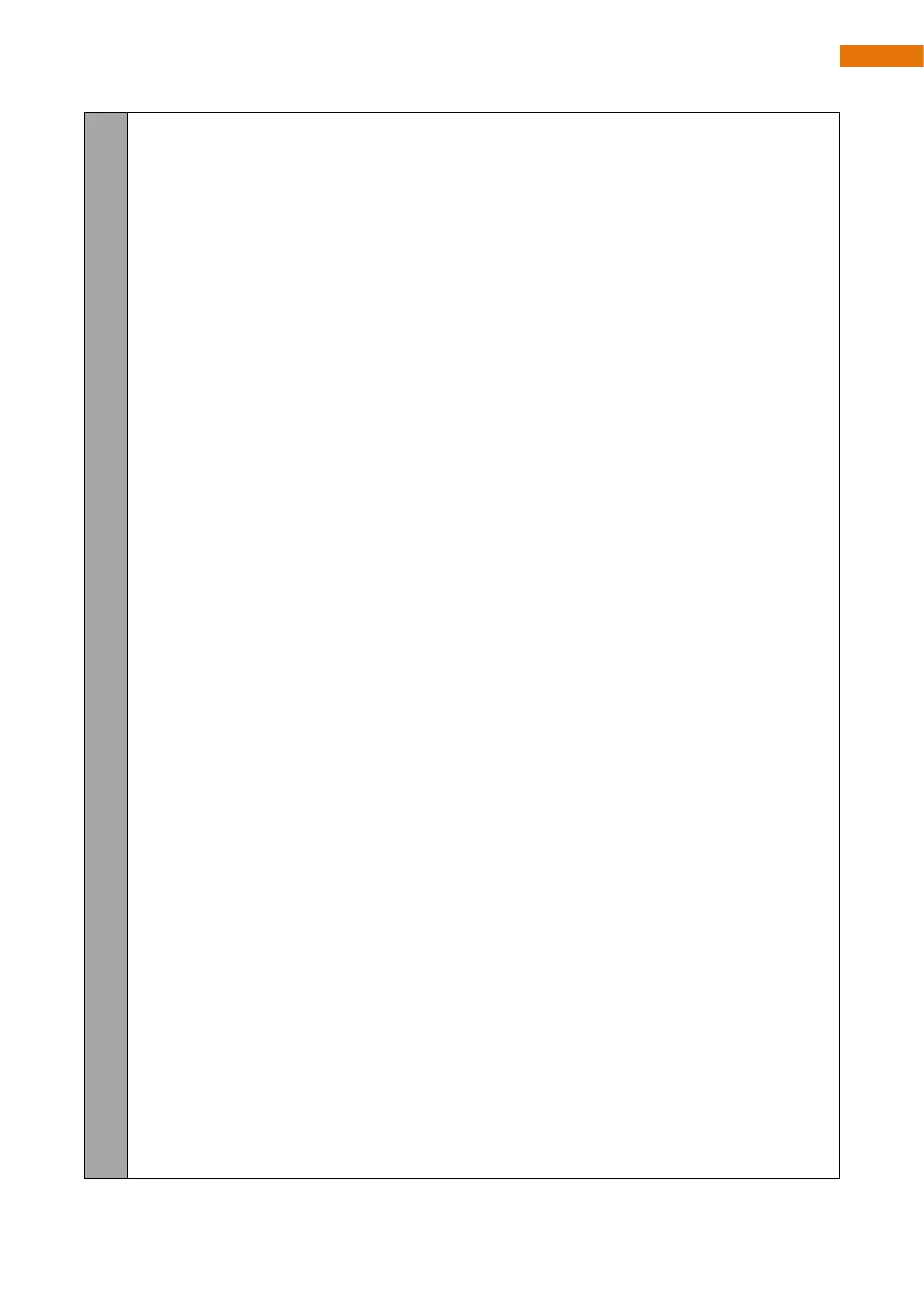ledConfig_t.b = b;
}
void task_showRGBLeds(void *pvParameters) {
switch (ledConfig_t.mode) {
case LED_MODE_OFF:
if (millis() - lastStripUpdateTime > 500) {
for (int i = 0; i < LEDS_COUNT; i++) {
strip.setLedColorData(i, 0, 0, 0);
}
strip.show();
lastStripUpdateTime = millis();
}
break;
case LED_MODE_RGB:
if (millis() - lastStripUpdateTime > 10) {
for (int i = 0; i < LEDS_COUNT; i++) {
strip.setLedColorData(i, ledConfig_t.r, ledConfig_t.g, ledConfig_t.b);
}
strip.show();
lastStripUpdateTime = millis();
}
break;
case LED_MODE_FOLLOWING:
if (millis() - lastStripUpdateTime > 100) {
followingColorStep += 5;
int j = followingColorStep;
strip.setLedColor(j % 4, strip.Wheel((j / 4 * 86) & 255));
lastStripUpdateTime = millis();
}
break;
case LED_MODE_BLINK:
if (millis() - lastStripUpdateTime > 500) {
if (blinkStateUp) {
blinkStateUp = false;
for (int i = 0; i < LEDS_COUNT; i++) {
strip.setLedColorData(i, ledConfig_t.r, ledConfig_t.g, ledConfig_t.b);
}
strip.show();
} else {
blinkStateUp = true;
for (int i = 0; i < LEDS_COUNT; i++) {
strip.setLedColorData(i, 0, 0, 0);
}