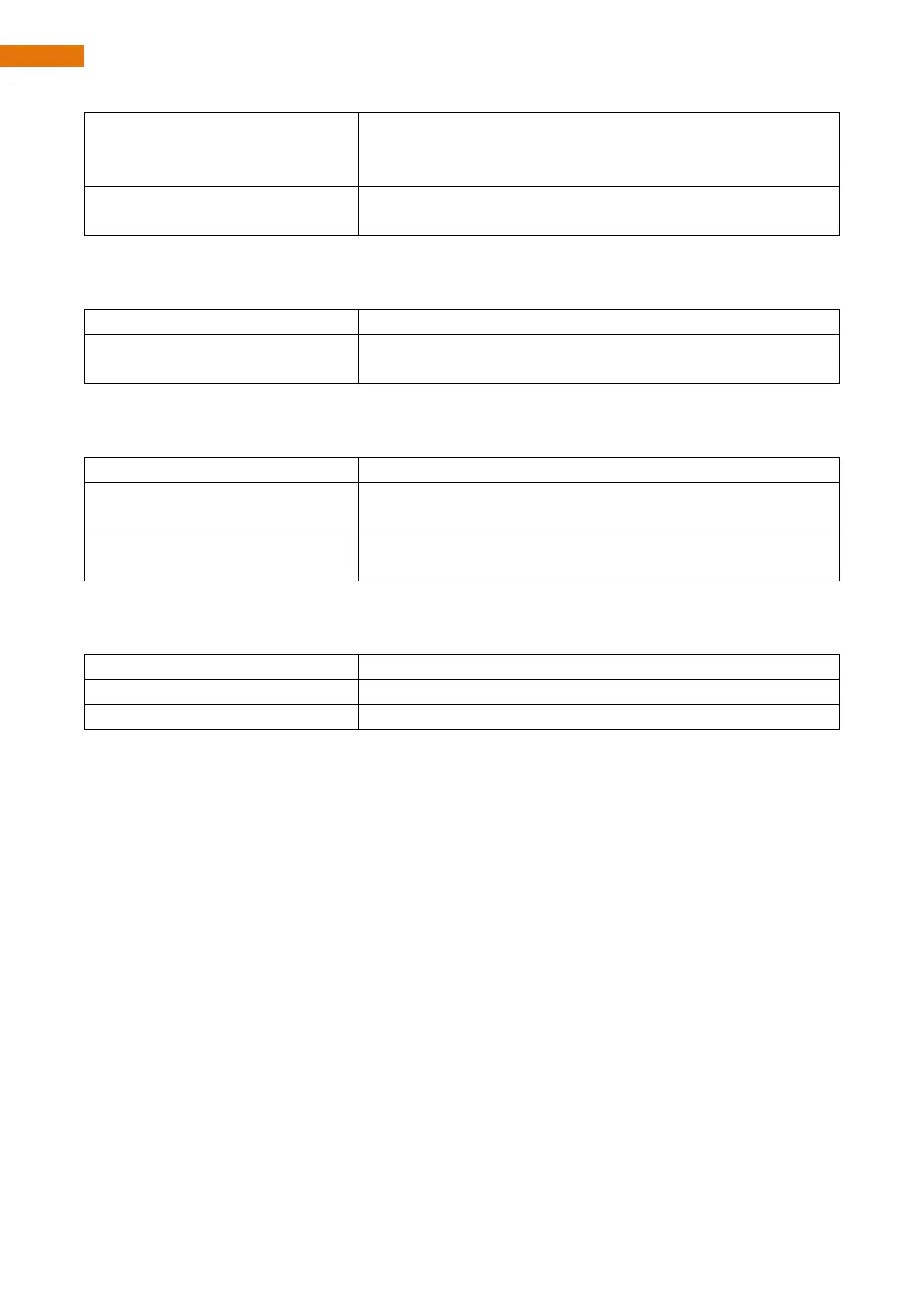Need support? support@freenove.com
Leg 2 is selected to calibrate and the other legs are unloaded to
prevent interference.
Set leg 2 to the relative position of 10 20 -10
Confirm and save the calibration information of 10 20 -20 to the
robot.
ACTION_SET_NVS
Save data. This command is a debug command without the need to be sent by the app.
Save the mode and color of the LEDs
ACTION_INSTALLATION
Put the robot into an installation or calibration pose.
Put the robot in the installation pose, and place all servos at 90
degrees
Put the robot in the calibration pose without overlaying the
calibration information.
ACTION_AUTO_WALKING
Put the robot into automatic obstacle avoidance mode.
Turn OFF obstacle avoidance mode.
Turn ON obstacle avoidance mode.