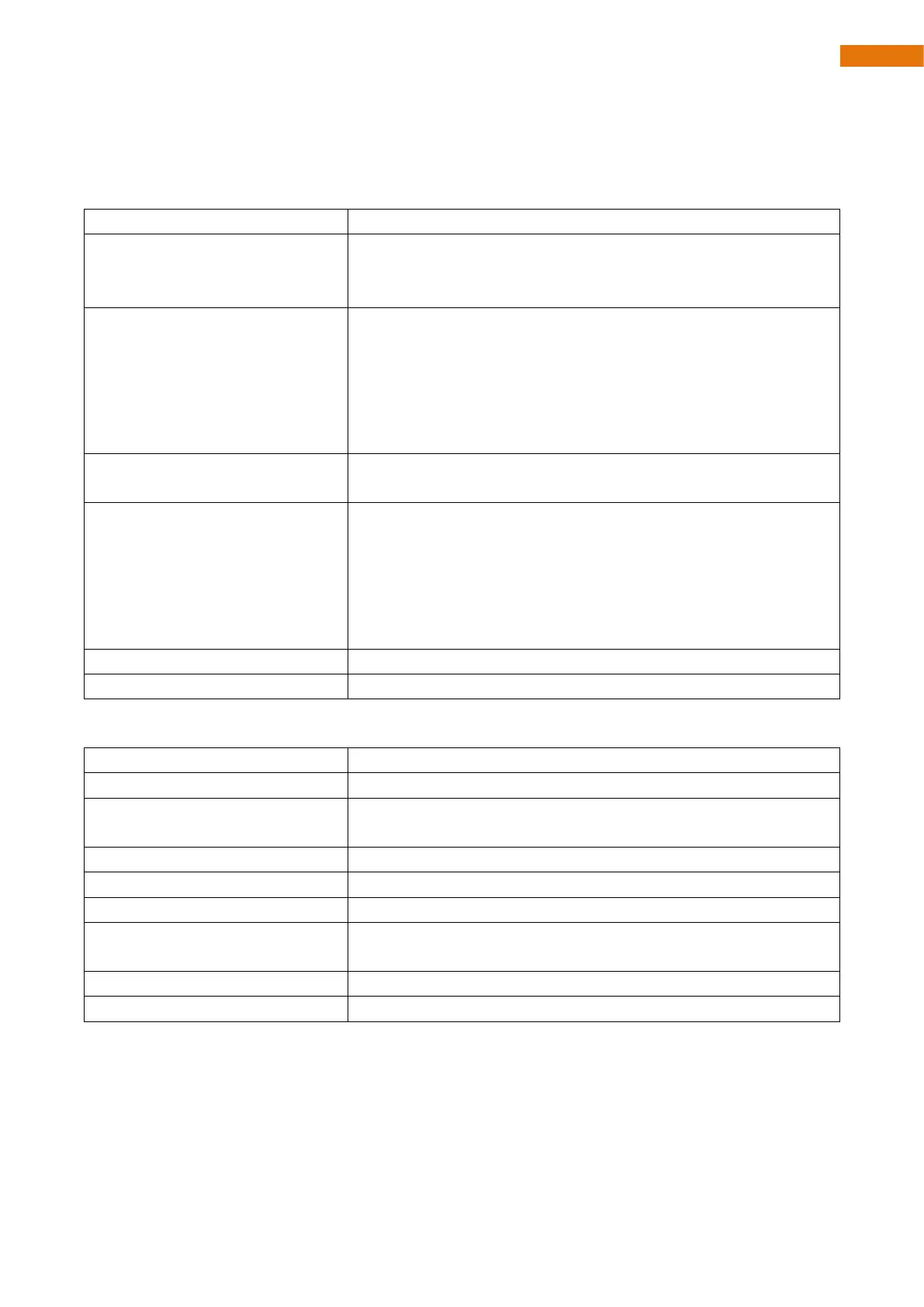Need support? support@freenove.com
ACTION_NETWORK
The robot’s network related commands.
App sending
The robot starts to scan WIFI and returns the results one by one in
the following form:
N#0#SSID#\n
The robot uses the password psd to connect to the WIFI hotspot
named SSID and returns the result:
Success: N#103#\n
Failure: N#104#\n
Later, regardless of success or failure, the WIFI status is sent again.
(see the robot sending below)
Disconnect the robot’s WIFI connection, and then send the WIFI
status.
Establish a WIFI hotspot on the robot with the SSID as
"FreenoveDog-RobotId” and the password as 12345678. Without
this it will not success, The following results will be returned:
N#301#AP_SSID#IP#Password#\n
The above parameters are hotspot name, robot IP address and
hotspot password respectively.
Turn OFF the robot’s hotspot.
Obtain the robot WIFI and camera status and return them once.
Return the robot’s WIFI scanning results one by one.
Robot’s WIFI status: WIFI is connected. The parameters are the WIFI
SSID and IP address of the robot in STA mode
Robot’s WIFI status: WIFI is not connected.
The robot connects to WIFI successfully.
The robot fails to connect to WIFI.
N#301#AP_SSID#IP#Password#\n
The robot’s WIFI status: AP has been established. The parameters are
the robot’s WIFI SSID, IP address and password in AP mode.
The robot’s WIFI hotspot has been turned OFF.
Obtain the robot WIFI and camera status and return them once.