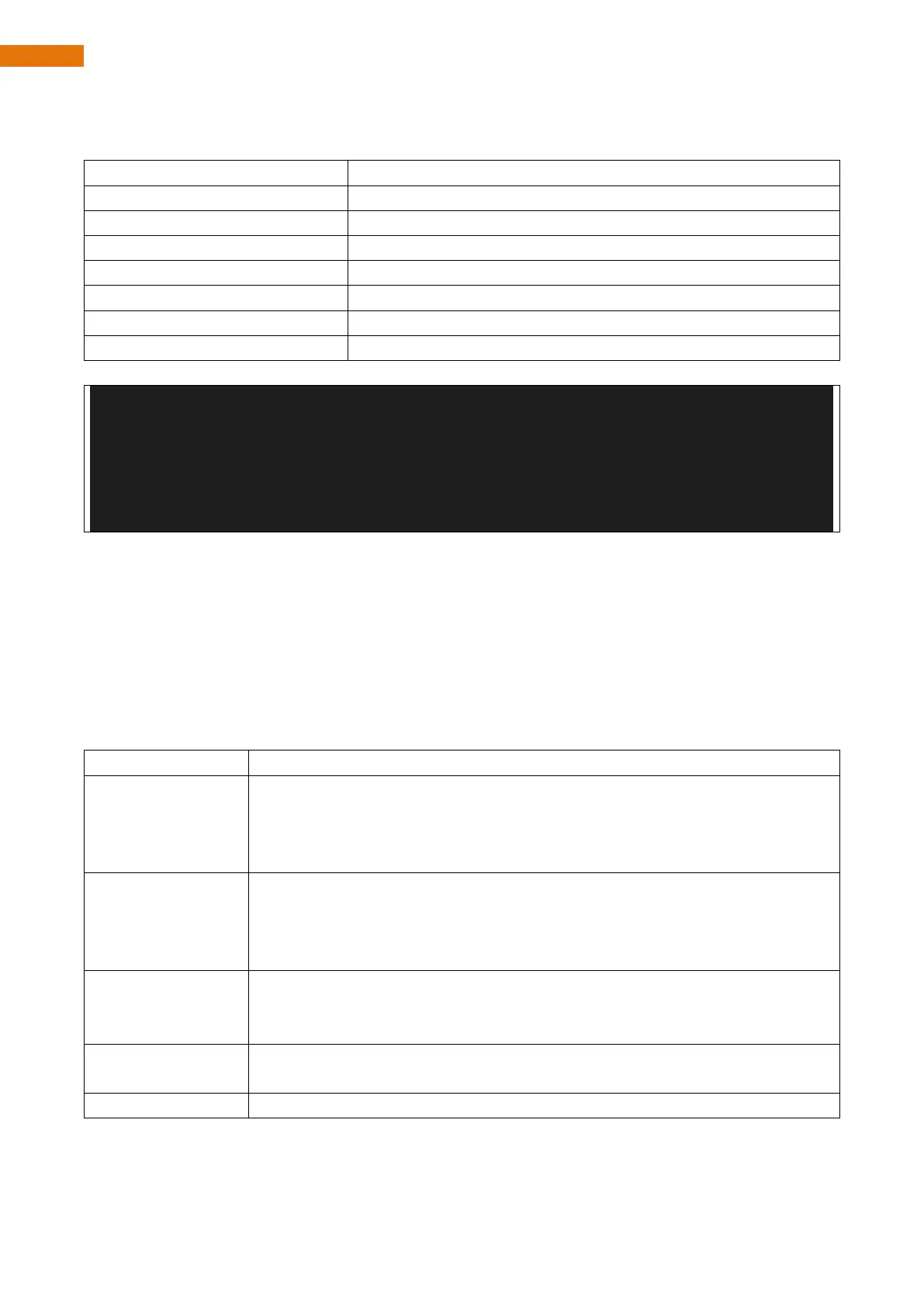Need support? support@freenove.com
ACTION_DANCING
Make the robot dance at some fixed actions.
n refers to the fixed action modes.
The value and meanings of parameter n are as follows
#define DANCE_SAY_HELLO 0
#define DANCE_PUSH_UP 1
#define DANCE_STRETCH_SELF 2
#define DANCE_TURN_AROUND 3
#define DANCE_SIT_DOWN 4
#define DANCE_DANCING 5
ACTION_SET_ROBOT
Reserved.
ACTION_TEST
Reserved. Develop to use.
ID_CHECK
Check the basic information of the robot, which is used for verification in the future.
Obtain the firmware version and robot name. The result returned are as follows:
W#0#100#FREENOVE-DOG#\n
among which,
100 refers to the version of V1.0.0 and the name of FREENOVE-DOG.
Obtain the robot’s firmware version with the result returned as follows:
W#1#100#\n
among which,
100 refers to the version of V1.0.0
Obtain the robot’s name with the result returned as follows:
W#2#FREENOVE-DOG#\n
referring to the name as FREENOVE-DOG
Obtain the internal code with the current result returned as follows
W#3#FNK006201#\n
Fixed command to check whether the source of the controller is valid.