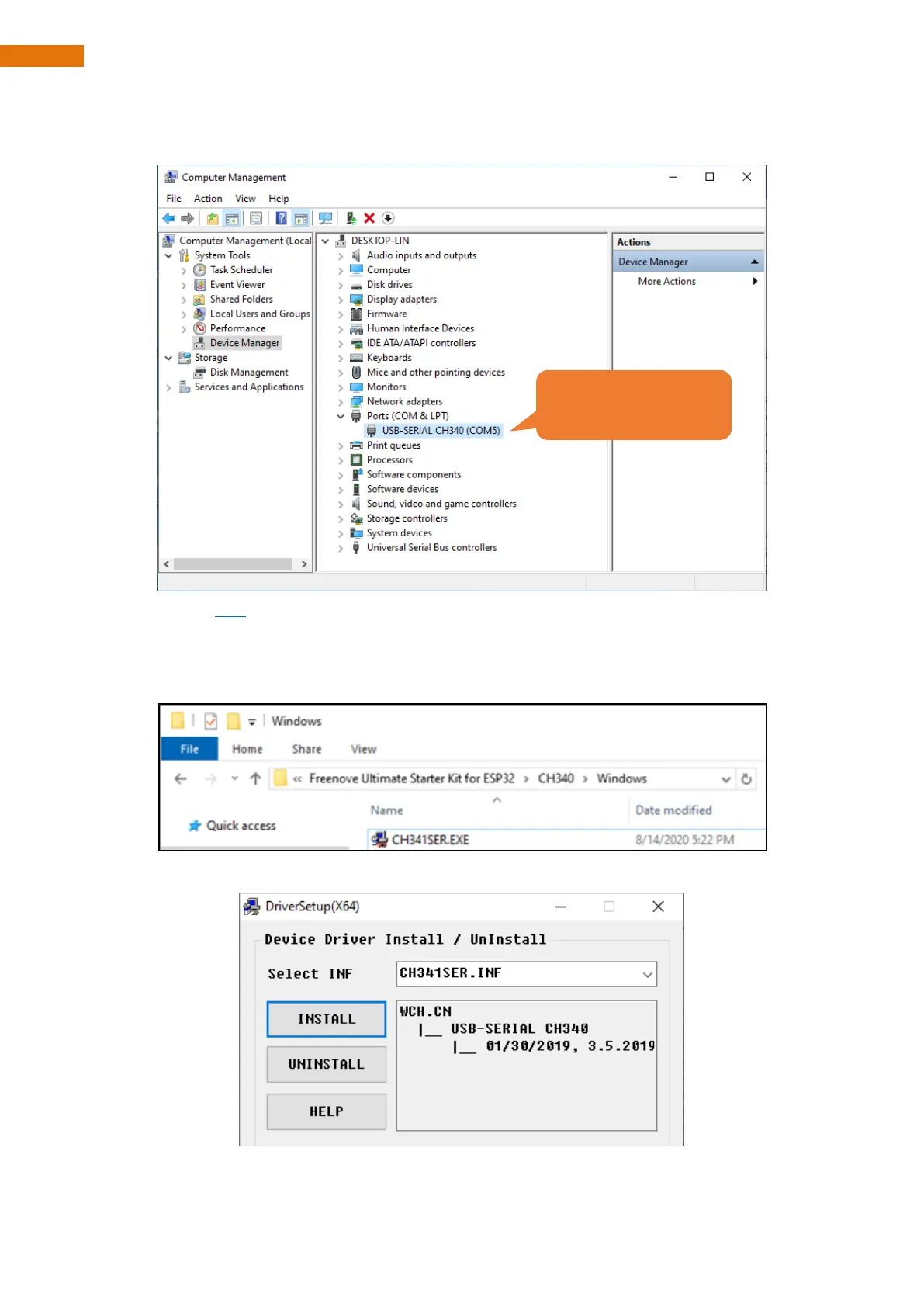3. Click on “Device Manager” on the left of the pop-up window, and then click on “Ports” on the right. If
your computer has installed CH340 driver, you can see the port: USB-SERIAL CH340 (COMx).
If so, you can click here to move to the next step.
If CH340 (COMx) does not show on your computer, you need to install CH340 driver.
Install CH340 Driver
4. Open “Freenove_Robot_Dog_Kit_for_ESP32/CH340/Windows/”.
5. Double click to run the file “CH341SER.EXE”, whose interface is as below: